Bulding open 10 apartment ( YMAP ) 1.0.0
12.113
145
12.113
145
[ EN ] :
Hello ! I'm Patoche ! I'm Builder and i share my mapping
------------------------------------------------------------
Map style : bulding.
- my first bulding , hope you like that.
- Place : x-533.1351 y:52.0359 z:52.50 ( near tequi-la-la)
----------------------- Installation FIVEM : -----------------------
A- Open the file with 7zip, Winrar or any other program that allows you to unzip these types of files
B- Unzip the file into your MAP FOLDER who start on your server.cfg
C - For FiveM servers - Drop the file hlmpatoche2.ymap to the Stream folder that should be located in your Map folder, and that folder shall need to be up on your server Resources folder. After you have that ready, you will need to start the script on your Server.cfg (The name of the script will be the name you have put the maps on... For example : start Map2)
----------------------- Installation SINGLEPLAYER : -----------------------
A - Extract the YMAP from the folder and set it on your desktop
B - Open OpenIV, install it if you dont have it already
C - [Make sure you go into edit mode!!]
D - Click update> x64> dlcpacks> custom_maps>dlc.rpf> x64> levels> gta5> citye> maps> custom_maps.rpf
E - Then take the YMAP and drag & drop it into OpenIV then its in!
Don't hesitate to follow me on Youtube for don't miss new vidéo of my futur build
BUILDING
Hello ! I'm Patoche ! I'm Builder and i share my mapping
------------------------------------------------------------
Map style : bulding.
- my first bulding , hope you like that.
- Place : x-533.1351 y:52.0359 z:52.50 ( near tequi-la-la)
----------------------- Installation FIVEM : -----------------------
A- Open the file with 7zip, Winrar or any other program that allows you to unzip these types of files
B- Unzip the file into your MAP FOLDER who start on your server.cfg
C - For FiveM servers - Drop the file hlmpatoche2.ymap to the Stream folder that should be located in your Map folder, and that folder shall need to be up on your server Resources folder. After you have that ready, you will need to start the script on your Server.cfg (The name of the script will be the name you have put the maps on... For example : start Map2)
----------------------- Installation SINGLEPLAYER : -----------------------
A - Extract the YMAP from the folder and set it on your desktop
B - Open OpenIV, install it if you dont have it already
C - [Make sure you go into edit mode!!]
D - Click update> x64> dlcpacks> custom_maps>dlc.rpf> x64> levels> gta5> citye> maps> custom_maps.rpf
E - Then take the YMAP and drag & drop it into OpenIV then its in!
Don't hesitate to follow me on Youtube for don't miss new vidéo of my futur build
BUILDING
İlk Yüklenme Zamanı: 4 Temmuz 2019, Perşembe
Son Güncellenme Zamanı: 4 Temmuz 2019, Perşembe
Last Downloaded: 3 hours ago
26 Yorum
[ EN ] :
Hello ! I'm Patoche ! I'm Builder and i share my mapping
------------------------------------------------------------
Map style : bulding.
- my first bulding , hope you like that.
- Place : x-533.1351 y:52.0359 z:52.50 ( near tequi-la-la)
----------------------- Installation FIVEM : -----------------------
A- Open the file with 7zip, Winrar or any other program that allows you to unzip these types of files
B- Unzip the file into your MAP FOLDER who start on your server.cfg
C - For FiveM servers - Drop the file hlmpatoche2.ymap to the Stream folder that should be located in your Map folder, and that folder shall need to be up on your server Resources folder. After you have that ready, you will need to start the script on your Server.cfg (The name of the script will be the name you have put the maps on... For example : start Map2)
----------------------- Installation SINGLEPLAYER : -----------------------
A - Extract the YMAP from the folder and set it on your desktop
B - Open OpenIV, install it if you dont have it already
C - [Make sure you go into edit mode!!]
D - Click update> x64> dlcpacks> custom_maps>dlc.rpf> x64> levels> gta5> citye> maps> custom_maps.rpf
E - Then take the YMAP and drag & drop it into OpenIV then its in!
Don't hesitate to follow me on Youtube for don't miss new vidéo of my futur build
BUILDING
Hello ! I'm Patoche ! I'm Builder and i share my mapping
------------------------------------------------------------
Map style : bulding.
- my first bulding , hope you like that.
- Place : x-533.1351 y:52.0359 z:52.50 ( near tequi-la-la)
----------------------- Installation FIVEM : -----------------------
A- Open the file with 7zip, Winrar or any other program that allows you to unzip these types of files
B- Unzip the file into your MAP FOLDER who start on your server.cfg
C - For FiveM servers - Drop the file hlmpatoche2.ymap to the Stream folder that should be located in your Map folder, and that folder shall need to be up on your server Resources folder. After you have that ready, you will need to start the script on your Server.cfg (The name of the script will be the name you have put the maps on... For example : start Map2)
----------------------- Installation SINGLEPLAYER : -----------------------
A - Extract the YMAP from the folder and set it on your desktop
B - Open OpenIV, install it if you dont have it already
C - [Make sure you go into edit mode!!]
D - Click update> x64> dlcpacks> custom_maps>dlc.rpf> x64> levels> gta5> citye> maps> custom_maps.rpf
E - Then take the YMAP and drag & drop it into OpenIV then its in!
Don't hesitate to follow me on Youtube for don't miss new vidéo of my futur build
BUILDING
İlk Yüklenme Zamanı: 4 Temmuz 2019, Perşembe
Son Güncellenme Zamanı: 4 Temmuz 2019, Perşembe
Last Downloaded: 3 hours ago
![Driving School Paleto [YMAP] Driving School Paleto [YMAP]](https://img.gta5-mods.com/q75-w500-h333-cfill/images/driving-school-paleto-ymap/c49921-Screenshot_1159.jpg)

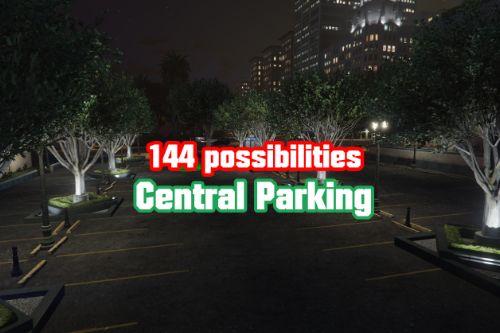


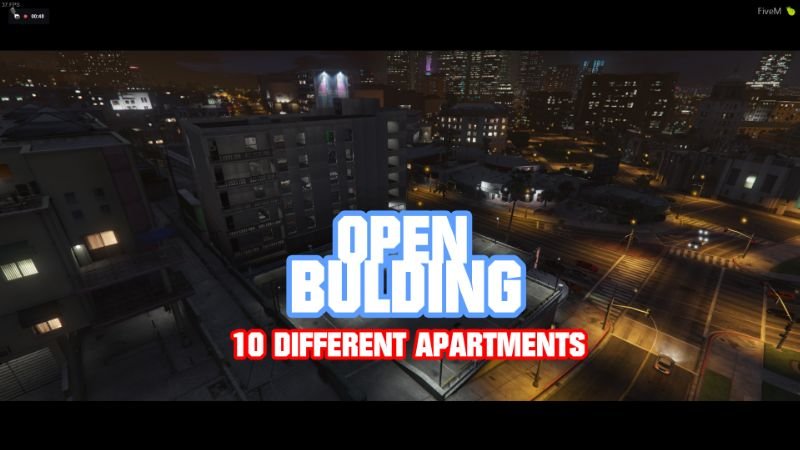


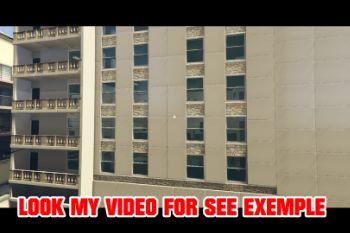


 5mods on Discord
5mods on Discord
ohhhhhhhhhhh ok. was lookin at other ymaps and their instructions say: mods/update/x64/dlcpacks so ill try that method. thx ill be back to rate.
nice
@RedBowl hope it's good for you know :)
@V3rSuS Ty :)
need night clubs bro!
Crash my game when i visit the building :(
@woshizhongguoren hi , i go edit my description : x-533.1351 y:52.0359 z:52.50 ( near tequi-la-la)
Love this!
Rain/weather comes in the building on FiveM.
Sorry sir, this folder is missing, but is my game is hard modding. This folder is missing: update> x64> dlcpacks> custom_maps>. How to making this folder and this file: dlc.rpf
definitely needs more detailed
solid!!
I have install this mod but is many things flying. Someone can tell me what i do wrong?
for those that are confused about custom_maps folder not present, just download Map Editor & Menyoo to YMap Converter and inside there , you can find folder Example DLC Pack, copy the custom_maps folder inside it to your dlcpacks and you are good to go. also this one crashes bit.. and im kinda seeing fps drops but still good work
dope
= = The game works but crashes
@Patoche - Sir, I am a Huge Fan!
You are amazing obviously! Thank you for all your hard work and generosity!
This is one of my favorite of your maps, because it's great for FiveM Roleplay!
The only issue is that it does crash very often, sometimes not, but could you remake it possibly?
It gives this " pool error =1600 " Which I assumed it meant it doesn't like the 1700+ props?
But, then... I opened your project in codewalker, and deleted a bunch of the props, so that it was under 1600 props,
But, still... The error/crash kept happening, could there be a solution for this?
I really Love the map to Death! Please make it useable so I can have it on my FiveM Server. <3 @Patoche
@GrimeyFresh thank you :) but i'm sorry , i haven't really time on this moment to edit my old work , may be one day when i have time but i haven't many thing to do on first
@Patoche
It's okay, Thank you for replying :) You're awesome!
I wish I spoke French so that I could come Roleplay with you guys, but I only speak English.
crashes whenever i approach the building