Flash76's Datacenter
351
9
351
9
This mod adds a Datacenter next to Sandy Shores, with server, maintenance room, offices and company apartment.
UPDATES :
V1.00 - First release -
INSTALLATION :
1 - Download and install latest "Map editor" and his REQUIREMENTS (scripthookV ...) - https://www.gta5-mods.com/scripts/map-editor-oldnapalm
2 - Download and install "Object Spawn Unlocker" - https://www.gta5-mods.com/scripts/object-spawn-unlocker
3 - Download and install "OpenIV" - https://gta5mod.net/gta-5-mods/tools/openiv-3-1/
4 - Download and install the three following mods :
- "Increased Props" - https://fr.gta5-mods.com/tools/increased-props-add-on
- "Custom Props Add-On" - https://fr.gta5-mods.com/maps/custom-prop
- "Map Builder Community" - https://www.omegakingstudios.com/map-builder
5 - Put the "objectlist" from my mod to your scripts folder, and replace. In this one (and also in "PropList" file), there are also every objects of mods of step 9.
6 - In game, go next to Sandy Shores and press F7, load map as XML and type SERVER. Once loaded, you can visit the Datacenter.
known bugs :
- Sometimes some textures disappear and reappear. This seems related to the objects themselves.
- If you have any bugs when loading the game, map editor / manyoo error or issue with step 9 above, please follow step 7 below :
Step 7 : (bug / installation fix if needed)
7a - Extract the three following files below from the ZIP folders of the three mods downloaded in step 4 :
- Increased Props [Add-on].OIV for "Increased Props" mod
- adp_Shbr.OIV for "Custom Props Add-On" mod
- MB_Discovery_(1.09).OIV for "Map Builder Community" mod, in "Singleplayer - OIV Auto Install" folder
Then in OpenIV, go in "Tools", "Package Installer" and select "Increased Props [Add-on].OIV". Click on install, Game folder. Repeat this step for "adp_Shbr.OIV" and "MB_Discovery_(1.09).OIV".
7b - With OpenIV, click on Edit mode, go in Grand Theft Auto V\update\update.rpf\common\data, and extract "dlclist.xml". Make a back up of it.
Open "dlclist.xml" with a notepad and add the lines below :
dlcpacks:/increasedprops/
dlcpacks:/addonprops/
dlcpacks:/custom_maps/
dlcpacks:/mb_discovery/
Save and drop modified "dlclist.xml" with OpenIV in \update\update.rpf\common\data. Then follow next steps above.
If you have any problem with this mod, please leave a comment, we will try to solve it as fast as possible.
If you use this mod, and make any video / photo with my mods, please provide a link to my profile works / Facebook. Thank you !
Credits :
- Guadmaz & oldnapalm for "Map editor"
- GTAMultiplayer Team for "Object Spawn Unlocker"
- A1Draco for "Increased Props"
- Shaezbreizh & Mixtro & Dekurwinator & BlueJeansGamer for "Custom Props Add-On"
- OmegaKingMods for "Map Builder"
- OpenIV Team, Alexander Blade, crosire & contributors ...
More mods and updates - https://www.facebook.com/FlashProjectsAdmin/
©FLASH76
UPDATES :
V1.00 - First release -
INSTALLATION :
1 - Download and install latest "Map editor" and his REQUIREMENTS (scripthookV ...) - https://www.gta5-mods.com/scripts/map-editor-oldnapalm
2 - Download and install "Object Spawn Unlocker" - https://www.gta5-mods.com/scripts/object-spawn-unlocker
3 - Download and install "OpenIV" - https://gta5mod.net/gta-5-mods/tools/openiv-3-1/
4 - Download and install the three following mods :
- "Increased Props" - https://fr.gta5-mods.com/tools/increased-props-add-on
- "Custom Props Add-On" - https://fr.gta5-mods.com/maps/custom-prop
- "Map Builder Community" - https://www.omegakingstudios.com/map-builder
5 - Put the "objectlist" from my mod to your scripts folder, and replace. In this one (and also in "PropList" file), there are also every objects of mods of step 9.
6 - In game, go next to Sandy Shores and press F7, load map as XML and type SERVER. Once loaded, you can visit the Datacenter.
known bugs :
- Sometimes some textures disappear and reappear. This seems related to the objects themselves.
- If you have any bugs when loading the game, map editor / manyoo error or issue with step 9 above, please follow step 7 below :
Step 7 : (bug / installation fix if needed)
7a - Extract the three following files below from the ZIP folders of the three mods downloaded in step 4 :
- Increased Props [Add-on].OIV for "Increased Props" mod
- adp_Shbr.OIV for "Custom Props Add-On" mod
- MB_Discovery_(1.09).OIV for "Map Builder Community" mod, in "Singleplayer - OIV Auto Install" folder
Then in OpenIV, go in "Tools", "Package Installer" and select "Increased Props [Add-on].OIV". Click on install, Game folder. Repeat this step for "adp_Shbr.OIV" and "MB_Discovery_(1.09).OIV".
7b - With OpenIV, click on Edit mode, go in Grand Theft Auto V\update\update.rpf\common\data, and extract "dlclist.xml". Make a back up of it.
Open "dlclist.xml" with a notepad and add the lines below :
dlcpacks:/increasedprops/
dlcpacks:/addonprops/
dlcpacks:/custom_maps/
dlcpacks:/mb_discovery/
Save and drop modified "dlclist.xml" with OpenIV in \update\update.rpf\common\data. Then follow next steps above.
If you have any problem with this mod, please leave a comment, we will try to solve it as fast as possible.
If you use this mod, and make any video / photo with my mods, please provide a link to my profile works / Facebook. Thank you !
Credits :
- Guadmaz & oldnapalm for "Map editor"
- GTAMultiplayer Team for "Object Spawn Unlocker"
- A1Draco for "Increased Props"
- Shaezbreizh & Mixtro & Dekurwinator & BlueJeansGamer for "Custom Props Add-On"
- OmegaKingMods for "Map Builder"
- OpenIV Team, Alexander Blade, crosire & contributors ...
More mods and updates - https://www.facebook.com/FlashProjectsAdmin/
©FLASH76
İlk Yüklenme Zamanı: 26 Mayıs 2024, Pazar
Son Güncellenme Zamanı: 26 Mayıs 2024, Pazar
Last Downloaded: 5 gün önce
1 Yorum
More mods by flash76:
This mod adds a Datacenter next to Sandy Shores, with server, maintenance room, offices and company apartment.
UPDATES :
V1.00 - First release -
INSTALLATION :
1 - Download and install latest "Map editor" and his REQUIREMENTS (scripthookV ...) - https://www.gta5-mods.com/scripts/map-editor-oldnapalm
2 - Download and install "Object Spawn Unlocker" - https://www.gta5-mods.com/scripts/object-spawn-unlocker
3 - Download and install "OpenIV" - https://gta5mod.net/gta-5-mods/tools/openiv-3-1/
4 - Download and install the three following mods :
- "Increased Props" - https://fr.gta5-mods.com/tools/increased-props-add-on
- "Custom Props Add-On" - https://fr.gta5-mods.com/maps/custom-prop
- "Map Builder Community" - https://www.omegakingstudios.com/map-builder
5 - Put the "objectlist" from my mod to your scripts folder, and replace. In this one (and also in "PropList" file), there are also every objects of mods of step 9.
6 - In game, go next to Sandy Shores and press F7, load map as XML and type SERVER. Once loaded, you can visit the Datacenter.
known bugs :
- Sometimes some textures disappear and reappear. This seems related to the objects themselves.
- If you have any bugs when loading the game, map editor / manyoo error or issue with step 9 above, please follow step 7 below :
Step 7 : (bug / installation fix if needed)
7a - Extract the three following files below from the ZIP folders of the three mods downloaded in step 4 :
- Increased Props [Add-on].OIV for "Increased Props" mod
- adp_Shbr.OIV for "Custom Props Add-On" mod
- MB_Discovery_(1.09).OIV for "Map Builder Community" mod, in "Singleplayer - OIV Auto Install" folder
Then in OpenIV, go in "Tools", "Package Installer" and select "Increased Props [Add-on].OIV". Click on install, Game folder. Repeat this step for "adp_Shbr.OIV" and "MB_Discovery_(1.09).OIV".
7b - With OpenIV, click on Edit mode, go in Grand Theft Auto V\update\update.rpf\common\data, and extract "dlclist.xml". Make a back up of it.
Open "dlclist.xml" with a notepad and add the lines below :
dlcpacks:/increasedprops/
dlcpacks:/addonprops/
dlcpacks:/custom_maps/
dlcpacks:/mb_discovery/
Save and drop modified "dlclist.xml" with OpenIV in \update\update.rpf\common\data. Then follow next steps above.
If you have any problem with this mod, please leave a comment, we will try to solve it as fast as possible.
If you use this mod, and make any video / photo with my mods, please provide a link to my profile works / Facebook. Thank you !
Credits :
- Guadmaz & oldnapalm for "Map editor"
- GTAMultiplayer Team for "Object Spawn Unlocker"
- A1Draco for "Increased Props"
- Shaezbreizh & Mixtro & Dekurwinator & BlueJeansGamer for "Custom Props Add-On"
- OmegaKingMods for "Map Builder"
- OpenIV Team, Alexander Blade, crosire & contributors ...
More mods and updates - https://www.facebook.com/FlashProjectsAdmin/
©FLASH76
UPDATES :
V1.00 - First release -
INSTALLATION :
1 - Download and install latest "Map editor" and his REQUIREMENTS (scripthookV ...) - https://www.gta5-mods.com/scripts/map-editor-oldnapalm
2 - Download and install "Object Spawn Unlocker" - https://www.gta5-mods.com/scripts/object-spawn-unlocker
3 - Download and install "OpenIV" - https://gta5mod.net/gta-5-mods/tools/openiv-3-1/
4 - Download and install the three following mods :
- "Increased Props" - https://fr.gta5-mods.com/tools/increased-props-add-on
- "Custom Props Add-On" - https://fr.gta5-mods.com/maps/custom-prop
- "Map Builder Community" - https://www.omegakingstudios.com/map-builder
5 - Put the "objectlist" from my mod to your scripts folder, and replace. In this one (and also in "PropList" file), there are also every objects of mods of step 9.
6 - In game, go next to Sandy Shores and press F7, load map as XML and type SERVER. Once loaded, you can visit the Datacenter.
known bugs :
- Sometimes some textures disappear and reappear. This seems related to the objects themselves.
- If you have any bugs when loading the game, map editor / manyoo error or issue with step 9 above, please follow step 7 below :
Step 7 : (bug / installation fix if needed)
7a - Extract the three following files below from the ZIP folders of the three mods downloaded in step 4 :
- Increased Props [Add-on].OIV for "Increased Props" mod
- adp_Shbr.OIV for "Custom Props Add-On" mod
- MB_Discovery_(1.09).OIV for "Map Builder Community" mod, in "Singleplayer - OIV Auto Install" folder
Then in OpenIV, go in "Tools", "Package Installer" and select "Increased Props [Add-on].OIV". Click on install, Game folder. Repeat this step for "adp_Shbr.OIV" and "MB_Discovery_(1.09).OIV".
7b - With OpenIV, click on Edit mode, go in Grand Theft Auto V\update\update.rpf\common\data, and extract "dlclist.xml". Make a back up of it.
Open "dlclist.xml" with a notepad and add the lines below :
dlcpacks:/increasedprops/
dlcpacks:/addonprops/
dlcpacks:/custom_maps/
dlcpacks:/mb_discovery/
Save and drop modified "dlclist.xml" with OpenIV in \update\update.rpf\common\data. Then follow next steps above.
If you have any problem with this mod, please leave a comment, we will try to solve it as fast as possible.
If you use this mod, and make any video / photo with my mods, please provide a link to my profile works / Facebook. Thank you !
Credits :
- Guadmaz & oldnapalm for "Map editor"
- GTAMultiplayer Team for "Object Spawn Unlocker"
- A1Draco for "Increased Props"
- Shaezbreizh & Mixtro & Dekurwinator & BlueJeansGamer for "Custom Props Add-On"
- OmegaKingMods for "Map Builder"
- OpenIV Team, Alexander Blade, crosire & contributors ...
More mods and updates - https://www.facebook.com/FlashProjectsAdmin/
©FLASH76
İlk Yüklenme Zamanı: 26 Mayıs 2024, Pazar
Son Güncellenme Zamanı: 26 Mayıs 2024, Pazar
Last Downloaded: 5 gün önce
![Cayo Perico Hideout [MapEditor] Cayo Perico Hideout [MapEditor]](https://img.gta5-mods.com/q75-w500-h333-cfill/images/cayo-perico-hideout/972eea-1_GF.jpg)



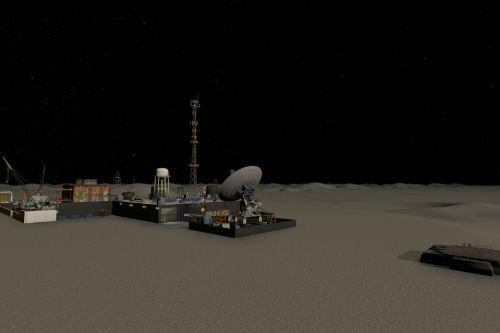
.jpg)
.jpg)
.jpg)
.jpg)
.jpg)
.jpg)
.jpg)
.jpg)
.jpg)
.jpg)
.jpg)
.jpg)
.jpg)
.jpg)
.jpg)
.jpg)
.jpg)
.jpg)

 5mods on Discord
5mods on Discord
This file has been approved automatically. If you think this file should not be here for any reason please report it.