Fort Zancudo Outer Perimeter V1
493
8
493
8
Made an outer perimeter for the Fort Zancudo base so if you want you can roleplay as the camo dudes in lspdfr.
Disclaimer! im not the owner of addon props, I only used the addonprops folder to store these custom props i made ! I only converted the Restricted Area sign and retextured a smaller sign from gta v
Installation!!!!!
MAP!!!!
C:\Grand Theft Auto V\menyooStuff\Spooner copy paste the file here!
NEEDED PROPS!!!!
copy and paste the addonprops folder to C:\Games\Grand Theft Auto V\mods\update\x64\dlcpacks
then add this dlcpacks:\addonprops\ line of code to dlclist.xml which is located
right here C:\Games\Grand Theft Auto V\mods\update\update.rpf\common\data
Now you need to replace a sign texture which is the v_signs.ytd file and is located right here C:\Games\Grand Theft Auto V\x64f.rpf\levels\gta5\props\roadside\ . Im replacing the original game files
but you can replace it in the mods folder
once your done with that, go to your prop list which is located here
C:\Games\Grand Theft Auto V\menyooStuff
and add a prop called restrictedarea to the file.
and now it should be installed enjoy!
Disclaimer! im not the owner of addon props, I only used the addonprops folder to store these custom props i made ! I only converted the Restricted Area sign and retextured a smaller sign from gta v
Installation!!!!!
MAP!!!!
C:\Grand Theft Auto V\menyooStuff\Spooner copy paste the file here!
NEEDED PROPS!!!!
copy and paste the addonprops folder to C:\Games\Grand Theft Auto V\mods\update\x64\dlcpacks
then add this dlcpacks:\addonprops\ line of code to dlclist.xml which is located
right here C:\Games\Grand Theft Auto V\mods\update\update.rpf\common\data
Now you need to replace a sign texture which is the v_signs.ytd file and is located right here C:\Games\Grand Theft Auto V\x64f.rpf\levels\gta5\props\roadside\ . Im replacing the original game files
but you can replace it in the mods folder
once your done with that, go to your prop list which is located here
C:\Games\Grand Theft Auto V\menyooStuff
and add a prop called restrictedarea to the file.
and now it should be installed enjoy!
İlk Yüklenme Zamanı: 18 Nisan 2018, Çarşamba
Son Güncellenme Zamanı: 18 Nisan 2018, Çarşamba
Last Downloaded: 20 Mart 2025, Perşembe
2 Yorum
More mods by KristjanRaid:

- Araba
- Acil
1.323
5
All versions work.
By KristjanRaid
Made an outer perimeter for the Fort Zancudo base so if you want you can roleplay as the camo dudes in lspdfr.
Disclaimer! im not the owner of addon props, I only used the addonprops folder to store these custom props i made ! I only converted the Restricted Area sign and retextured a smaller sign from gta v
Installation!!!!!
MAP!!!!
C:\Grand Theft Auto V\menyooStuff\Spooner copy paste the file here!
NEEDED PROPS!!!!
copy and paste the addonprops folder to C:\Games\Grand Theft Auto V\mods\update\x64\dlcpacks
then add this dlcpacks:\addonprops\ line of code to dlclist.xml which is located
right here C:\Games\Grand Theft Auto V\mods\update\update.rpf\common\data
Now you need to replace a sign texture which is the v_signs.ytd file and is located right here C:\Games\Grand Theft Auto V\x64f.rpf\levels\gta5\props\roadside\ . Im replacing the original game files
but you can replace it in the mods folder
once your done with that, go to your prop list which is located here
C:\Games\Grand Theft Auto V\menyooStuff
and add a prop called restrictedarea to the file.
and now it should be installed enjoy!
Disclaimer! im not the owner of addon props, I only used the addonprops folder to store these custom props i made ! I only converted the Restricted Area sign and retextured a smaller sign from gta v
Installation!!!!!
MAP!!!!
C:\Grand Theft Auto V\menyooStuff\Spooner copy paste the file here!
NEEDED PROPS!!!!
copy and paste the addonprops folder to C:\Games\Grand Theft Auto V\mods\update\x64\dlcpacks
then add this dlcpacks:\addonprops\ line of code to dlclist.xml which is located
right here C:\Games\Grand Theft Auto V\mods\update\update.rpf\common\data
Now you need to replace a sign texture which is the v_signs.ytd file and is located right here C:\Games\Grand Theft Auto V\x64f.rpf\levels\gta5\props\roadside\ . Im replacing the original game files
but you can replace it in the mods folder
once your done with that, go to your prop list which is located here
C:\Games\Grand Theft Auto V\menyooStuff
and add a prop called restrictedarea to the file.
and now it should be installed enjoy!
İlk Yüklenme Zamanı: 18 Nisan 2018, Çarşamba
Son Güncellenme Zamanı: 18 Nisan 2018, Çarşamba
Last Downloaded: 20 Mart 2025, Perşembe



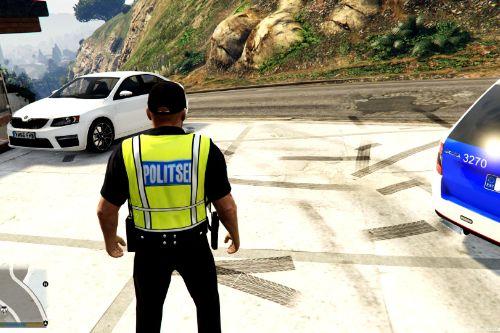




 5mods on Discord
5mods on Discord
This file has been approved automatically. If you think this file should not be here for any reason please report it.
no meenyo stuff