LCPP: Park Avenue + central park tower (Liberty City Preservation Project) 1.0
1.564
19
1.564
19
Searching the internet, I realized that no one had updated the mods for Liberty City, and I decided to do so.
This mod allows you to add (One WTC & 432 Park Avenue) and (Central Park Tower) to Liberty City (Preservation Project). These mods were built for other versions of Liberty City.
IMPORTANT!! The credit for these mods belongs to their authors. I did not create them.
Introduction: To install this mod, you must have LCPP installed and basic knowledge of OpenIV.
Installation:
1. FILES REQUIEST: First, download this mod which adds World Trade Center to LCPP (ALL CREDITS TO THE MOD CREATOR): https://www.gta5-mods.com/maps/world-trade-center-lcpp-by-tony-montana
2. After following the installation instructions for (World Trade Center LCPP), proceed to download the following mods:
https://www.gta5-mods.com/maps/one-wtc-432-park-avenue-liberty-rewind
https://www.gta5-mods.com/maps/central-park-tower-liberty-city-goobleduck
3. Once downloaded, Let's start with the first one:
Open OpenIV and go to the mod folder (World Trade Center lcpp) that we installed, go to manhat02a.rpf.
4. Go to the downloaded mod folder (Park Avenue). Select the version located in the Liberty Rewind v0.2 folder (Updated location). Select the contents of the manhat01.rpf folder and add it to manhat02a.rpf.
5. Do the same with the mod (Central Park Tower). Add the entire contents of the manhat01.rpf folder and add it to manhat02a.rpf.
6. Now go to the manhat metadata folder of the mods (Park Avenue and Central Park Tower) and add the files with the .ytyp and .ymap extensions to manhat02 metadata.rpf, which is located inside the already installed mod (World Trade Center lcpp).
7. No, the manifest.ymf files are not We'll add it.
8. Download my mod and add the manifest.ymf file to manhat02 metadata.rpf. We close OpenIV and open the game.
And enjoy a more modern and vibrant Liberty City!
This mod allows you to add (One WTC & 432 Park Avenue) and (Central Park Tower) to Liberty City (Preservation Project). These mods were built for other versions of Liberty City.
IMPORTANT!! The credit for these mods belongs to their authors. I did not create them.
Introduction: To install this mod, you must have LCPP installed and basic knowledge of OpenIV.
Installation:
1. FILES REQUIEST: First, download this mod which adds World Trade Center to LCPP (ALL CREDITS TO THE MOD CREATOR): https://www.gta5-mods.com/maps/world-trade-center-lcpp-by-tony-montana
2. After following the installation instructions for (World Trade Center LCPP), proceed to download the following mods:
https://www.gta5-mods.com/maps/one-wtc-432-park-avenue-liberty-rewind
https://www.gta5-mods.com/maps/central-park-tower-liberty-city-goobleduck
3. Once downloaded, Let's start with the first one:
Open OpenIV and go to the mod folder (World Trade Center lcpp) that we installed, go to manhat02a.rpf.
4. Go to the downloaded mod folder (Park Avenue). Select the version located in the Liberty Rewind v0.2 folder (Updated location). Select the contents of the manhat01.rpf folder and add it to manhat02a.rpf.
5. Do the same with the mod (Central Park Tower). Add the entire contents of the manhat01.rpf folder and add it to manhat02a.rpf.
6. Now go to the manhat metadata folder of the mods (Park Avenue and Central Park Tower) and add the files with the .ytyp and .ymap extensions to manhat02 metadata.rpf, which is located inside the already installed mod (World Trade Center lcpp).
7. No, the manifest.ymf files are not We'll add it.
8. Download my mod and add the manifest.ymf file to manhat02 metadata.rpf. We close OpenIV and open the game.
And enjoy a more modern and vibrant Liberty City!
İlk Yüklenme Zamanı: 12 Nisan 2025, Cumartesi
Son Güncellenme Zamanı: 16 Nisan 2025, Çarşamba
Last Downloaded: 1 hours ago
4 Yorum
More mods by Nixtorrasch:
Searching the internet, I realized that no one had updated the mods for Liberty City, and I decided to do so.
This mod allows you to add (One WTC & 432 Park Avenue) and (Central Park Tower) to Liberty City (Preservation Project). These mods were built for other versions of Liberty City.
IMPORTANT!! The credit for these mods belongs to their authors. I did not create them.
Introduction: To install this mod, you must have LCPP installed and basic knowledge of OpenIV.
Installation:
1. FILES REQUIEST: First, download this mod which adds World Trade Center to LCPP (ALL CREDITS TO THE MOD CREATOR): https://www.gta5-mods.com/maps/world-trade-center-lcpp-by-tony-montana
2. After following the installation instructions for (World Trade Center LCPP), proceed to download the following mods:
https://www.gta5-mods.com/maps/one-wtc-432-park-avenue-liberty-rewind
https://www.gta5-mods.com/maps/central-park-tower-liberty-city-goobleduck
3. Once downloaded, Let's start with the first one:
Open OpenIV and go to the mod folder (World Trade Center lcpp) that we installed, go to manhat02a.rpf.
4. Go to the downloaded mod folder (Park Avenue). Select the version located in the Liberty Rewind v0.2 folder (Updated location). Select the contents of the manhat01.rpf folder and add it to manhat02a.rpf.
5. Do the same with the mod (Central Park Tower). Add the entire contents of the manhat01.rpf folder and add it to manhat02a.rpf.
6. Now go to the manhat metadata folder of the mods (Park Avenue and Central Park Tower) and add the files with the .ytyp and .ymap extensions to manhat02 metadata.rpf, which is located inside the already installed mod (World Trade Center lcpp).
7. No, the manifest.ymf files are not We'll add it.
8. Download my mod and add the manifest.ymf file to manhat02 metadata.rpf. We close OpenIV and open the game.
And enjoy a more modern and vibrant Liberty City!
This mod allows you to add (One WTC & 432 Park Avenue) and (Central Park Tower) to Liberty City (Preservation Project). These mods were built for other versions of Liberty City.
IMPORTANT!! The credit for these mods belongs to their authors. I did not create them.
Introduction: To install this mod, you must have LCPP installed and basic knowledge of OpenIV.
Installation:
1. FILES REQUIEST: First, download this mod which adds World Trade Center to LCPP (ALL CREDITS TO THE MOD CREATOR): https://www.gta5-mods.com/maps/world-trade-center-lcpp-by-tony-montana
2. After following the installation instructions for (World Trade Center LCPP), proceed to download the following mods:
https://www.gta5-mods.com/maps/one-wtc-432-park-avenue-liberty-rewind
https://www.gta5-mods.com/maps/central-park-tower-liberty-city-goobleduck
3. Once downloaded, Let's start with the first one:
Open OpenIV and go to the mod folder (World Trade Center lcpp) that we installed, go to manhat02a.rpf.
4. Go to the downloaded mod folder (Park Avenue). Select the version located in the Liberty Rewind v0.2 folder (Updated location). Select the contents of the manhat01.rpf folder and add it to manhat02a.rpf.
5. Do the same with the mod (Central Park Tower). Add the entire contents of the manhat01.rpf folder and add it to manhat02a.rpf.
6. Now go to the manhat metadata folder of the mods (Park Avenue and Central Park Tower) and add the files with the .ytyp and .ymap extensions to manhat02 metadata.rpf, which is located inside the already installed mod (World Trade Center lcpp).
7. No, the manifest.ymf files are not We'll add it.
8. Download my mod and add the manifest.ymf file to manhat02 metadata.rpf. We close OpenIV and open the game.
And enjoy a more modern and vibrant Liberty City!
İlk Yüklenme Zamanı: 12 Nisan 2025, Cumartesi
Son Güncellenme Zamanı: 16 Nisan 2025, Çarşamba
Last Downloaded: 1 hours ago
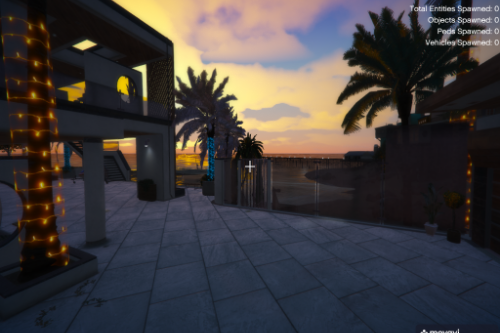




![Vinewood Race [MENYOO] Vinewood Race [MENYOO]](https://img.gta5-mods.com/q75-w500-h333-cfill/images/vinewood-race-menyoo/dae615-1.jpg)


 5mods on Discord
5mods on Discord
I have an older version of the world trade mod center (1.1) will this mod still work?
@Saifan Hussain I'm not sure, if you have the skills I recommend you download the updated version.
more modsfor lcpp please!
@Saifan Hussain Yeah shoot me a DM on DC