Map Banlieue 13 v2.0
1.122
26
1.122
26
Français :
1. Installez l'éditeur de carte de Guadamuz
2. Déplacer "banlieue13.XML" dans votre jeu de répertoire
3. mettre dans le dossier Racine de Gta V "unlock all object 1.0 "
4. Allez dans le jeu et ouvrir le Map Editor sélectionnez Charger Plan sur la carte menu de l'éditeur et tapez "banlieue13" pour charger ma carte
ou
Mettez la map dans le dossier scripts/AutoloadMaps
FAIT !!
Bon jeu à vous ! :D
J'utilise le Mod " world of variety " pour plus de PNJ
Merci !
CONSEIL : désactiver la circulation
English :
1. Install the map editor by Guadmaz
2. Move "banlieue13.XML" into your directory game
3. Put in racine folder Gta v "unlock all object 1.0 "
4. Go into the game and open the Map Editor
select Load Map in map editor menu and type "banlieue13" to load my map
or
Put the map in the scripts folder / Autoload Maps
CAUTION : Desactivate circulation car
DONE!!
Happy Moshing :D
Thank you
1. Installez l'éditeur de carte de Guadamuz
2. Déplacer "banlieue13.XML" dans votre jeu de répertoire
3. mettre dans le dossier Racine de Gta V "unlock all object 1.0 "
4. Allez dans le jeu et ouvrir le Map Editor sélectionnez Charger Plan sur la carte menu de l'éditeur et tapez "banlieue13" pour charger ma carte
ou
Mettez la map dans le dossier scripts/AutoloadMaps
FAIT !!
Bon jeu à vous ! :D
J'utilise le Mod " world of variety " pour plus de PNJ
Merci !
CONSEIL : désactiver la circulation
English :
1. Install the map editor by Guadmaz
2. Move "banlieue13.XML" into your directory game
3. Put in racine folder Gta v "unlock all object 1.0 "
4. Go into the game and open the Map Editor
select Load Map in map editor menu and type "banlieue13" to load my map
or
Put the map in the scripts folder / Autoload Maps
CAUTION : Desactivate circulation car
DONE!!
Happy Moshing :D
Thank you
İlk Yüklenme Zamanı: 25 Ocak 2016, Pazartesi
Son Güncellenme Zamanı: 3 Ağustos 2016, Çarşamba
Last Downloaded: 9 gün önce
14 Yorum
Français :
1. Installez l'éditeur de carte de Guadamuz
2. Déplacer "banlieue13.XML" dans votre jeu de répertoire
3. mettre dans le dossier Racine de Gta V "unlock all object 1.0 "
4. Allez dans le jeu et ouvrir le Map Editor sélectionnez Charger Plan sur la carte menu de l'éditeur et tapez "banlieue13" pour charger ma carte
ou
Mettez la map dans le dossier scripts/AutoloadMaps
FAIT !!
Bon jeu à vous ! :D
J'utilise le Mod " world of variety " pour plus de PNJ
Merci !
CONSEIL : désactiver la circulation
English :
1. Install the map editor by Guadmaz
2. Move "banlieue13.XML" into your directory game
3. Put in racine folder Gta v "unlock all object 1.0 "
4. Go into the game and open the Map Editor
select Load Map in map editor menu and type "banlieue13" to load my map
or
Put the map in the scripts folder / Autoload Maps
CAUTION : Desactivate circulation car
DONE!!
Happy Moshing :D
Thank you
1. Installez l'éditeur de carte de Guadamuz
2. Déplacer "banlieue13.XML" dans votre jeu de répertoire
3. mettre dans le dossier Racine de Gta V "unlock all object 1.0 "
4. Allez dans le jeu et ouvrir le Map Editor sélectionnez Charger Plan sur la carte menu de l'éditeur et tapez "banlieue13" pour charger ma carte
ou
Mettez la map dans le dossier scripts/AutoloadMaps
FAIT !!
Bon jeu à vous ! :D
J'utilise le Mod " world of variety " pour plus de PNJ
Merci !
CONSEIL : désactiver la circulation
English :
1. Install the map editor by Guadmaz
2. Move "banlieue13.XML" into your directory game
3. Put in racine folder Gta v "unlock all object 1.0 "
4. Go into the game and open the Map Editor
select Load Map in map editor menu and type "banlieue13" to load my map
or
Put the map in the scripts folder / Autoload Maps
CAUTION : Desactivate circulation car
DONE!!
Happy Moshing :D
Thank you
İlk Yüklenme Zamanı: 25 Ocak 2016, Pazartesi
Son Güncellenme Zamanı: 3 Ağustos 2016, Çarşamba
Last Downloaded: 9 gün önce
.jpg)

![Hitman "World of Assassination" [Add-On Ped] / / REPLACE (Fivem) Hitman "World of Assassination" [Add-On Ped] / / REPLACE (Fivem)](https://img.gta5-mods.com/q75-w500-h333-cfill/images/hitman-world-of-assassination-add-on-ped/7d8649-Capture.png)
.png)
![RC Bandito Races [Menyoo | ARS | YMAP] RC Bandito Races [Menyoo | ARS | YMAP]](https://img.gta5-mods.com/q75-w500-h333-cfill/images/rc-bandito-races-menyoo-ars-ymap/a19c94-2.jpg)

![DBZ Cell Games Arena [Add-on] DBZ Cell Games Arena [Add-on]](https://img.gta5-mods.com/q75-w500-h333-cfill/images/dbz-cell-games-arean-add-on/3802bf-cel.png)

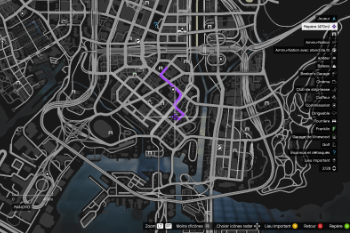


.jpg)







 5mods on Discord
5mods on Discord
V2.0 et ENfin arrivé ........Mettez votre ( visibilité 3000 ) sur Map Editor pour voir tout les Murs
... Veuillez me dire vos impressions , vos bugs , ou vos problèmes ...
Nice work bro , I love this Movie :)
have any bug?
Le fichier en V.1 est assez lourd (j'ai du diminuer énormément le nombres de Pnj ) si le jeu plante pour vous (diminuer votre qualité graphique) (pour voir tout le décor mettez MAP EDITOR sur ( visibilité 3000 )... Veuillez me dire vos impressions , vos bugs , ou vos problèmes ...
This looks like safe place from zombies like in Walking dead :)
could you make a district 9 with ufos and stuff?
@saint5car
Why not, I'll think about it :)
Pourquoi pas, je vais y penser :)
Je suis en train de faire district 9 et c'est bientôt finit !
@saint5car
@plutonmania cant wait!
http://www.gtanf.com/forums/topic/31919-wip-distric9-map/#comment-1087590 bientôt bientôt :)
Le fichier est vide quand je tape!
Nop it's good
Super map :P Gg a toi!
Pluton t'es le BEST