Mapping Anti-Nawk [FiveM / SP] 1.1
2.803
12
2.803
12
---FIVEM---
1. Download and extract the Anti-Nawk folder using winrar or 7zip to your desktop.
2. Inside your resources folder drag the Anti-Nawk folder into that directory
3. go to your server.cfg file and add this line.. start Anti-Nawk
4. Load up your server and go to the location thats
---SinglePlayer---
1. Download and extract the "Single Player" folder using winrar or 7zip to your desktop.
2. In File Explorer locate to your Grand Theft Auto 5 directory, and make a folder called: "maps".
3. Inside the "Single Player" folder copy then paste the Anti-Nawk.xml into your "maps" folder you just created.
4. Once finished load up GTA V storymode and press F7 to load map editor.
5. Click on load map then select file chooser and find your maps folder you created.
1. Download and extract the Anti-Nawk folder using winrar or 7zip to your desktop.
2. Inside your resources folder drag the Anti-Nawk folder into that directory
3. go to your server.cfg file and add this line.. start Anti-Nawk
4. Load up your server and go to the location thats
---SinglePlayer---
1. Download and extract the "Single Player" folder using winrar or 7zip to your desktop.
2. In File Explorer locate to your Grand Theft Auto 5 directory, and make a folder called: "maps".
3. Inside the "Single Player" folder copy then paste the Anti-Nawk.xml into your "maps" folder you just created.
4. Once finished load up GTA V storymode and press F7 to load map editor.
5. Click on load map then select file chooser and find your maps folder you created.
İlk Yüklenme Zamanı: 27 Ekim 2020, Salı
Son Güncellenme Zamanı: 21 Şubat 2021, Pazar
Last Downloaded: 3 gün önce
3 Yorum
---FIVEM---
1. Download and extract the Anti-Nawk folder using winrar or 7zip to your desktop.
2. Inside your resources folder drag the Anti-Nawk folder into that directory
3. go to your server.cfg file and add this line.. start Anti-Nawk
4. Load up your server and go to the location thats
---SinglePlayer---
1. Download and extract the "Single Player" folder using winrar or 7zip to your desktop.
2. In File Explorer locate to your Grand Theft Auto 5 directory, and make a folder called: "maps".
3. Inside the "Single Player" folder copy then paste the Anti-Nawk.xml into your "maps" folder you just created.
4. Once finished load up GTA V storymode and press F7 to load map editor.
5. Click on load map then select file chooser and find your maps folder you created.
1. Download and extract the Anti-Nawk folder using winrar or 7zip to your desktop.
2. Inside your resources folder drag the Anti-Nawk folder into that directory
3. go to your server.cfg file and add this line.. start Anti-Nawk
4. Load up your server and go to the location thats
---SinglePlayer---
1. Download and extract the "Single Player" folder using winrar or 7zip to your desktop.
2. In File Explorer locate to your Grand Theft Auto 5 directory, and make a folder called: "maps".
3. Inside the "Single Player" folder copy then paste the Anti-Nawk.xml into your "maps" folder you just created.
4. Once finished load up GTA V storymode and press F7 to load map editor.
5. Click on load map then select file chooser and find your maps folder you created.
İlk Yüklenme Zamanı: 27 Ekim 2020, Salı
Son Güncellenme Zamanı: 21 Şubat 2021, Pazar
Last Downloaded: 3 gün önce

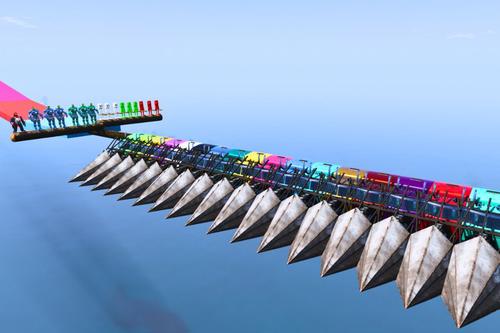
![Sandy Shores Racetrack [FiveM] [SP] Sandy Shores Racetrack [FiveM] [SP]](https://img.gta5-mods.com/q75-w500-h333-cfill/images/sandy-shores-racetrack/eadb0f-Sandyrace.png)
![Middle-East US Base [FiveM] [SP] Middle-East US Base [FiveM] [SP]](https://img.gta5-mods.com/q75-w500-h333-cfill/images/middle-east-us-base-beta-germodzz/124ad8-Base02.jpg)
![Middle-East Sandy Checkpoints [FiveM] [SP] Middle-East Sandy Checkpoints [FiveM] [SP]](https://img.gta5-mods.com/q75-w500-h333-cfill/images/middle-east-sandy-checkpoints/2b0476-CP01.jpg)



 5mods on Discord
5mods on Discord
pourquoi tu n'aimes pas les sauts parking central :(
l'initiative est drôle en tout cas GG XD
Il déteste NawK :/