Mountain bike route 1
480
2
480
2
Mountain road map, ideal for motorcycles and even bikes, for roleplay servers.
More images in the download folder. Working doors.
All donations voluntarily are very grateful, to continue to bring mappings made with great desire. Thanks to all, you can report any bug, error in comments if you find any.
- Installation FIVEM :
► Open the file with 7zip, Winrar or any other program that allows you to unzip these types of files
► Unzip the file into your MAP FOLDER who start on your server.cfg
► For FiveM servers - Drop the files .ymap to the Stream folder that should be located in your Map folder, and that folder shall need to be up on your server Resources folder. After you have that ready, you will need to start the script on your Server.cfg (The name of the script will be the name you have put the maps on... For example : start Map2)
- Installation SINGLEPLAYER :
► Extract the YMAP from the folder and set it on your desktop
► Open OpenIV, install it if you dont have it already
► [Make sure you go into edit mode!!]
► Click update> x64> dlcpacks> custom_maps>dlc.rpf> x64> levels> gta5> citye> maps> custom_maps.rpf
► Then take the YMAP and drag & drop it into OpenIV then its in!
More images in the download folder. Working doors.
All donations voluntarily are very grateful, to continue to bring mappings made with great desire. Thanks to all, you can report any bug, error in comments if you find any.
- Installation FIVEM :
► Open the file with 7zip, Winrar or any other program that allows you to unzip these types of files
► Unzip the file into your MAP FOLDER who start on your server.cfg
► For FiveM servers - Drop the files .ymap to the Stream folder that should be located in your Map folder, and that folder shall need to be up on your server Resources folder. After you have that ready, you will need to start the script on your Server.cfg (The name of the script will be the name you have put the maps on... For example : start Map2)
- Installation SINGLEPLAYER :
► Extract the YMAP from the folder and set it on your desktop
► Open OpenIV, install it if you dont have it already
► [Make sure you go into edit mode!!]
► Click update> x64> dlcpacks> custom_maps>dlc.rpf> x64> levels> gta5> citye> maps> custom_maps.rpf
► Then take the YMAP and drag & drop it into OpenIV then its in!
İlk Yüklenme Zamanı: 26 Eylül 2019, Perşembe
Son Güncellenme Zamanı: 3 Ekim 2019, Perşembe
Last Downloaded: 20 Mart 2025, Perşembe
0 Yorum
More mods by Eledu:
Mountain road map, ideal for motorcycles and even bikes, for roleplay servers.
More images in the download folder. Working doors.
All donations voluntarily are very grateful, to continue to bring mappings made with great desire. Thanks to all, you can report any bug, error in comments if you find any.
- Installation FIVEM :
► Open the file with 7zip, Winrar or any other program that allows you to unzip these types of files
► Unzip the file into your MAP FOLDER who start on your server.cfg
► For FiveM servers - Drop the files .ymap to the Stream folder that should be located in your Map folder, and that folder shall need to be up on your server Resources folder. After you have that ready, you will need to start the script on your Server.cfg (The name of the script will be the name you have put the maps on... For example : start Map2)
- Installation SINGLEPLAYER :
► Extract the YMAP from the folder and set it on your desktop
► Open OpenIV, install it if you dont have it already
► [Make sure you go into edit mode!!]
► Click update> x64> dlcpacks> custom_maps>dlc.rpf> x64> levels> gta5> citye> maps> custom_maps.rpf
► Then take the YMAP and drag & drop it into OpenIV then its in!
More images in the download folder. Working doors.
All donations voluntarily are very grateful, to continue to bring mappings made with great desire. Thanks to all, you can report any bug, error in comments if you find any.
- Installation FIVEM :
► Open the file with 7zip, Winrar or any other program that allows you to unzip these types of files
► Unzip the file into your MAP FOLDER who start on your server.cfg
► For FiveM servers - Drop the files .ymap to the Stream folder that should be located in your Map folder, and that folder shall need to be up on your server Resources folder. After you have that ready, you will need to start the script on your Server.cfg (The name of the script will be the name you have put the maps on... For example : start Map2)
- Installation SINGLEPLAYER :
► Extract the YMAP from the folder and set it on your desktop
► Open OpenIV, install it if you dont have it already
► [Make sure you go into edit mode!!]
► Click update> x64> dlcpacks> custom_maps>dlc.rpf> x64> levels> gta5> citye> maps> custom_maps.rpf
► Then take the YMAP and drag & drop it into OpenIV then its in!
İlk Yüklenme Zamanı: 26 Eylül 2019, Perşembe
Son Güncellenme Zamanı: 3 Ekim 2019, Perşembe
Last Downloaded: 20 Mart 2025, Perşembe
Sohbete katılın! Yorum yapabilmek için Giriş Yap ya da Kayıt Ol.
![Jacuzzi, pool, sauna with natural water [YMAP] Jacuzzi, pool, sauna with natural water [YMAP]](https://img.gta5-mods.com/q75-w500-h333-cfill/images/jacuzzi-pool-sauna-with-natural-water/f3a9df-9.png)
![Marina Drive Base/House with interior [YMAP] Marina Drive Base/House with interior [YMAP]](https://img.gta5-mods.com/q75-w500-h333-cfill/images/marina-drive-base-house-with-interior/568e88-mar4.png)


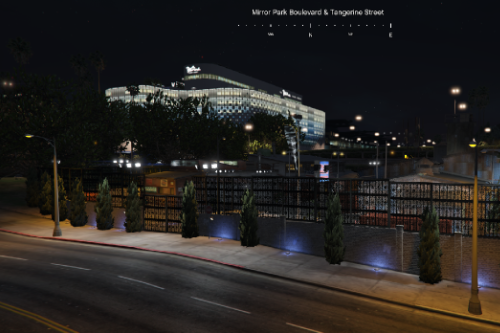








 5mods on Discord
5mods on Discord