Taj Mahal Prop [AddonProps \ Map editor] 1
4.796
26
4.796
26
Tag mahal prop its historical Indian architecture and this is my first map mod.
ــــــــــــــــــــــــــــــــــــــــــــــــــــــــــــــــــــ
Requirements
Map Editor by Guadmaz
https://www.gta5-mods.com/scripts/map-editor
AddonProps by Meth0d & Quechus13
https://www.gta5-mods.com/tools/addonprops
ـــــــــــــــــــــــــــــــــــــــــــــــــــــــــــــــــــ
Install
AddonProps part:-
1-after install AddonProps correctly put [tajmahal.ydr and tajmahal.ytd] in Grand Theft Auto V\update\x64\dlcpacks\addonprops\dlc.rpf\props.rpf
2- open Props Editor software Props Tab -> Add Prop (JSON) Paste the code: {"PropName":"tajmahal","TextDict":"External","LodDist":"2000,0","SpecialAttr":"0","Flags":"479685863"} Click "Add Prop" then "Rebuild" and put def_props.ytyp generated to update\x64\dlcpacks\addonprops\dlc.rpf\props.rpf
- - - - - - - - - - - - - - - - - - - - - - - - -- - - - -- -- - - - - -- - - - - - - - - - - - - - - - - - - - - - - - - - - -- -- - - - - - - - - -- - - - - - - -- -- - - - - -- - - - - - - - - - - - - - - - - - - -- - - - - - - - - - -- - - - -- - - - - - - - - - - -- - - -- - - -
Map Editor part:-
1- after install it correctly open ObjectList.ini [one of map editor files you find it in scripts folder] with notepad and add tajmahal then save .
NOW Done you can load this prop and use it for maps mods with map editor
ـــــــــــــــــــــــــــــــــــــــــــــــــــــــــــــــــــ
tips:- for my map mod drag tajmahal.xml to GTA directoty file and load it with map editor
have fun .
ــــــــــــــــــــــــــــــــــــــــــــــــــــــــــــــــــــ
Requirements
Map Editor by Guadmaz
https://www.gta5-mods.com/scripts/map-editor
AddonProps by Meth0d & Quechus13
https://www.gta5-mods.com/tools/addonprops
ـــــــــــــــــــــــــــــــــــــــــــــــــــــــــــــــــــ
Install
AddonProps part:-
1-after install AddonProps correctly put [tajmahal.ydr and tajmahal.ytd] in Grand Theft Auto V\update\x64\dlcpacks\addonprops\dlc.rpf\props.rpf
2- open Props Editor software Props Tab -> Add Prop (JSON) Paste the code: {"PropName":"tajmahal","TextDict":"External","LodDist":"2000,0","SpecialAttr":"0","Flags":"479685863"} Click "Add Prop" then "Rebuild" and put def_props.ytyp generated to update\x64\dlcpacks\addonprops\dlc.rpf\props.rpf
- - - - - - - - - - - - - - - - - - - - - - - - -- - - - -- -- - - - - -- - - - - - - - - - - - - - - - - - - - - - - - - - - -- -- - - - - - - - - -- - - - - - - -- -- - - - - -- - - - - - - - - - - - - - - - - - - -- - - - - - - - - - -- - - - -- - - - - - - - - - - -- - - -- - - -
Map Editor part:-
1- after install it correctly open ObjectList.ini [one of map editor files you find it in scripts folder] with notepad and add tajmahal then save .
NOW Done you can load this prop and use it for maps mods with map editor
ـــــــــــــــــــــــــــــــــــــــــــــــــــــــــــــــــــ
tips:- for my map mod drag tajmahal.xml to GTA directoty file and load it with map editor
have fun .
İlk Yüklenme Zamanı: 2 Haziran 2018, Cumartesi
Son Güncellenme Zamanı: 2 Haziran 2018, Cumartesi
Last Downloaded: 38 dakika önce
29 Yorum
More mods by kingfire:
Tag mahal prop its historical Indian architecture and this is my first map mod.
ــــــــــــــــــــــــــــــــــــــــــــــــــــــــــــــــــــ
Requirements
Map Editor by Guadmaz
https://www.gta5-mods.com/scripts/map-editor
AddonProps by Meth0d & Quechus13
https://www.gta5-mods.com/tools/addonprops
ـــــــــــــــــــــــــــــــــــــــــــــــــــــــــــــــــــ
Install
AddonProps part:-
1-after install AddonProps correctly put [tajmahal.ydr and tajmahal.ytd] in Grand Theft Auto V\update\x64\dlcpacks\addonprops\dlc.rpf\props.rpf
2- open Props Editor software Props Tab -> Add Prop (JSON) Paste the code: {"PropName":"tajmahal","TextDict":"External","LodDist":"2000,0","SpecialAttr":"0","Flags":"479685863"} Click "Add Prop" then "Rebuild" and put def_props.ytyp generated to update\x64\dlcpacks\addonprops\dlc.rpf\props.rpf
- - - - - - - - - - - - - - - - - - - - - - - - -- - - - -- -- - - - - -- - - - - - - - - - - - - - - - - - - - - - - - - - - -- -- - - - - - - - - -- - - - - - - -- -- - - - - -- - - - - - - - - - - - - - - - - - - -- - - - - - - - - - -- - - - -- - - - - - - - - - - -- - - -- - - -
Map Editor part:-
1- after install it correctly open ObjectList.ini [one of map editor files you find it in scripts folder] with notepad and add tajmahal then save .
NOW Done you can load this prop and use it for maps mods with map editor
ـــــــــــــــــــــــــــــــــــــــــــــــــــــــــــــــــــ
tips:- for my map mod drag tajmahal.xml to GTA directoty file and load it with map editor
have fun .
ــــــــــــــــــــــــــــــــــــــــــــــــــــــــــــــــــــ
Requirements
Map Editor by Guadmaz
https://www.gta5-mods.com/scripts/map-editor
AddonProps by Meth0d & Quechus13
https://www.gta5-mods.com/tools/addonprops
ـــــــــــــــــــــــــــــــــــــــــــــــــــــــــــــــــــ
Install
AddonProps part:-
1-after install AddonProps correctly put [tajmahal.ydr and tajmahal.ytd] in Grand Theft Auto V\update\x64\dlcpacks\addonprops\dlc.rpf\props.rpf
2- open Props Editor software Props Tab -> Add Prop (JSON) Paste the code: {"PropName":"tajmahal","TextDict":"External","LodDist":"2000,0","SpecialAttr":"0","Flags":"479685863"} Click "Add Prop" then "Rebuild" and put def_props.ytyp generated to update\x64\dlcpacks\addonprops\dlc.rpf\props.rpf
- - - - - - - - - - - - - - - - - - - - - - - - -- - - - -- -- - - - - -- - - - - - - - - - - - - - - - - - - - - - - - - - - -- -- - - - - - - - - -- - - - - - - -- -- - - - - -- - - - - - - - - - - - - - - - - - - -- - - - - - - - - - -- - - - -- - - - - - - - - - - -- - - -- - - -
Map Editor part:-
1- after install it correctly open ObjectList.ini [one of map editor files you find it in scripts folder] with notepad and add tajmahal then save .
NOW Done you can load this prop and use it for maps mods with map editor
ـــــــــــــــــــــــــــــــــــــــــــــــــــــــــــــــــــ
tips:- for my map mod drag tajmahal.xml to GTA directoty file and load it with map editor
have fun .
İlk Yüklenme Zamanı: 2 Haziran 2018, Cumartesi
Son Güncellenme Zamanı: 2 Haziran 2018, Cumartesi
Last Downloaded: 38 dakika önce
![Anton Chigurh (low poly) [Add-On Ped] Anton Chigurh (low poly) [Add-On Ped]](https://img.gta5-mods.com/q75-w500-h333-cfill/images/anton-chigurh-low-poly-add-on-ped/e662e0-10.png)


![Basil's cathedral Prop [AddonProps / Map editor] Basil's cathedral Prop [AddonProps / Map editor]](https://img.gta5-mods.com/q75-w500-h333-cfill/images/basil-s-cathedral-prop-addonprops-map-editor/c37b25-1.png)
![Beretta M12 [Animated] Beretta M12 [Animated]](https://img.gta5-mods.com/q75-w500-h333-cfill/images/beretta-m12-animated/4a2806-native.png)





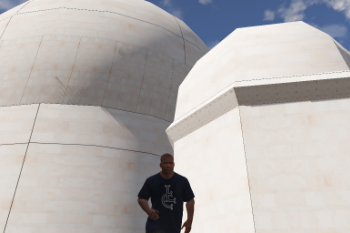

 5mods on Discord
5mods on Discord
@kingfire : how do you add tajmahal in ObjectList.ini. what texts do you add ? because i cannot load the building. please respond
@ivanbros just add tajmahal only
@ivanbros did you do the addon prop part install as description
@kingfire : i did, i add "tajmahal" text in the top row of ObjectList.ini text still don't worked.
https://imgur.com/a/tG3yij9
@kingfire : yes i did all the Addon Prop like you told
https://imgur.com/a/KJM8FQS
@ivanbros Idont know where is the problem bro but sorry for my more questions do you install addonprop correctly and you have the requirement of this mod then try to add the code {"PropName":"tajmahal","TextDict":"External","LodDist":"2000,0","SpecialAttr":"0","Flags":"479685863"}
again in addon props and remove last taj mahal
@ivanbros if this not work I will uploade to you my files mod contain all things
@kingfire : sorry bro, still nor working
@ivanbros ok bro this my mod files with my install download it and hope it work
https://drive.google.com/open?id=1jvwYbOykPKkWYB6c0JaCSj6QDTEXYFiI
@kingfire : http://www.mediafire.com/file/6k1e7llqetfwd26/Record_2018_06_02_22_05_34_569.mp4/file
@ivanbros bro I see your video you do every thing correct
so could you review dlclist.xml in update\update.rpf\common\data and make sure you add this line <Item>dlcpacks:\addonprops\</Item>
@kingfire : yes, so the dlclist.xml is the problem.....perhaps you also need to add it in your install description
@ivanbros this part of addon props install and I think brothers must read decscription of addonprop first correctly
Nice
@kingfire : could u tell me how to install Taj Mahal & Basil Cathedral in the same time, what file should i edit? thank u
Hey Nice i Like Your Mods,But What is your 3D Model website??
when this goes better texutred to the land, maybe + interior, I think it will be amazing project which will lot of people love (: great idea
@Mr_Kitkat thank you bro Unfortianality Idont have web site
@kingfire he asking ur 3d model web site bro , where did u get the 3d model
I remember in Tekken 2 this was Anna Williams fighting stage and I love this a lot!!