Bruce Lee Loading Screen 1.0
499
5
499
5
Bruce Lee on your Loading start up screen.
You need OpenIV
Open OPENIV and enable "edit mode" and replace the file "loadingscreen_startup.ytd in the given path provided in the text file in Winrar.
This mod put Bruce Lee on the start up loading screen.. If you have any problem, you can ask me.
Note=
You have to create a new folder and name it "mod" in GTA V directory and copy the entire "update" folder in the "mod" folder.
Watch the installation video very carefully for successful installation.
You need OpenIV
Open OPENIV and enable "edit mode" and replace the file "loadingscreen_startup.ytd in the given path provided in the text file in Winrar.
This mod put Bruce Lee on the start up loading screen.. If you have any problem, you can ask me.
Note=
You have to create a new folder and name it "mod" in GTA V directory and copy the entire "update" folder in the "mod" folder.
Watch the installation video very carefully for successful installation.
İlk Yüklenme Zamanı: 5 Şubat 2019, Salı
Son Güncellenme Zamanı: 7 Şubat 2019, Perşembe
Last Downloaded: 25 Kasım 2025, Salı
0 Yorum
Bruce Lee on your Loading start up screen.
You need OpenIV
Open OPENIV and enable "edit mode" and replace the file "loadingscreen_startup.ytd in the given path provided in the text file in Winrar.
This mod put Bruce Lee on the start up loading screen.. If you have any problem, you can ask me.
Note=
You have to create a new folder and name it "mod" in GTA V directory and copy the entire "update" folder in the "mod" folder.
Watch the installation video very carefully for successful installation.
You need OpenIV
Open OPENIV and enable "edit mode" and replace the file "loadingscreen_startup.ytd in the given path provided in the text file in Winrar.
This mod put Bruce Lee on the start up loading screen.. If you have any problem, you can ask me.
Note=
You have to create a new folder and name it "mod" in GTA V directory and copy the entire "update" folder in the "mod" folder.
Watch the installation video very carefully for successful installation.
İlk Yüklenme Zamanı: 5 Şubat 2019, Salı
Son Güncellenme Zamanı: 7 Şubat 2019, Perşembe
Last Downloaded: 25 Kasım 2025, Salı
Sohbete katılın! Yorum yapabilmek için Giriş Yap ya da Kayıt Ol.





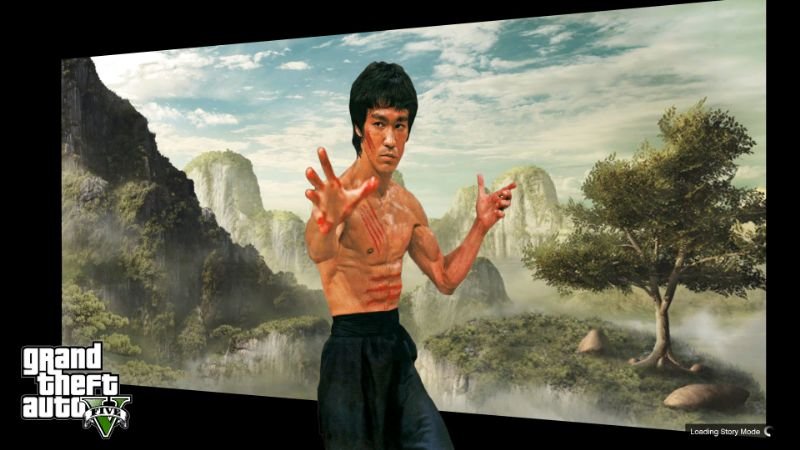
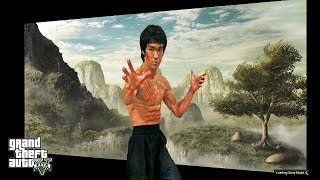
 5mods on Discord
5mods on Discord