Gaming Mice [Addon Props] 1.0
304
7
304
7
NOTES:Read this description not the readme file because it's outdated!!
Intstallation:
(Steps you need to do if you don't already have Addon Props installed)
.Install Addon Props : https://www.gta5-mods.com/tools/addonprops
.Drag the "addonprops" folder to update\x64\dlcpacks\
(Steps you need to do to install the addon models)
.Drag the ydr and ytd files to update\x64\dlcpacks\addonprops\dlc.rpf\props.rpf\
.Open your Props Editor .exe and click on the "Props" option on the top bar and Add Prop (Manual)
.Prop name for the first model should be "gamingmousered" and textures should be set to external .Put the LOD distance to : 500,0 , leave special attribute to 0 and change the flags to "537002016" to When you finish everything just Add Prop
.Repeat the same process for "gamingmouseyellow" "gamingmouseblue" "gamingmousegreen"
.Press Rebuild and click on "Ok" it should lead you to a folder that contains only a "def_props.ytyp" file
.Drag that file to update\x64\dlcpacks\addonprops\dlc.rpf\props.rpf\
.Everything should be done now
-----
Use:
.Just open Menyoo mod and enter "Object Spooner" and click spawn entity and objects
.Go to add favorites and add the model names"gamingmousered" "gamingmouseyellow" "gamingmouseblue" "gamingmousegreen" one by one (example: "gamingmousegreen" enter then add model name "gamingmouseblue" etc...)
.Now you should be able to spawn those objects easier bu just going to the "Favorites" category
----
ENjoy :)
Intstallation:
(Steps you need to do if you don't already have Addon Props installed)
.Install Addon Props : https://www.gta5-mods.com/tools/addonprops
.Drag the "addonprops" folder to update\x64\dlcpacks\
(Steps you need to do to install the addon models)
.Drag the ydr and ytd files to update\x64\dlcpacks\addonprops\dlc.rpf\props.rpf\
.Open your Props Editor .exe and click on the "Props" option on the top bar and Add Prop (Manual)
.Prop name for the first model should be "gamingmousered" and textures should be set to external .Put the LOD distance to : 500,0 , leave special attribute to 0 and change the flags to "537002016" to When you finish everything just Add Prop
.Repeat the same process for "gamingmouseyellow" "gamingmouseblue" "gamingmousegreen"
.Press Rebuild and click on "Ok" it should lead you to a folder that contains only a "def_props.ytyp" file
.Drag that file to update\x64\dlcpacks\addonprops\dlc.rpf\props.rpf\
.Everything should be done now
-----
Use:
.Just open Menyoo mod and enter "Object Spooner" and click spawn entity and objects
.Go to add favorites and add the model names"gamingmousered" "gamingmouseyellow" "gamingmouseblue" "gamingmousegreen" one by one (example: "gamingmousegreen" enter then add model name "gamingmouseblue" etc...)
.Now you should be able to spawn those objects easier bu just going to the "Favorites" category
----
ENjoy :)
İlk Yüklenme Zamanı: 10 Haziran 2021, Perşembe
Son Güncellenme Zamanı: 11 Haziran 2021, Cuma
Last Downloaded: 8 gün önce
3 Yorum
NOTES:Read this description not the readme file because it's outdated!!
Intstallation:
(Steps you need to do if you don't already have Addon Props installed)
.Install Addon Props : https://www.gta5-mods.com/tools/addonprops
.Drag the "addonprops" folder to update\x64\dlcpacks\
(Steps you need to do to install the addon models)
.Drag the ydr and ytd files to update\x64\dlcpacks\addonprops\dlc.rpf\props.rpf\
.Open your Props Editor .exe and click on the "Props" option on the top bar and Add Prop (Manual)
.Prop name for the first model should be "gamingmousered" and textures should be set to external .Put the LOD distance to : 500,0 , leave special attribute to 0 and change the flags to "537002016" to When you finish everything just Add Prop
.Repeat the same process for "gamingmouseyellow" "gamingmouseblue" "gamingmousegreen"
.Press Rebuild and click on "Ok" it should lead you to a folder that contains only a "def_props.ytyp" file
.Drag that file to update\x64\dlcpacks\addonprops\dlc.rpf\props.rpf\
.Everything should be done now
-----
Use:
.Just open Menyoo mod and enter "Object Spooner" and click spawn entity and objects
.Go to add favorites and add the model names"gamingmousered" "gamingmouseyellow" "gamingmouseblue" "gamingmousegreen" one by one (example: "gamingmousegreen" enter then add model name "gamingmouseblue" etc...)
.Now you should be able to spawn those objects easier bu just going to the "Favorites" category
----
ENjoy :)
Intstallation:
(Steps you need to do if you don't already have Addon Props installed)
.Install Addon Props : https://www.gta5-mods.com/tools/addonprops
.Drag the "addonprops" folder to update\x64\dlcpacks\
(Steps you need to do to install the addon models)
.Drag the ydr and ytd files to update\x64\dlcpacks\addonprops\dlc.rpf\props.rpf\
.Open your Props Editor .exe and click on the "Props" option on the top bar and Add Prop (Manual)
.Prop name for the first model should be "gamingmousered" and textures should be set to external .Put the LOD distance to : 500,0 , leave special attribute to 0 and change the flags to "537002016" to When you finish everything just Add Prop
.Repeat the same process for "gamingmouseyellow" "gamingmouseblue" "gamingmousegreen"
.Press Rebuild and click on "Ok" it should lead you to a folder that contains only a "def_props.ytyp" file
.Drag that file to update\x64\dlcpacks\addonprops\dlc.rpf\props.rpf\
.Everything should be done now
-----
Use:
.Just open Menyoo mod and enter "Object Spooner" and click spawn entity and objects
.Go to add favorites and add the model names"gamingmousered" "gamingmouseyellow" "gamingmouseblue" "gamingmousegreen" one by one (example: "gamingmousegreen" enter then add model name "gamingmouseblue" etc...)
.Now you should be able to spawn those objects easier bu just going to the "Favorites" category
----
ENjoy :)
İlk Yüklenme Zamanı: 10 Haziran 2021, Perşembe
Son Güncellenme Zamanı: 11 Haziran 2021, Cuma
Last Downloaded: 8 gün önce

![Franklin Gaming Room [MENYOO MAP] Franklin Gaming Room [MENYOO MAP]](https://img.gta5-mods.com/q75-w500-h333-cfill/images/franklin-gaming-room-menyoo-map/0d7a87-gta(3).png)
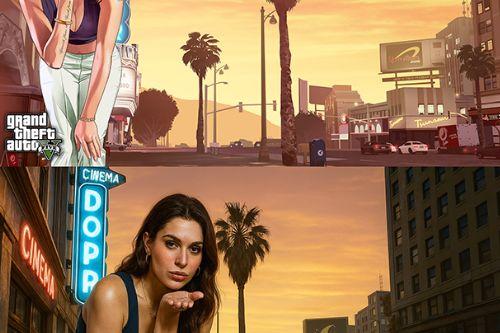



 5mods on Discord
5mods on Discord
Don't forget to Like if you like it and comment if you need anything
Guys if you get a collision problem with the model just go to Props Editor.exe , edit the props that you added and change the LOD distance to "500,0" and the Flag to "537002016" for all the mouse props . After you finish just Rebuild and replace the "def_props.ytyp" file in update\x64\dlcpacks\addonprops\dlc.rpf\props.rpf\ (Don't forget to turn on Edit Mode on the tap bar). The collision should work now
I only came here for one reason...
Gaming "mice" XD