'NVE Natural' ReShade Preset 1.0
781
7
781
7
How to install:
1. Download and install newest ReShade here: https://reshade.me/
2. Select check all and install all shaders in the ReShade installation guide.
3. Drag and drop my preset into your main GTA 5 directory.
4. Load up your GTA 5, press Home to open ReShade menu. Complete the ReShade tutorial and select my preset in the drop down menu at the top.
5. The shaders will now load and installation is complete!
Enjoy the game!
1. Download and install newest ReShade here: https://reshade.me/
2. Select check all and install all shaders in the ReShade installation guide.
3. Drag and drop my preset into your main GTA 5 directory.
4. Load up your GTA 5, press Home to open ReShade menu. Complete the ReShade tutorial and select my preset in the drop down menu at the top.
5. The shaders will now load and installation is complete!
Enjoy the game!
İlk Yüklenme Zamanı: 4 Şubat 2025, Salı
Son Güncellenme Zamanı: 5 Şubat 2025, Çarşamba
Last Downloaded: 31 dakika önce
2 Yorum
More mods by Connor GTA:
How to install:
1. Download and install newest ReShade here: https://reshade.me/
2. Select check all and install all shaders in the ReShade installation guide.
3. Drag and drop my preset into your main GTA 5 directory.
4. Load up your GTA 5, press Home to open ReShade menu. Complete the ReShade tutorial and select my preset in the drop down menu at the top.
5. The shaders will now load and installation is complete!
Enjoy the game!
1. Download and install newest ReShade here: https://reshade.me/
2. Select check all and install all shaders in the ReShade installation guide.
3. Drag and drop my preset into your main GTA 5 directory.
4. Load up your GTA 5, press Home to open ReShade menu. Complete the ReShade tutorial and select my preset in the drop down menu at the top.
5. The shaders will now load and installation is complete!
Enjoy the game!
İlk Yüklenme Zamanı: 4 Şubat 2025, Salı
Son Güncellenme Zamanı: 5 Şubat 2025, Çarşamba
Last Downloaded: 31 dakika önce




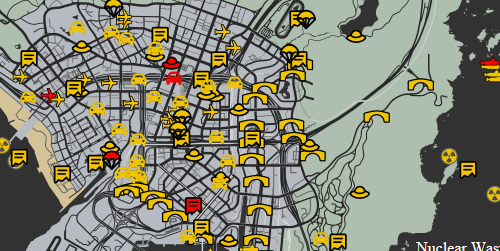





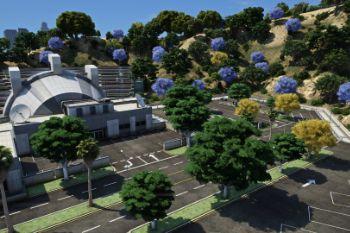


 5mods on Discord
5mods on Discord
what are your vegetation mods you have so many trees
@roccowtw nve, lwe, fosa, v remastered, nbvisual and la revo