Simple Real L.A Reshade 1.1
1.690
17
1.690
17
Installation
1. Make sure you have the Naturalvision Remastered and VisualV Installed to see the Preset effects better just like in the screenshots
2. Install the Reshade new version and download all the effects
3. Copy the Preset from the preset folder and paste in the main directory where the gta5.exe located
4. Start the game and complete the tutorial of the reshade and select the Simple Real L.A Preset ini file and Done
5. Enjoy.
Changes in 1.1
-Added Lumasharpen by removing adaptive sharpen for 2 fps boost
1. Make sure you have the Naturalvision Remastered and VisualV Installed to see the Preset effects better just like in the screenshots
2. Install the Reshade new version and download all the effects
3. Copy the Preset from the preset folder and paste in the main directory where the gta5.exe located
4. Start the game and complete the tutorial of the reshade and select the Simple Real L.A Preset ini file and Done
5. Enjoy.
Changes in 1.1
-Added Lumasharpen by removing adaptive sharpen for 2 fps boost
İlk Yüklenme Zamanı: 17 Ocak 2020, Cuma
Son Güncellenme Zamanı: 11 Şubat 2020, Salı
Last Downloaded: 9 gün önce
7 Yorum
More mods by FirstNameLastName:
Installation
1. Make sure you have the Naturalvision Remastered and VisualV Installed to see the Preset effects better just like in the screenshots
2. Install the Reshade new version and download all the effects
3. Copy the Preset from the preset folder and paste in the main directory where the gta5.exe located
4. Start the game and complete the tutorial of the reshade and select the Simple Real L.A Preset ini file and Done
5. Enjoy.
Changes in 1.1
-Added Lumasharpen by removing adaptive sharpen for 2 fps boost
1. Make sure you have the Naturalvision Remastered and VisualV Installed to see the Preset effects better just like in the screenshots
2. Install the Reshade new version and download all the effects
3. Copy the Preset from the preset folder and paste in the main directory where the gta5.exe located
4. Start the game and complete the tutorial of the reshade and select the Simple Real L.A Preset ini file and Done
5. Enjoy.
Changes in 1.1
-Added Lumasharpen by removing adaptive sharpen for 2 fps boost
İlk Yüklenme Zamanı: 17 Ocak 2020, Cuma
Son Güncellenme Zamanı: 11 Şubat 2020, Salı
Last Downloaded: 9 gün önce



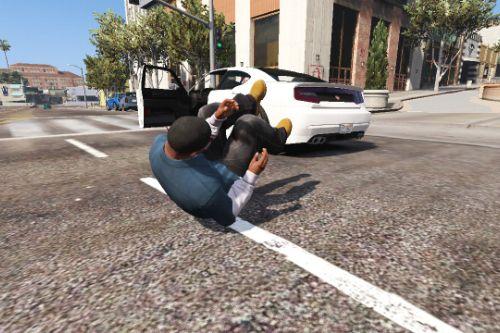



















 5mods on Discord
5mods on Discord
This looks really nice actually
@SLY95ZER Thanks
Pretty nice man good work
@sabyasachi_seal Thanks
Clean
@symbolizeofk Hope you like it
@FirstNameLastName Yeah i like it