some vanilla enb 1.0
1.464
25
1.464
25
note:
nve's postpassfx is used in the pictures to color grade, but due to obvious reasons i can't reupload it here, so you guys wont be getting the same colors as i do. however it should still be pretty close
note 2:
if you wanna use it in online it will work, but it is not recommended and somewhat considered cheating. USE IT AT YOUR OWN RISK
note 2 edit:
the san andreas mercenaries update blocked more dlls, particularly the ones that enb and reshade uses. the only way to bypass that now is to enable windows 7 compatibility mode on GTAV.exe
"THIS IS NOT A GAMEPLAY FOCUSED ENB, IT IS VERY HEAVY"
scuffed enb with some ptgi going on, designed with vanilla timecycles in mind.
installation:
-download newest enb from http://enbdev.com and drop both .dll files into gta v game directory
-download this file and drag and drop everything into gta v game directory
-set in game brightness to around 3/5 to 2/3 (its 2/3 in the pictures)
-max out every possible settings to achieve the look in my screenshots
(optional) (advanced) use nve's postpassfx and edit enbeffectpostpass.fx.ini then set
-technique to anything that contains color grading
-nve official color grading preset selector to 0
-gamma to 1.06
-brightness to 1.0
-contrast to 0.9
-saturation to 1.13
-shadows tint to 0.498, 0.49, 0.478
-highlights tint to 0.498, 0.49, 0.471
-channel mixer : blue to 0, 0, 0.98
shift and enter to open configurator
shift and backspace to toggle effects
features:
-screen space ptgi
-removed yellowness and blue shadows/tint
-removed chromatic aberration and lens distortion
-removed anamorphic lens flares
-highly reduced original bloom
-lighting rework
-golden shine at sunrise and sunset
-some better bloom
-fog reduce (doesn't work with msaa on)
-procedural shadows
-enhanced ssao
-enhanced reflections (vehicles, puddles etc.)
-darker nights
known problems:
vehicle glass appears green under direct lighting
ssao and ptgi can be glitchy (a lot of color banding) under dark lighting
credits:
Boris Vorontsov for enb
nve's postpassfx is used in the pictures to color grade, but due to obvious reasons i can't reupload it here, so you guys wont be getting the same colors as i do. however it should still be pretty close
note 2:
if you wanna use it in online it will work, but it is not recommended and somewhat considered cheating. USE IT AT YOUR OWN RISK
note 2 edit:
the san andreas mercenaries update blocked more dlls, particularly the ones that enb and reshade uses. the only way to bypass that now is to enable windows 7 compatibility mode on GTAV.exe
"THIS IS NOT A GAMEPLAY FOCUSED ENB, IT IS VERY HEAVY"
scuffed enb with some ptgi going on, designed with vanilla timecycles in mind.
installation:
-download newest enb from http://enbdev.com and drop both .dll files into gta v game directory
-download this file and drag and drop everything into gta v game directory
-set in game brightness to around 3/5 to 2/3 (its 2/3 in the pictures)
-max out every possible settings to achieve the look in my screenshots
(optional) (advanced) use nve's postpassfx and edit enbeffectpostpass.fx.ini then set
-technique to anything that contains color grading
-nve official color grading preset selector to 0
-gamma to 1.06
-brightness to 1.0
-contrast to 0.9
-saturation to 1.13
-shadows tint to 0.498, 0.49, 0.478
-highlights tint to 0.498, 0.49, 0.471
-channel mixer : blue to 0, 0, 0.98
shift and enter to open configurator
shift and backspace to toggle effects
features:
-screen space ptgi
-removed yellowness and blue shadows/tint
-removed chromatic aberration and lens distortion
-removed anamorphic lens flares
-highly reduced original bloom
-lighting rework
-golden shine at sunrise and sunset
-some better bloom
-fog reduce (doesn't work with msaa on)
-procedural shadows
-enhanced ssao
-enhanced reflections (vehicles, puddles etc.)
-darker nights
known problems:
vehicle glass appears green under direct lighting
ssao and ptgi can be glitchy (a lot of color banding) under dark lighting
credits:
Boris Vorontsov for enb
İlk Yüklenme Zamanı: 26 Temmuz 2021, Pazartesi
Son Güncellenme Zamanı: 26 Temmuz 2021, Pazartesi
Last Downloaded: 10 gün önce
18 Yorum
note:
nve's postpassfx is used in the pictures to color grade, but due to obvious reasons i can't reupload it here, so you guys wont be getting the same colors as i do. however it should still be pretty close
note 2:
if you wanna use it in online it will work, but it is not recommended and somewhat considered cheating. USE IT AT YOUR OWN RISK
note 2 edit:
the san andreas mercenaries update blocked more dlls, particularly the ones that enb and reshade uses. the only way to bypass that now is to enable windows 7 compatibility mode on GTAV.exe
"THIS IS NOT A GAMEPLAY FOCUSED ENB, IT IS VERY HEAVY"
scuffed enb with some ptgi going on, designed with vanilla timecycles in mind.
installation:
-download newest enb from http://enbdev.com and drop both .dll files into gta v game directory
-download this file and drag and drop everything into gta v game directory
-set in game brightness to around 3/5 to 2/3 (its 2/3 in the pictures)
-max out every possible settings to achieve the look in my screenshots
(optional) (advanced) use nve's postpassfx and edit enbeffectpostpass.fx.ini then set
-technique to anything that contains color grading
-nve official color grading preset selector to 0
-gamma to 1.06
-brightness to 1.0
-contrast to 0.9
-saturation to 1.13
-shadows tint to 0.498, 0.49, 0.478
-highlights tint to 0.498, 0.49, 0.471
-channel mixer : blue to 0, 0, 0.98
shift and enter to open configurator
shift and backspace to toggle effects
features:
-screen space ptgi
-removed yellowness and blue shadows/tint
-removed chromatic aberration and lens distortion
-removed anamorphic lens flares
-highly reduced original bloom
-lighting rework
-golden shine at sunrise and sunset
-some better bloom
-fog reduce (doesn't work with msaa on)
-procedural shadows
-enhanced ssao
-enhanced reflections (vehicles, puddles etc.)
-darker nights
known problems:
vehicle glass appears green under direct lighting
ssao and ptgi can be glitchy (a lot of color banding) under dark lighting
credits:
Boris Vorontsov for enb
nve's postpassfx is used in the pictures to color grade, but due to obvious reasons i can't reupload it here, so you guys wont be getting the same colors as i do. however it should still be pretty close
note 2:
if you wanna use it in online it will work, but it is not recommended and somewhat considered cheating. USE IT AT YOUR OWN RISK
note 2 edit:
the san andreas mercenaries update blocked more dlls, particularly the ones that enb and reshade uses. the only way to bypass that now is to enable windows 7 compatibility mode on GTAV.exe
"THIS IS NOT A GAMEPLAY FOCUSED ENB, IT IS VERY HEAVY"
scuffed enb with some ptgi going on, designed with vanilla timecycles in mind.
installation:
-download newest enb from http://enbdev.com and drop both .dll files into gta v game directory
-download this file and drag and drop everything into gta v game directory
-set in game brightness to around 3/5 to 2/3 (its 2/3 in the pictures)
-max out every possible settings to achieve the look in my screenshots
(optional) (advanced) use nve's postpassfx and edit enbeffectpostpass.fx.ini then set
-technique to anything that contains color grading
-nve official color grading preset selector to 0
-gamma to 1.06
-brightness to 1.0
-contrast to 0.9
-saturation to 1.13
-shadows tint to 0.498, 0.49, 0.478
-highlights tint to 0.498, 0.49, 0.471
-channel mixer : blue to 0, 0, 0.98
shift and enter to open configurator
shift and backspace to toggle effects
features:
-screen space ptgi
-removed yellowness and blue shadows/tint
-removed chromatic aberration and lens distortion
-removed anamorphic lens flares
-highly reduced original bloom
-lighting rework
-golden shine at sunrise and sunset
-some better bloom
-fog reduce (doesn't work with msaa on)
-procedural shadows
-enhanced ssao
-enhanced reflections (vehicles, puddles etc.)
-darker nights
known problems:
vehicle glass appears green under direct lighting
ssao and ptgi can be glitchy (a lot of color banding) under dark lighting
credits:
Boris Vorontsov for enb
İlk Yüklenme Zamanı: 26 Temmuz 2021, Pazartesi
Son Güncellenme Zamanı: 26 Temmuz 2021, Pazartesi
Last Downloaded: 10 gün önce

![[BETA] [OIV] San Andreas Regional - All-in-One Emergency Pack [BETA] [OIV] San Andreas Regional - All-in-One Emergency Pack](https://img.gta5-mods.com/q75-w500-h333-cfill/images/san-andreas-regional/6333a4-SAR_TITLECARD_036.jpg)












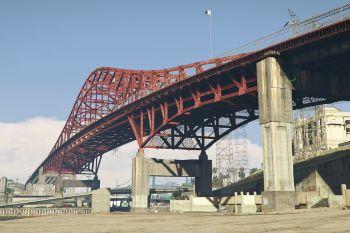






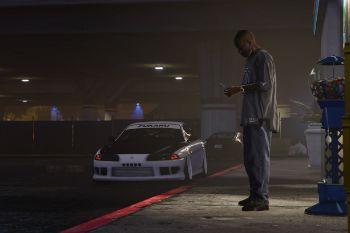

 5mods on Discord
5mods on Discord
nice
@jrchung yes
ooooo directly gonna install it
Beautiful screenshots !!
yes
@3204 If NVE is required in order to achieve the screenshots you posted, you must say so in the description and add this to installation instructions. Otherwise you must post screenshots that represent the mod as uploaded to the site.
@InfamousSabre nve is not required, these pics are clearly shot on vanilla game files, i used nve's postpassfx, which only has color correcting features (contrast, saturation, tint)
@InfamousSabre tldr its no different from those who edit their screenshots before posting it
@3204 Exactly. You used NVE's postpassfx, which is not in this mod. Either state this requirement and include instructions for using it, or retake the screenshots without it.
@InfamousSabre done, thanks for the heads up, tho it is extremely subtle and i doubt most people would mind it lol
Looks just like the pictures great work
Super underrated, and runs surprisingly well
Runs perfectly and i used on online(i dont use it in my main acc). Very great work
actually beautiful
it works, but when i try using nve effectpostpass i get an error in the enb, how can i fix that?
@Sventinn only use the postpass, and i think newer versions have updated shaders that dont work well with vanilla files
My game just crash f*** this mod
NoT tHe SpLiTtEr GuArDs