Flames liveries for MTL Cerberus 200 & 300 1.0
171
12
171
12
Installation:
1: Install this mod:
https://www.gta5-mods.com/vehicles/mtl-cerberus-200-300-add-on-liveries-template
2: Place the textures from the "Cerberus 300" folder into "C:\Program Files (x86)\Steam\steamapps\common\Grand Theft Auto V\mods\update\x64\dlcpacks\cerberus4\dlc.rpf\x64\vehicles.rpf\cerberus4.ytd"
3: Place the textures from the "Cerberus 200" folder into "C:\Program Files (x86)\Steam\steamapps\common\Grand Theft Auto V\mods\update\x64\dlcpacks\cerberus4\dlc.rpf\x64\vehicles.rpf\cerberus5.ytd"
(N.B. The textures can be renamed as appropriate if extra liveries are already present)
1: Install this mod:
https://www.gta5-mods.com/vehicles/mtl-cerberus-200-300-add-on-liveries-template
2: Place the textures from the "Cerberus 300" folder into "C:\Program Files (x86)\Steam\steamapps\common\Grand Theft Auto V\mods\update\x64\dlcpacks\cerberus4\dlc.rpf\x64\vehicles.rpf\cerberus4.ytd"
3: Place the textures from the "Cerberus 200" folder into "C:\Program Files (x86)\Steam\steamapps\common\Grand Theft Auto V\mods\update\x64\dlcpacks\cerberus4\dlc.rpf\x64\vehicles.rpf\cerberus5.ytd"
(N.B. The textures can be renamed as appropriate if extra liveries are already present)
İlk Yüklenme Zamanı: 6 Mayıs 2019, Pazartesi
Son Güncellenme Zamanı: 6 Mayıs 2019, Pazartesi
Last Downloaded: 4 gün önce
2 Yorum
More mods by MrSupercar55:
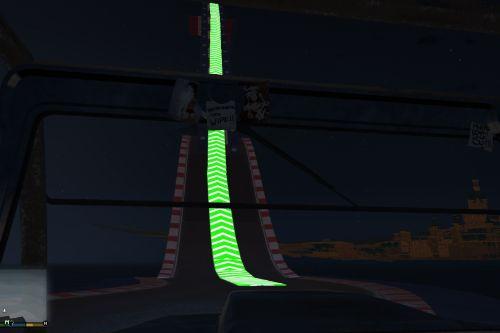
- Menyoo
- Hyrule
1.650
6
1.1 [FINAL]
By MrSupercar55
Installation:
1: Install this mod:
https://www.gta5-mods.com/vehicles/mtl-cerberus-200-300-add-on-liveries-template
2: Place the textures from the "Cerberus 300" folder into "C:\Program Files (x86)\Steam\steamapps\common\Grand Theft Auto V\mods\update\x64\dlcpacks\cerberus4\dlc.rpf\x64\vehicles.rpf\cerberus4.ytd"
3: Place the textures from the "Cerberus 200" folder into "C:\Program Files (x86)\Steam\steamapps\common\Grand Theft Auto V\mods\update\x64\dlcpacks\cerberus4\dlc.rpf\x64\vehicles.rpf\cerberus5.ytd"
(N.B. The textures can be renamed as appropriate if extra liveries are already present)
1: Install this mod:
https://www.gta5-mods.com/vehicles/mtl-cerberus-200-300-add-on-liveries-template
2: Place the textures from the "Cerberus 300" folder into "C:\Program Files (x86)\Steam\steamapps\common\Grand Theft Auto V\mods\update\x64\dlcpacks\cerberus4\dlc.rpf\x64\vehicles.rpf\cerberus4.ytd"
3: Place the textures from the "Cerberus 200" folder into "C:\Program Files (x86)\Steam\steamapps\common\Grand Theft Auto V\mods\update\x64\dlcpacks\cerberus4\dlc.rpf\x64\vehicles.rpf\cerberus5.ytd"
(N.B. The textures can be renamed as appropriate if extra liveries are already present)
İlk Yüklenme Zamanı: 6 Mayıs 2019, Pazartesi
Son Güncellenme Zamanı: 6 Mayıs 2019, Pazartesi
Last Downloaded: 4 gün önce












 5mods on Discord
5mods on Discord
Simple but badass😎
This file has been approved automatically. If you think this file should not be here for any reason please report it.