Blonde - Buzz for Franklin 1.0
11.064
56
11.064
56
This is My Very First Upload ! I'd seen many Modmakers having this hair-texture but no uploads. So I decided to make my own using PS. Perfect Blonde Hairs with a Phenomenal Side Fade..!
Installation :
Go to - Mods > x64v > models > cdimages > streamedpeds-players > player-one( Franklin = Recommend)
This is a PNG file ! So replace it Using OpenIV..
There are absolutely no Bugs & no Harms to Game Texture.
Installation :
Go to - Mods > x64v > models > cdimages > streamedpeds-players > player-one( Franklin = Recommend)
This is a PNG file ! So replace it Using OpenIV..
There are absolutely no Bugs & no Harms to Game Texture.
İlk Yüklenme Zamanı: 13 Ocak 2020, Pazartesi
Son Güncellenme Zamanı: 13 Ocak 2020, Pazartesi
Last Downloaded: 7 hours ago
14 Yorum
More mods by FallenOne:
This is My Very First Upload ! I'd seen many Modmakers having this hair-texture but no uploads. So I decided to make my own using PS. Perfect Blonde Hairs with a Phenomenal Side Fade..!
Installation :
Go to - Mods > x64v > models > cdimages > streamedpeds-players > player-one( Franklin = Recommend)
This is a PNG file ! So replace it Using OpenIV..
There are absolutely no Bugs & no Harms to Game Texture.
Installation :
Go to - Mods > x64v > models > cdimages > streamedpeds-players > player-one( Franklin = Recommend)
This is a PNG file ! So replace it Using OpenIV..
There are absolutely no Bugs & no Harms to Game Texture.
İlk Yüklenme Zamanı: 13 Ocak 2020, Pazartesi
Son Güncellenme Zamanı: 13 Ocak 2020, Pazartesi
Last Downloaded: 7 hours ago


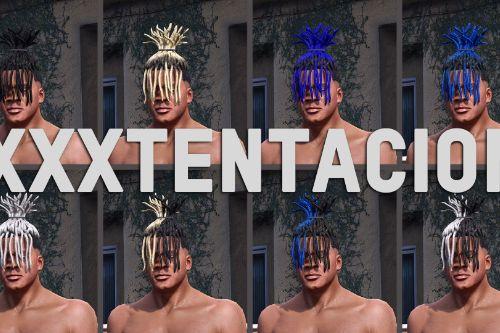




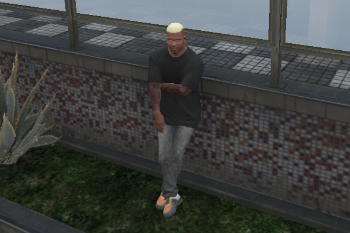
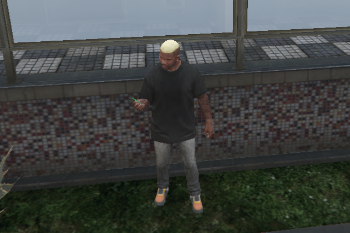
 5mods on Discord
5mods on Discord
In, Mods > x64v > models > cdimages > streamedpeds-players > player-one.. you'll have to find the hair_diff_000_uni , then right click on it & select Replace.. swap it with this downloaded PNG.
not too nice of a side fade but its aight
@Ze-Krush I'll surely try to fix it 😉
the original file was .yfg so i swapped it to the .png i downloaded and it crashes my game, wut do i do
Do you think you can help me with the mod?
I replaced the .ytd file with the PNG one but nothing is changing
@FallenOne won't even work in game for me
@TrAuMaTiKZaDe @Bigguy @DrakoBoiii
Okay Listen People. This is what you have to do.
Open the OpenIV, then go to your Mods folder (recommended). Then to x64v > models > cdimages > streamedpeds-players > player-one. Now here read carefully. You can replace it with any hairstyles. But Find hair_diff_000_uni (recommended) and you'll have to select Edit Mode. Then double click on hair_diff_000_uni. A window will show you the Image of the Hairstyle. With many options you'll find "Replace" on the Bottom right. Press Replace & then select my .PNG ! That's it. And Save it..
In Game you'll find this Hairstyle in Bob Mulét.
Can you make me a hair style
@Losthegamer01 What kind of ?
I wanted long dreads but a guy made them for me already unless you can make them for Franklin for me
please make red!!!
didnt work
@FallenOne I dont have any file called "hair_diff_000_uni", not under texture dictionary(YTD) nor drawable dictionary(YDD). I assume I'm supposed to use a ytd file since it's a png, but it's still not in-game. Any assistance is appreciated.
Fixed it, its at any other barber except Bob Mulet