Joker Tattoo (Joker Dövmesi)
935
8
935
8
1. Run OpenIV
2. Click on the Edit Mode button
3. Go to x64v.rpf/models/cdimages/ped_sp_overlay_txds.rpf
4. Go to sp_mi_tat_005.ytd and back it up (Right click on the file & select extract. Extract to a backup folder)
5. Replace sp_mi_tat_005.ytd with the one in the folder (Right click on the file & select replace)
6. Go to sp_tp_tat_020.ytd and back it up (Right click on the file & select extract. Extract to a backup folder)
7. Replace sp_tp_tat_020.ytd with the one in the folder (Right click on the file & select replace)
2. Click on the Edit Mode button
3. Go to x64v.rpf/models/cdimages/ped_sp_overlay_txds.rpf
4. Go to sp_mi_tat_005.ytd and back it up (Right click on the file & select extract. Extract to a backup folder)
5. Replace sp_mi_tat_005.ytd with the one in the folder (Right click on the file & select replace)
6. Go to sp_tp_tat_020.ytd and back it up (Right click on the file & select extract. Extract to a backup folder)
7. Replace sp_tp_tat_020.ytd with the one in the folder (Right click on the file & select replace)
İlk Yüklenme Zamanı: 24 Ağustos 2016, Çarşamba
Son Güncellenme Zamanı: 25 Ağustos 2016, Perşembe
Last Downloaded: 4 gün önce
7 Yorum
1. Run OpenIV
2. Click on the Edit Mode button
3. Go to x64v.rpf/models/cdimages/ped_sp_overlay_txds.rpf
4. Go to sp_mi_tat_005.ytd and back it up (Right click on the file & select extract. Extract to a backup folder)
5. Replace sp_mi_tat_005.ytd with the one in the folder (Right click on the file & select replace)
6. Go to sp_tp_tat_020.ytd and back it up (Right click on the file & select extract. Extract to a backup folder)
7. Replace sp_tp_tat_020.ytd with the one in the folder (Right click on the file & select replace)
2. Click on the Edit Mode button
3. Go to x64v.rpf/models/cdimages/ped_sp_overlay_txds.rpf
4. Go to sp_mi_tat_005.ytd and back it up (Right click on the file & select extract. Extract to a backup folder)
5. Replace sp_mi_tat_005.ytd with the one in the folder (Right click on the file & select replace)
6. Go to sp_tp_tat_020.ytd and back it up (Right click on the file & select extract. Extract to a backup folder)
7. Replace sp_tp_tat_020.ytd with the one in the folder (Right click on the file & select replace)
İlk Yüklenme Zamanı: 24 Ağustos 2016, Çarşamba
Son Güncellenme Zamanı: 25 Ağustos 2016, Perşembe
Last Downloaded: 4 gün önce


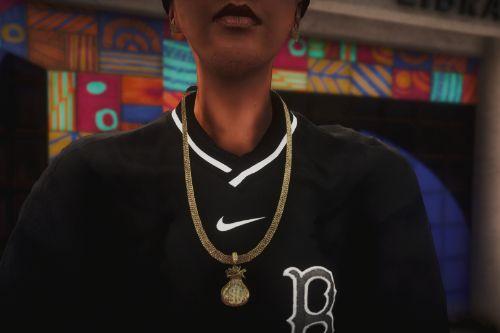




 5mods on Discord
5mods on Discord
Sağol kardeşim çok güzel olmuş. Bu arada hangi programla bunun gibi dövme çalışmaları yapabilirim aydınlatırsan sevinirim.
@oysrxd teşekürler tanıdığım bır arkadaşım vardı o yapıyor bende bilmiyorum sorarım :)
@syntrk59
Peki öğrenirsen mutlaka haberdar et dostum.
@oysrxd tmm dır :) daha fazla şeyler 'de yükliyeceğim beni takip edebilirsin !
@syntrk59
kanka takip ederim ben ama diğer yükleyeceğin şeylerde yüklenişini Türkçede yaz :D
Ingilizce bilen daha çok kişi var ondan
kardeşim senle nerden iletişime geçebilirim sana bir fotoğraf atacamda arkadaşın onun dövmesini yapaiblirmi