Polecat324 Shirt
96
6
96
6
Installation
1. Launch OpenIV (go to http://openiv.com/ if you don't have it yet)
2. Turn on edit mode by clicking the "Edit Mode" icon in the top right.
3. Copy uppr_diff_004_g_uni.tyd and paste it in Grand Theft Auto V\x64v.rpf\models\cdimages\streamedpeds_players.rpf\player_one
4. Turn off edit mode by clicking on the "Edit Mode" Icon for a second time.
5. Enjoy! Report any bugs!
-Yeux Nova
1. Launch OpenIV (go to http://openiv.com/ if you don't have it yet)
2. Turn on edit mode by clicking the "Edit Mode" icon in the top right.
3. Copy uppr_diff_004_g_uni.tyd and paste it in Grand Theft Auto V\x64v.rpf\models\cdimages\streamedpeds_players.rpf\player_one
4. Turn off edit mode by clicking on the "Edit Mode" Icon for a second time.
5. Enjoy! Report any bugs!
-Yeux Nova
Yüklendi: 15 Haziran 2015, Pazartesi
Last Downloaded: 20 Mart 2025, Perşembe
1 Yorum
Installation
1. Launch OpenIV (go to http://openiv.com/ if you don't have it yet)
2. Turn on edit mode by clicking the "Edit Mode" icon in the top right.
3. Copy uppr_diff_004_g_uni.tyd and paste it in Grand Theft Auto V\x64v.rpf\models\cdimages\streamedpeds_players.rpf\player_one
4. Turn off edit mode by clicking on the "Edit Mode" Icon for a second time.
5. Enjoy! Report any bugs!
-Yeux Nova
1. Launch OpenIV (go to http://openiv.com/ if you don't have it yet)
2. Turn on edit mode by clicking the "Edit Mode" icon in the top right.
3. Copy uppr_diff_004_g_uni.tyd and paste it in Grand Theft Auto V\x64v.rpf\models\cdimages\streamedpeds_players.rpf\player_one
4. Turn off edit mode by clicking on the "Edit Mode" Icon for a second time.
5. Enjoy! Report any bugs!
-Yeux Nova
Yüklendi: 15 Haziran 2015, Pazartesi
Last Downloaded: 20 Mart 2025, Perşembe


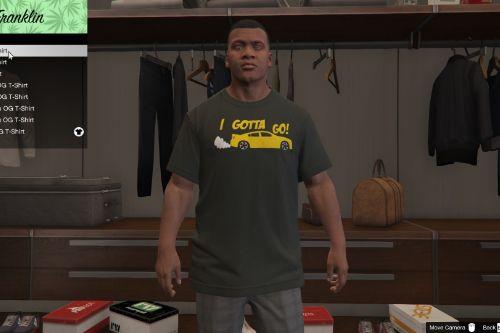

.png)

 5mods on Discord
5mods on Discord
Seems Legit.