Dynamic Indicators 2.0
16.617
283
16.617
283
THIS MOD WILL ONLY WORK WITH VEHICLES THAT SUPPORT IT
INFO FOR VEHICLE DEVELOPERS HERE
REQUIREMENTS
- Community Script Hook V .NET 3.0.3
Dynamic indicators is a script that will allow any car that has been fitted with it (by the vehicle developer), to have dynamic indicators. This will allow cars to have any of the following features:
- Hide DRL when the indicator is on;
- Hide Taillights and/or brakelights while the indicator is on;
- Replace the stock GTA indicator sequence with a custom sequence, including the Audi "swoosh" and the Mustang sequential - anything really!
Installation Guide
[Prereq]
1. Script Hook V (https://www.gta5-mods.com/tools/script-hook-v)
2. Community Script Hook V .NET 3.0.3 (https://www.gta5-mods.com/tools/scripthookv-net)
- Microsoft .NET Framework 4.8 (https://dotnet.microsoft.com/download/dotnet-framework/net48)
- Microsoft Visual C++ Redistributable Package for Visual Studio 2019 (x64) (https://support.microsoft.com/en-us/help/2977003/the-latest-supported-visual-c-downloads)
[Installation]
1. Extract the rarfile
2. Put tk0wnz-indicators.ini and tk0wnz-indicators.dll inside your Scripts folder (located in the GTA V installdir)
[Add new cars]
1. Open tk0wnz-indicators.ini
2. Add two new lines at the bottom using the next number available for X:
ModelNameX =
DurationX =
The and values will be provided with the car (if the car supports this script).
Known bugs
- Let me know
Todo (hopefully with help from the community)
- Create a guide for Vehicle Developers on the forum (WIP);
- Add lights sequence option on engine startup.
Credits
- ikt for his scripting knowledge and support.
Supported cars
- 2014 Audi RS6
- 2019 Ford Mustang GT
Replace cars or use different car names
1. Rename va_modelName.ycd
2. Rename modelName in tk0wnz-indicators.ini
3. Rename modelName in vehicle.meta: va_modelName
modelName is located in vehicle.meta.
V2.0 Release Notes
- Fixed doors not working anymore after using indicators (thanks to ikt)
- Indicators are now working on all cars that support it, without having to be in one yourself (thanks to ikt)
- Indicators now stop when engine is not running
INFO FOR VEHICLE DEVELOPERS HERE
REQUIREMENTS
- Community Script Hook V .NET 3.0.3
Dynamic indicators is a script that will allow any car that has been fitted with it (by the vehicle developer), to have dynamic indicators. This will allow cars to have any of the following features:
- Hide DRL when the indicator is on;
- Hide Taillights and/or brakelights while the indicator is on;
- Replace the stock GTA indicator sequence with a custom sequence, including the Audi "swoosh" and the Mustang sequential - anything really!
Installation Guide
[Prereq]
1. Script Hook V (https://www.gta5-mods.com/tools/script-hook-v)
2. Community Script Hook V .NET 3.0.3 (https://www.gta5-mods.com/tools/scripthookv-net)
- Microsoft .NET Framework 4.8 (https://dotnet.microsoft.com/download/dotnet-framework/net48)
- Microsoft Visual C++ Redistributable Package for Visual Studio 2019 (x64) (https://support.microsoft.com/en-us/help/2977003/the-latest-supported-visual-c-downloads)
[Installation]
1. Extract the rarfile
2. Put tk0wnz-indicators.ini and tk0wnz-indicators.dll inside your Scripts folder (located in the GTA V installdir)
[Add new cars]
1. Open tk0wnz-indicators.ini
2. Add two new lines at the bottom using the next number available for X:
ModelNameX =
DurationX =
The and values will be provided with the car (if the car supports this script).
Known bugs
- Let me know
Todo (hopefully with help from the community)
- Create a guide for Vehicle Developers on the forum (WIP);
- Add lights sequence option on engine startup.
Credits
- ikt for his scripting knowledge and support.
Supported cars
- 2014 Audi RS6
- 2019 Ford Mustang GT
Replace cars or use different car names
1. Rename va_modelName.ycd
2. Rename modelName in tk0wnz-indicators.ini
3. Rename modelName in vehicle.meta: va_modelName
modelName is located in vehicle.meta.
V2.0 Release Notes
- Fixed doors not working anymore after using indicators (thanks to ikt)
- Indicators are now working on all cars that support it, without having to be in one yourself (thanks to ikt)
- Indicators now stop when engine is not running
İlk Yüklenme Zamanı: 21 Haziran 2020, Pazar
Son Güncellenme Zamanı: 4 Temmuz 2020, Cumartesi
Last Downloaded: 3 hours ago
99 Yorum
THIS MOD WILL ONLY WORK WITH VEHICLES THAT SUPPORT IT
INFO FOR VEHICLE DEVELOPERS HERE
REQUIREMENTS
- Community Script Hook V .NET 3.0.3
Dynamic indicators is a script that will allow any car that has been fitted with it (by the vehicle developer), to have dynamic indicators. This will allow cars to have any of the following features:
- Hide DRL when the indicator is on;
- Hide Taillights and/or brakelights while the indicator is on;
- Replace the stock GTA indicator sequence with a custom sequence, including the Audi "swoosh" and the Mustang sequential - anything really!
Installation Guide
[Prereq]
1. Script Hook V (https://www.gta5-mods.com/tools/script-hook-v)
2. Community Script Hook V .NET 3.0.3 (https://www.gta5-mods.com/tools/scripthookv-net)
- Microsoft .NET Framework 4.8 (https://dotnet.microsoft.com/download/dotnet-framework/net48)
- Microsoft Visual C++ Redistributable Package for Visual Studio 2019 (x64) (https://support.microsoft.com/en-us/help/2977003/the-latest-supported-visual-c-downloads)
[Installation]
1. Extract the rarfile
2. Put tk0wnz-indicators.ini and tk0wnz-indicators.dll inside your Scripts folder (located in the GTA V installdir)
[Add new cars]
1. Open tk0wnz-indicators.ini
2. Add two new lines at the bottom using the next number available for X:
ModelNameX =
DurationX =
The and values will be provided with the car (if the car supports this script).
Known bugs
- Let me know
Todo (hopefully with help from the community)
- Create a guide for Vehicle Developers on the forum (WIP);
- Add lights sequence option on engine startup.
Credits
- ikt for his scripting knowledge and support.
Supported cars
- 2014 Audi RS6
- 2019 Ford Mustang GT
Replace cars or use different car names
1. Rename va_modelName.ycd
2. Rename modelName in tk0wnz-indicators.ini
3. Rename modelName in vehicle.meta: va_modelName
modelName is located in vehicle.meta.
V2.0 Release Notes
- Fixed doors not working anymore after using indicators (thanks to ikt)
- Indicators are now working on all cars that support it, without having to be in one yourself (thanks to ikt)
- Indicators now stop when engine is not running
INFO FOR VEHICLE DEVELOPERS HERE
REQUIREMENTS
- Community Script Hook V .NET 3.0.3
Dynamic indicators is a script that will allow any car that has been fitted with it (by the vehicle developer), to have dynamic indicators. This will allow cars to have any of the following features:
- Hide DRL when the indicator is on;
- Hide Taillights and/or brakelights while the indicator is on;
- Replace the stock GTA indicator sequence with a custom sequence, including the Audi "swoosh" and the Mustang sequential - anything really!
Installation Guide
[Prereq]
1. Script Hook V (https://www.gta5-mods.com/tools/script-hook-v)
2. Community Script Hook V .NET 3.0.3 (https://www.gta5-mods.com/tools/scripthookv-net)
- Microsoft .NET Framework 4.8 (https://dotnet.microsoft.com/download/dotnet-framework/net48)
- Microsoft Visual C++ Redistributable Package for Visual Studio 2019 (x64) (https://support.microsoft.com/en-us/help/2977003/the-latest-supported-visual-c-downloads)
[Installation]
1. Extract the rarfile
2. Put tk0wnz-indicators.ini and tk0wnz-indicators.dll inside your Scripts folder (located in the GTA V installdir)
[Add new cars]
1. Open tk0wnz-indicators.ini
2. Add two new lines at the bottom using the next number available for X:
ModelNameX =
DurationX =
The and values will be provided with the car (if the car supports this script).
Known bugs
- Let me know
Todo (hopefully with help from the community)
- Create a guide for Vehicle Developers on the forum (WIP);
- Add lights sequence option on engine startup.
Credits
- ikt for his scripting knowledge and support.
Supported cars
- 2014 Audi RS6
- 2019 Ford Mustang GT
Replace cars or use different car names
1. Rename va_modelName.ycd
2. Rename modelName in tk0wnz-indicators.ini
3. Rename modelName in vehicle.meta: va_modelName
modelName is located in vehicle.meta.
V2.0 Release Notes
- Fixed doors not working anymore after using indicators (thanks to ikt)
- Indicators are now working on all cars that support it, without having to be in one yourself (thanks to ikt)
- Indicators now stop when engine is not running
İlk Yüklenme Zamanı: 21 Haziran 2020, Pazar
Son Güncellenme Zamanı: 4 Temmuz 2020, Cumartesi
Last Downloaded: 3 hours ago
![2016 Dodge Charger [Add-On / Replace | Tuning SXT / R/T / SRT 392 / Hellcat] 2016 Dodge Charger [Add-On / Replace | Tuning SXT / R/T / SRT 392 / Hellcat]](https://img.gta5-mods.com/q75-w500-h333-cfill/images/2016-dodge-charger-sxt-r-t-srt-392-hellcat-add-on-replace-hq/a70bc3-GTA5 2016-11-20 15-17-43.jpg)

![2016 Audi RS7 [Add-On | LODs] 2016 Audi RS7 [Add-On | LODs]](https://img.gta5-mods.com/q75-w500-h333-cfill/images/2016-audi-rs7/7d757e-enb2018_5_18_15_45_07.jpg)
![2015 Audi A3 / S3 Sedan [Add-On | LODs] 2015 Audi A3 / S3 Sedan [Add-On | LODs]](https://img.gta5-mods.com/q75-w500-h333-cfill/images/2015-audi-a3-s3/441e1b-GTA5 2018-01-01 14-15-42.jpg)
![1999 Dodge Viper GTS ACR [Add-On | Replace | Tuning | Template | LODs] 1999 Dodge Viper GTS ACR [Add-On | Replace | Tuning | Template | LODs]](https://img.gta5-mods.com/q75-w500-h333-cfill/images/1999-dodge-viper-gts-acr/ea6844-GTA5 2018-01-06 20-22-35.jpg)
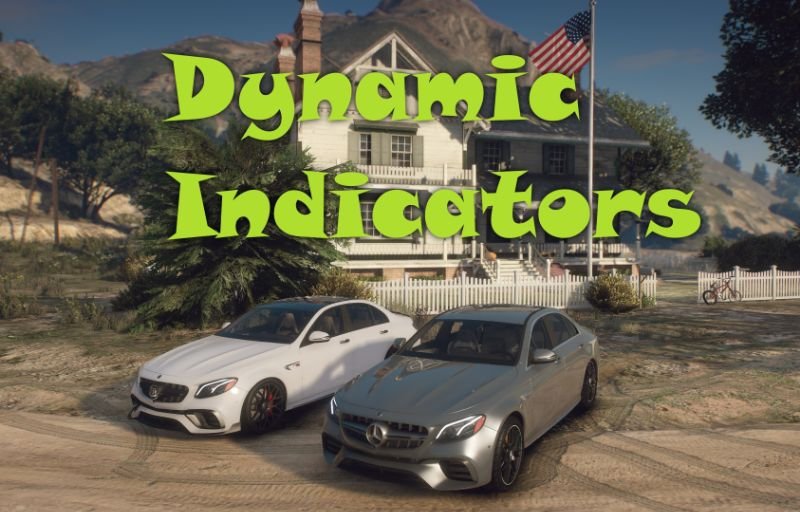

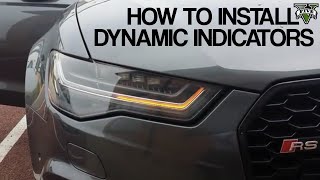
 5mods on Discord
5mods on Discord
@tk0wnz What?
@EscQbar what do i need to update, the script is working as it should.
@tk0wnz can you bring new vehicles
i would donate if you could help me getting this working. I tryed everything but it still wont work :(
hello can you do a tutorial to learn how to create your own dynamic indicators on our vehicles? thank you
Hey there, ive found some bugs in this mod, one of them being when you go into first person in the mustang gt, and turn on your indicator, the camera seems to go up and down when using this mod, another one is that when using this mod on the mustang, the rear tailights in which the indicators show dont light up 1 by 1, rather 2 turn on, then one final last one, rather then 1, then 2, then 3. Thats it so far.
@tk0wnz The mod works perfectly both on ADD-on models and if you replace the corresponding cars in the game. The only drawback is the jumping camera (1st person view) in the Ford Mustang. Thank you very much for this mod and I hope that you will fix this flaw)
work it on FiveM ? or only single GTA 5 ?
@tk0wnz Thank you for this amazing mod! All works perfectly for me! I need more car mods adapted for it :D
what are the controls to use the indicators
can you make a tutorial to put other cars in your mod?
How can I add this to my fivem tho.
I LOVE THIS MOD
hey bro, why is the script in rockstar editor not working? Because I uploaded different animations to the .ycd file. Please edit your script.
this mod does not work in rockstar editor mode
his mod does not work any more :(((
how do i fix this bug when u are in 1st person and u use the indicators my camera start going up n down (basically jumping).
can you do more cars?
Works perfectly, just wish it supported more cars.
can i peep one of your cars to understand this fully please?