Malibu Mansion 2.0 Support script 1.02
20.444
205
20.444
205
CHANGELOG
1.01
I identified an issue that will prevent game controllers from picking up the keypresses.
1.02
Script-ONLY. Requires scripthookvdotnet-nightly-3.6.0-nightly.114
HIGHLIGHTS
- TV suppport for BigShaqNOKetchup's awesome Malibu Mansion remake 2.0;
- Persistence car support for the drive-in garage that comes with the Malibu Mansion 2.0 build, sporting 6 cars max.
- Full audio for all doors.
DETAILED DESCRIPTION
This Malibu Mansion Support mod is meant to run in support, and alongside of the presence of BigShaqNOKetchup's Malibu Mansion 2.0 remake, at:
https://www.gta5-mods.com/maps/malibu-mansion-add-on
In fact, this mod won't do anything when his new Malibu Mansion is not loaded.
You can enter the garare thru its 4 doors (3 for cars, 1 for when on foot). When you approach any of the garage doors, you will be asked whether you want to Enter the garage. If you confirm the action, the door(s) will open after the cars have been loaded (and will stay locked otherwise). That is because this persistence mod is actually not keeping the cars in memory persistently at all. If fact, whenever you can't see your cars (aka, when all doors are closed), they will be despawned (and thus require reloading). Don't worry, this reloading goes extremely fast (< 2 secs with a full garage). A single addon car can usurp as much resources as an entire vanilla parking lot! So, we're being extremely economical with our resources.
When you drive your car in, for the first time, you will be welcomes, and be explained that your cars will be auto-parked. And yes, cars will be parked (when leaving your car), but not via the usual teleport (which would defeat the purpose of having the immersive drive-in experience). As soon as you leave the garage, then, upon return, your cars will appear neatly parked (facing front). To enhance the immersive drive-in experience, your newly added car will be parked in the nearest free slot from where you left your car (except when it was updated: then it will retain its former position).
When you drive your car out of the garage, it will NOT be deleted. Pardon the caps, but this is not a bug; rather, it's a feature, and one of the main reasons which prompted me to write my own garage system, back when, because the old SPA immediately removed your car from storage, leaving you with a nicely tuned car gone missing when the game crashed. The car you took out will visually no longer appear in its slot (when you return in the same car), but will only be actually deleted when you specifically request it. Which is done as soon as you enter a car from inside the garage, showing you a quick prompt to remove your car from storage. You can simply ignore this prompt by throttling up (> 0.3 km/s). If you actually choose to have your car removed, it won't be literally deleted/yanked from under you either, but will simply no longer exist in storage.
When you take your car out for a spin, and drive it back in, it will be updated in storage (if, say, you took it to Benny's for a tune-up). No need to delete your existing car in storage for that first.
Your garage is based on your current ped model. So, you can have as many as you like. And I don't do buy options (way I figure this: in SP I am God: I simply own everything).
The 'open' nature of the garage necessitates some rules. For instance, you can't just teleport in directly, and expect your cars to be there (this is, in fact, no different from just blindly tp-ing to the underground 10-car game garage). "Enter ye in at the strait gate," as the Book said. These are trigger points for things to happen:
- Near the garage doors, your position will be acknowledged as wanting to enter;
- When you leave the courtyard, or are too far away from the large garage doors (towards the mansion), a full reset-to-default will occur: spawned ped and cars will be wiped, until you approach garage again.
TVS
TV control is done in the usual way, but the models now come with adjusted trigger distances (like ultra tv in living room triggers from wider distance). Also, the channel-change key is no longer Q (which conflicts with 'cover'), but R.
2 out of 3 upstairs guest bedroom TV's are not working, because those are non-detectable game models. In my own, adapted version of this build, I swapped those out, but I didn't want to mess with shaq's artistic integrity for the script.
INSTALLATION INSTRUCTIONS
- The first step is easy: copy the entire MalibuMansion folder to your GTA V scrips/ folder;
- Copy content.xml to the Malibu Mansion dlc root. This is needed, so the doors can have audio;
- Copy the entire audio folder to the x64/ folder. So that the full path will look like malibu_mansion/dlc.rpf/x64/audio/
- Copy m_v_ilev_fh_heistdoor1.ydr to the malibu_mansion_models rpf. This is needed, as Malibu Mansion uses the the apa_v_ilev_fh_heistdoor1.ydr game door (which has no native audio); then copy mm_shell_txd.ytd to malibu_mansion_models.rpf as well.
- Copy malibu_mansion.ytyp to malibu_mansion_meta.rpf -- needed to make ultra TV detectable, and adds the m_v_ilev_fh_heistdoor1 door;
- Copy malibu_mansion_garage.ytyp to malibu_mansion_meta.rpf -- needed to bring the way-too-wide-opening garage doors under control of the script.
REQUIREMENTS
ScriptHookV
ScriptHookVDotNet (3.6.0-nightly.114)
.Net 4.8
1.01
I identified an issue that will prevent game controllers from picking up the keypresses.
1.02
Script-ONLY. Requires scripthookvdotnet-nightly-3.6.0-nightly.114
HIGHLIGHTS
- TV suppport for BigShaqNOKetchup's awesome Malibu Mansion remake 2.0;
- Persistence car support for the drive-in garage that comes with the Malibu Mansion 2.0 build, sporting 6 cars max.
- Full audio for all doors.
DETAILED DESCRIPTION
This Malibu Mansion Support mod is meant to run in support, and alongside of the presence of BigShaqNOKetchup's Malibu Mansion 2.0 remake, at:
https://www.gta5-mods.com/maps/malibu-mansion-add-on
In fact, this mod won't do anything when his new Malibu Mansion is not loaded.
You can enter the garare thru its 4 doors (3 for cars, 1 for when on foot). When you approach any of the garage doors, you will be asked whether you want to Enter the garage. If you confirm the action, the door(s) will open after the cars have been loaded (and will stay locked otherwise). That is because this persistence mod is actually not keeping the cars in memory persistently at all. If fact, whenever you can't see your cars (aka, when all doors are closed), they will be despawned (and thus require reloading). Don't worry, this reloading goes extremely fast (< 2 secs with a full garage). A single addon car can usurp as much resources as an entire vanilla parking lot! So, we're being extremely economical with our resources.
When you drive your car in, for the first time, you will be welcomes, and be explained that your cars will be auto-parked. And yes, cars will be parked (when leaving your car), but not via the usual teleport (which would defeat the purpose of having the immersive drive-in experience). As soon as you leave the garage, then, upon return, your cars will appear neatly parked (facing front). To enhance the immersive drive-in experience, your newly added car will be parked in the nearest free slot from where you left your car (except when it was updated: then it will retain its former position).
When you drive your car out of the garage, it will NOT be deleted. Pardon the caps, but this is not a bug; rather, it's a feature, and one of the main reasons which prompted me to write my own garage system, back when, because the old SPA immediately removed your car from storage, leaving you with a nicely tuned car gone missing when the game crashed. The car you took out will visually no longer appear in its slot (when you return in the same car), but will only be actually deleted when you specifically request it. Which is done as soon as you enter a car from inside the garage, showing you a quick prompt to remove your car from storage. You can simply ignore this prompt by throttling up (> 0.3 km/s). If you actually choose to have your car removed, it won't be literally deleted/yanked from under you either, but will simply no longer exist in storage.
When you take your car out for a spin, and drive it back in, it will be updated in storage (if, say, you took it to Benny's for a tune-up). No need to delete your existing car in storage for that first.
Your garage is based on your current ped model. So, you can have as many as you like. And I don't do buy options (way I figure this: in SP I am God: I simply own everything).
The 'open' nature of the garage necessitates some rules. For instance, you can't just teleport in directly, and expect your cars to be there (this is, in fact, no different from just blindly tp-ing to the underground 10-car game garage). "Enter ye in at the strait gate," as the Book said. These are trigger points for things to happen:
- Near the garage doors, your position will be acknowledged as wanting to enter;
- When you leave the courtyard, or are too far away from the large garage doors (towards the mansion), a full reset-to-default will occur: spawned ped and cars will be wiped, until you approach garage again.
TVS
TV control is done in the usual way, but the models now come with adjusted trigger distances (like ultra tv in living room triggers from wider distance). Also, the channel-change key is no longer Q (which conflicts with 'cover'), but R.
2 out of 3 upstairs guest bedroom TV's are not working, because those are non-detectable game models. In my own, adapted version of this build, I swapped those out, but I didn't want to mess with shaq's artistic integrity for the script.
INSTALLATION INSTRUCTIONS
- The first step is easy: copy the entire MalibuMansion folder to your GTA V scrips/ folder;
- Copy content.xml to the Malibu Mansion dlc root. This is needed, so the doors can have audio;
- Copy the entire audio folder to the x64/ folder. So that the full path will look like malibu_mansion/dlc.rpf/x64/audio/
- Copy m_v_ilev_fh_heistdoor1.ydr to the malibu_mansion_models rpf. This is needed, as Malibu Mansion uses the the apa_v_ilev_fh_heistdoor1.ydr game door (which has no native audio); then copy mm_shell_txd.ytd to malibu_mansion_models.rpf as well.
- Copy malibu_mansion.ytyp to malibu_mansion_meta.rpf -- needed to make ultra TV detectable, and adds the m_v_ilev_fh_heistdoor1 door;
- Copy malibu_mansion_garage.ytyp to malibu_mansion_meta.rpf -- needed to bring the way-too-wide-opening garage doors under control of the script.
REQUIREMENTS
ScriptHookV
ScriptHookVDotNet (3.6.0-nightly.114)
.Net 4.8
İlk Yüklenme Zamanı: 7 Haziran 2022, Salı
Son Güncellenme Zamanı: 27 Temmuz 2024, Cumartesi
Last Downloaded: 1 hours ago
76 Yorum
More mods by meimeiriver:
CHANGELOG
1.01
I identified an issue that will prevent game controllers from picking up the keypresses.
1.02
Script-ONLY. Requires scripthookvdotnet-nightly-3.6.0-nightly.114
HIGHLIGHTS
- TV suppport for BigShaqNOKetchup's awesome Malibu Mansion remake 2.0;
- Persistence car support for the drive-in garage that comes with the Malibu Mansion 2.0 build, sporting 6 cars max.
- Full audio for all doors.
DETAILED DESCRIPTION
This Malibu Mansion Support mod is meant to run in support, and alongside of the presence of BigShaqNOKetchup's Malibu Mansion 2.0 remake, at:
https://www.gta5-mods.com/maps/malibu-mansion-add-on
In fact, this mod won't do anything when his new Malibu Mansion is not loaded.
You can enter the garare thru its 4 doors (3 for cars, 1 for when on foot). When you approach any of the garage doors, you will be asked whether you want to Enter the garage. If you confirm the action, the door(s) will open after the cars have been loaded (and will stay locked otherwise). That is because this persistence mod is actually not keeping the cars in memory persistently at all. If fact, whenever you can't see your cars (aka, when all doors are closed), they will be despawned (and thus require reloading). Don't worry, this reloading goes extremely fast (< 2 secs with a full garage). A single addon car can usurp as much resources as an entire vanilla parking lot! So, we're being extremely economical with our resources.
When you drive your car in, for the first time, you will be welcomes, and be explained that your cars will be auto-parked. And yes, cars will be parked (when leaving your car), but not via the usual teleport (which would defeat the purpose of having the immersive drive-in experience). As soon as you leave the garage, then, upon return, your cars will appear neatly parked (facing front). To enhance the immersive drive-in experience, your newly added car will be parked in the nearest free slot from where you left your car (except when it was updated: then it will retain its former position).
When you drive your car out of the garage, it will NOT be deleted. Pardon the caps, but this is not a bug; rather, it's a feature, and one of the main reasons which prompted me to write my own garage system, back when, because the old SPA immediately removed your car from storage, leaving you with a nicely tuned car gone missing when the game crashed. The car you took out will visually no longer appear in its slot (when you return in the same car), but will only be actually deleted when you specifically request it. Which is done as soon as you enter a car from inside the garage, showing you a quick prompt to remove your car from storage. You can simply ignore this prompt by throttling up (> 0.3 km/s). If you actually choose to have your car removed, it won't be literally deleted/yanked from under you either, but will simply no longer exist in storage.
When you take your car out for a spin, and drive it back in, it will be updated in storage (if, say, you took it to Benny's for a tune-up). No need to delete your existing car in storage for that first.
Your garage is based on your current ped model. So, you can have as many as you like. And I don't do buy options (way I figure this: in SP I am God: I simply own everything).
The 'open' nature of the garage necessitates some rules. For instance, you can't just teleport in directly, and expect your cars to be there (this is, in fact, no different from just blindly tp-ing to the underground 10-car game garage). "Enter ye in at the strait gate," as the Book said. These are trigger points for things to happen:
- Near the garage doors, your position will be acknowledged as wanting to enter;
- When you leave the courtyard, or are too far away from the large garage doors (towards the mansion), a full reset-to-default will occur: spawned ped and cars will be wiped, until you approach garage again.
TVS
TV control is done in the usual way, but the models now come with adjusted trigger distances (like ultra tv in living room triggers from wider distance). Also, the channel-change key is no longer Q (which conflicts with 'cover'), but R.
2 out of 3 upstairs guest bedroom TV's are not working, because those are non-detectable game models. In my own, adapted version of this build, I swapped those out, but I didn't want to mess with shaq's artistic integrity for the script.
INSTALLATION INSTRUCTIONS
- The first step is easy: copy the entire MalibuMansion folder to your GTA V scrips/ folder;
- Copy content.xml to the Malibu Mansion dlc root. This is needed, so the doors can have audio;
- Copy the entire audio folder to the x64/ folder. So that the full path will look like malibu_mansion/dlc.rpf/x64/audio/
- Copy m_v_ilev_fh_heistdoor1.ydr to the malibu_mansion_models rpf. This is needed, as Malibu Mansion uses the the apa_v_ilev_fh_heistdoor1.ydr game door (which has no native audio); then copy mm_shell_txd.ytd to malibu_mansion_models.rpf as well.
- Copy malibu_mansion.ytyp to malibu_mansion_meta.rpf -- needed to make ultra TV detectable, and adds the m_v_ilev_fh_heistdoor1 door;
- Copy malibu_mansion_garage.ytyp to malibu_mansion_meta.rpf -- needed to bring the way-too-wide-opening garage doors under control of the script.
REQUIREMENTS
ScriptHookV
ScriptHookVDotNet (3.6.0-nightly.114)
.Net 4.8
1.01
I identified an issue that will prevent game controllers from picking up the keypresses.
1.02
Script-ONLY. Requires scripthookvdotnet-nightly-3.6.0-nightly.114
HIGHLIGHTS
- TV suppport for BigShaqNOKetchup's awesome Malibu Mansion remake 2.0;
- Persistence car support for the drive-in garage that comes with the Malibu Mansion 2.0 build, sporting 6 cars max.
- Full audio for all doors.
DETAILED DESCRIPTION
This Malibu Mansion Support mod is meant to run in support, and alongside of the presence of BigShaqNOKetchup's Malibu Mansion 2.0 remake, at:
https://www.gta5-mods.com/maps/malibu-mansion-add-on
In fact, this mod won't do anything when his new Malibu Mansion is not loaded.
You can enter the garare thru its 4 doors (3 for cars, 1 for when on foot). When you approach any of the garage doors, you will be asked whether you want to Enter the garage. If you confirm the action, the door(s) will open after the cars have been loaded (and will stay locked otherwise). That is because this persistence mod is actually not keeping the cars in memory persistently at all. If fact, whenever you can't see your cars (aka, when all doors are closed), they will be despawned (and thus require reloading). Don't worry, this reloading goes extremely fast (< 2 secs with a full garage). A single addon car can usurp as much resources as an entire vanilla parking lot! So, we're being extremely economical with our resources.
When you drive your car in, for the first time, you will be welcomes, and be explained that your cars will be auto-parked. And yes, cars will be parked (when leaving your car), but not via the usual teleport (which would defeat the purpose of having the immersive drive-in experience). As soon as you leave the garage, then, upon return, your cars will appear neatly parked (facing front). To enhance the immersive drive-in experience, your newly added car will be parked in the nearest free slot from where you left your car (except when it was updated: then it will retain its former position).
When you drive your car out of the garage, it will NOT be deleted. Pardon the caps, but this is not a bug; rather, it's a feature, and one of the main reasons which prompted me to write my own garage system, back when, because the old SPA immediately removed your car from storage, leaving you with a nicely tuned car gone missing when the game crashed. The car you took out will visually no longer appear in its slot (when you return in the same car), but will only be actually deleted when you specifically request it. Which is done as soon as you enter a car from inside the garage, showing you a quick prompt to remove your car from storage. You can simply ignore this prompt by throttling up (> 0.3 km/s). If you actually choose to have your car removed, it won't be literally deleted/yanked from under you either, but will simply no longer exist in storage.
When you take your car out for a spin, and drive it back in, it will be updated in storage (if, say, you took it to Benny's for a tune-up). No need to delete your existing car in storage for that first.
Your garage is based on your current ped model. So, you can have as many as you like. And I don't do buy options (way I figure this: in SP I am God: I simply own everything).
The 'open' nature of the garage necessitates some rules. For instance, you can't just teleport in directly, and expect your cars to be there (this is, in fact, no different from just blindly tp-ing to the underground 10-car game garage). "Enter ye in at the strait gate," as the Book said. These are trigger points for things to happen:
- Near the garage doors, your position will be acknowledged as wanting to enter;
- When you leave the courtyard, or are too far away from the large garage doors (towards the mansion), a full reset-to-default will occur: spawned ped and cars will be wiped, until you approach garage again.
TVS
TV control is done in the usual way, but the models now come with adjusted trigger distances (like ultra tv in living room triggers from wider distance). Also, the channel-change key is no longer Q (which conflicts with 'cover'), but R.
2 out of 3 upstairs guest bedroom TV's are not working, because those are non-detectable game models. In my own, adapted version of this build, I swapped those out, but I didn't want to mess with shaq's artistic integrity for the script.
INSTALLATION INSTRUCTIONS
- The first step is easy: copy the entire MalibuMansion folder to your GTA V scrips/ folder;
- Copy content.xml to the Malibu Mansion dlc root. This is needed, so the doors can have audio;
- Copy the entire audio folder to the x64/ folder. So that the full path will look like malibu_mansion/dlc.rpf/x64/audio/
- Copy m_v_ilev_fh_heistdoor1.ydr to the malibu_mansion_models rpf. This is needed, as Malibu Mansion uses the the apa_v_ilev_fh_heistdoor1.ydr game door (which has no native audio); then copy mm_shell_txd.ytd to malibu_mansion_models.rpf as well.
- Copy malibu_mansion.ytyp to malibu_mansion_meta.rpf -- needed to make ultra TV detectable, and adds the m_v_ilev_fh_heistdoor1 door;
- Copy malibu_mansion_garage.ytyp to malibu_mansion_meta.rpf -- needed to bring the way-too-wide-opening garage doors under control of the script.
REQUIREMENTS
ScriptHookV
ScriptHookVDotNet (3.6.0-nightly.114)
.Net 4.8
İlk Yüklenme Zamanı: 7 Haziran 2022, Salı
Son Güncellenme Zamanı: 27 Temmuz 2024, Cumartesi
Last Downloaded: 1 hours ago

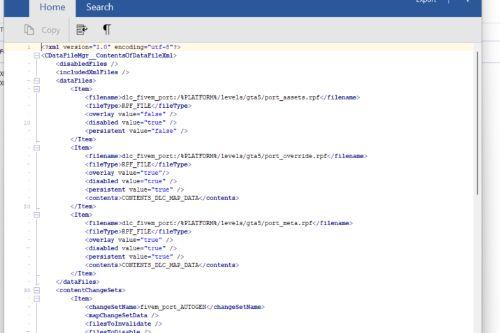

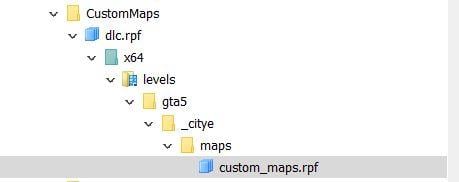
![[MLO] Eclipse Complex [MLO] Eclipse Complex](https://img.gta5-mods.com/q75-w500-h333-cfill/images/eclipse-complex/988727-car2.jpg)






 5mods on Discord
5mods on Discord
@njhon2000
1.02
Script-ONLY. Requires scripthookvdotnet-nightly-3.6.0-nightly.114
That should solve the breakage with the new game version.
Hi, for some reason this is just not working for me... I think I installed it properly, but whenever I approach the garage door, there's no reaction, nothing to press to open the door. I have the right mansion 2.0 installed, tried that multiple times but still does no work. Wonder what would be the problem? thanks!!
mod works really well
I am Japanese. I don't speak English, so I will translate and comment at DeepL. I am sorry.
When a car is stored in a garage with its height lowered by VStancer, the car floats in the air. Is there any remedy for this?
I'm sorry. I'm sorry.
Self resolved.
i dont know if i did anything wrong but now half of the mansion is invisible..??
Hi @meimeiriver it seems that this mod stopped working with the newest GTA5 update. I hope this can be resolved soon. Garage doors stopped opening, although i can teleport myself into the garage itself. Thanks in advance!
@njhon2000 I have the same issue :(
@Panradiator me too did u found any fix
@meimeiriver Mod dosen't work on latest game version could u please fix it by any chance?
@meimeiriver Just curious why would you use the R key when you can use keys not used by GTA V? Best practice is to have an ini file where user can choose their own key. Also, there are modifiers that can be used with C# to allow something like ctrl k, just as an example.
I installed everything as it should, script hook and all other features in their latest version and the garage did not save the car. I moved away from the garage in the house itself and when I came back there was nothing. I also use the persistence mod, does that get in the way? I didn't use it inside the garage!
@meimeiriver its only a .dll file in the download, but the description says it should be other files. what do i do?
@meimeiriver is it possible to save the game while sleeping in bed in this script?
@DJTMGaming dont do that with any MLO addons .. just save outdoors or ingame main houses
@elsanhoty I mean I can save while I'm inside MLO houses I just want to save just like MC houses when you sleep :(
@DJTMGaming Just to avoid any mistakes or crashes while loading the game also the loading will take a time.. and regarding your question > I went through the same experience and lost my savegame for some reason and it is likely that I saved the game while I was inside addon house .. but try I could be wrong . I am just giving you advice not instructions.
@elsanhoty i don't have any crashes when booting up my game even when I'm inside MLO houses
Not working. Fix it
the car I parked in the garage won't stays...otherwise it's perfect