TransmetTrainer 3.1
10.213
70
10.213
70
------- T h e n o v e l t y o f t h i s version -------
- Totally redesign menu !
+ 20 000 News Animations
- Fly Mod !
- Auto-Drive to WayPoint !
- Rain of vehicles !
- Bodyguards Menu !
- FREECAM Field Of View Modifier ( press Numpad 4 ; Numpad 6 or Gamepad version press DPAD Left ; DPAD Right ) + Coords of Freecam !
- Lists Menu of OBJECTS , ANIMS , Characteres ,
- FREECAM ! keys : Shift, Space, Z, G, S, W, X, N, V, Directional Buttons Or GAMEPAD Version : Joystick, X for progress , A for speed progress , LB ; RB for rotate , LT ; RT for down and up
- Invisble player
- Invisible Vehicle
- Go to custom page of list
- Alien Mod ( Missions beta testing )
- Move objects with the some keys of Freecam ( Gamepad version use Keyboard keys for move ) : Z , S , directional keys
- Cash dropper 50 000$ and cash dropper 20 000$
----- For install the TransmetTrainer 3.1 ------
1 : Extract the content of folder "Keyboard Version" or "Gamepad xbox Version" in "C:\Program Files\Rockstar Games\Grand Theft Auto V\"
Or for Steam "C:\Program Files (x86)\Steam\steamapps\Grand Theft Auto V\" .
The mod is installed !
2 : Start the game and good game !
----- HotKeys -----
Keyboard version :
- F5 for active menu
- Numpad 8 for Up
- Numpad 2 for Down
- Numpad 0 for Back
- Numpad 6 for Next Page
- Numpad 4 for Previous Page
- Numpad 5 for Accept
- G for go to custom Page
Gamepad version :
- LB + RB for Active Menu
- Y for Up
- A for Down
- B for Back
- X for Accept
- DPAD Left for Previous Page
- DPAD Right for Next Page
- RB for go to Custom Page
----- Programmed by Transmet -----
----- Script Hook V by Alexander Blade -----
- Totally redesign menu !
+ 20 000 News Animations
- Fly Mod !
- Auto-Drive to WayPoint !
- Rain of vehicles !
- Bodyguards Menu !
- FREECAM Field Of View Modifier ( press Numpad 4 ; Numpad 6 or Gamepad version press DPAD Left ; DPAD Right ) + Coords of Freecam !
- Lists Menu of OBJECTS , ANIMS , Characteres ,
- FREECAM ! keys : Shift, Space, Z, G, S, W, X, N, V, Directional Buttons Or GAMEPAD Version : Joystick, X for progress , A for speed progress , LB ; RB for rotate , LT ; RT for down and up
- Invisble player
- Invisible Vehicle
- Go to custom page of list
- Alien Mod ( Missions beta testing )
- Move objects with the some keys of Freecam ( Gamepad version use Keyboard keys for move ) : Z , S , directional keys
- Cash dropper 50 000$ and cash dropper 20 000$
----- For install the TransmetTrainer 3.1 ------
1 : Extract the content of folder "Keyboard Version" or "Gamepad xbox Version" in "C:\Program Files\Rockstar Games\Grand Theft Auto V\"
Or for Steam "C:\Program Files (x86)\Steam\steamapps\Grand Theft Auto V\" .
The mod is installed !
2 : Start the game and good game !
----- HotKeys -----
Keyboard version :
- F5 for active menu
- Numpad 8 for Up
- Numpad 2 for Down
- Numpad 0 for Back
- Numpad 6 for Next Page
- Numpad 4 for Previous Page
- Numpad 5 for Accept
- G for go to custom Page
Gamepad version :
- LB + RB for Active Menu
- Y for Up
- A for Down
- B for Back
- X for Accept
- DPAD Left for Previous Page
- DPAD Right for Next Page
- RB for go to Custom Page
----- Programmed by Transmet -----
----- Script Hook V by Alexander Blade -----
İlk Yüklenme Zamanı: 17 Mayıs 2015, Pazar
Son Güncellenme Zamanı: 22 Haziran 2015, Pazartesi
Last Downloaded: 2 gün önce
81 Yorum
------- T h e n o v e l t y o f t h i s version -------
- Totally redesign menu !
+ 20 000 News Animations
- Fly Mod !
- Auto-Drive to WayPoint !
- Rain of vehicles !
- Bodyguards Menu !
- FREECAM Field Of View Modifier ( press Numpad 4 ; Numpad 6 or Gamepad version press DPAD Left ; DPAD Right ) + Coords of Freecam !
- Lists Menu of OBJECTS , ANIMS , Characteres ,
- FREECAM ! keys : Shift, Space, Z, G, S, W, X, N, V, Directional Buttons Or GAMEPAD Version : Joystick, X for progress , A for speed progress , LB ; RB for rotate , LT ; RT for down and up
- Invisble player
- Invisible Vehicle
- Go to custom page of list
- Alien Mod ( Missions beta testing )
- Move objects with the some keys of Freecam ( Gamepad version use Keyboard keys for move ) : Z , S , directional keys
- Cash dropper 50 000$ and cash dropper 20 000$
----- For install the TransmetTrainer 3.1 ------
1 : Extract the content of folder "Keyboard Version" or "Gamepad xbox Version" in "C:\Program Files\Rockstar Games\Grand Theft Auto V\"
Or for Steam "C:\Program Files (x86)\Steam\steamapps\Grand Theft Auto V\" .
The mod is installed !
2 : Start the game and good game !
----- HotKeys -----
Keyboard version :
- F5 for active menu
- Numpad 8 for Up
- Numpad 2 for Down
- Numpad 0 for Back
- Numpad 6 for Next Page
- Numpad 4 for Previous Page
- Numpad 5 for Accept
- G for go to custom Page
Gamepad version :
- LB + RB for Active Menu
- Y for Up
- A for Down
- B for Back
- X for Accept
- DPAD Left for Previous Page
- DPAD Right for Next Page
- RB for go to Custom Page
----- Programmed by Transmet -----
----- Script Hook V by Alexander Blade -----
- Totally redesign menu !
+ 20 000 News Animations
- Fly Mod !
- Auto-Drive to WayPoint !
- Rain of vehicles !
- Bodyguards Menu !
- FREECAM Field Of View Modifier ( press Numpad 4 ; Numpad 6 or Gamepad version press DPAD Left ; DPAD Right ) + Coords of Freecam !
- Lists Menu of OBJECTS , ANIMS , Characteres ,
- FREECAM ! keys : Shift, Space, Z, G, S, W, X, N, V, Directional Buttons Or GAMEPAD Version : Joystick, X for progress , A for speed progress , LB ; RB for rotate , LT ; RT for down and up
- Invisble player
- Invisible Vehicle
- Go to custom page of list
- Alien Mod ( Missions beta testing )
- Move objects with the some keys of Freecam ( Gamepad version use Keyboard keys for move ) : Z , S , directional keys
- Cash dropper 50 000$ and cash dropper 20 000$
----- For install the TransmetTrainer 3.1 ------
1 : Extract the content of folder "Keyboard Version" or "Gamepad xbox Version" in "C:\Program Files\Rockstar Games\Grand Theft Auto V\"
Or for Steam "C:\Program Files (x86)\Steam\steamapps\Grand Theft Auto V\" .
The mod is installed !
2 : Start the game and good game !
----- HotKeys -----
Keyboard version :
- F5 for active menu
- Numpad 8 for Up
- Numpad 2 for Down
- Numpad 0 for Back
- Numpad 6 for Next Page
- Numpad 4 for Previous Page
- Numpad 5 for Accept
- G for go to custom Page
Gamepad version :
- LB + RB for Active Menu
- Y for Up
- A for Down
- B for Back
- X for Accept
- DPAD Left for Previous Page
- DPAD Right for Next Page
- RB for go to Custom Page
----- Programmed by Transmet -----
----- Script Hook V by Alexander Blade -----
İlk Yüklenme Zamanı: 17 Mayıs 2015, Pazar
Son Güncellenme Zamanı: 22 Haziran 2015, Pazartesi
Last Downloaded: 2 gün önce
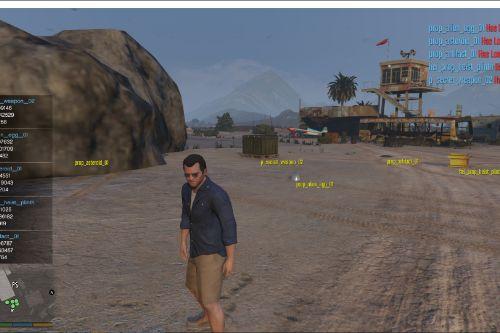
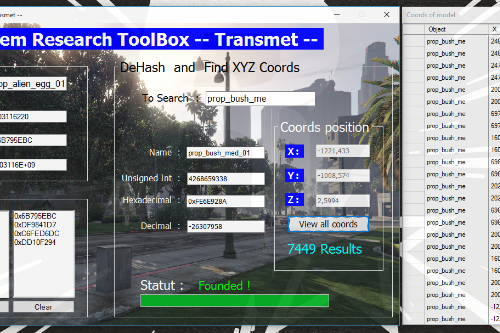















 5mods on Discord
5mods on Discord
Need keybinding config...
Love it downfall is when you go online and die lose all weps and go invisible.
Hey @TransmetTeam great mod.Maybe you could make it so,the mod could remember what was the last anim i chose so when i open again the list, it would not go from the begining again but to the anim i previously used.Also it would be great if the anim list page was smaller and far righ or far left to of the screen so i could watch the animation every time i chose it without closing the mod ( and then when i reopen it it goes to the first anim again as i was saying)Being transparent doesnt really help.Sorry for bad English,keep up the good work.
LB+RB to activate is dumbest thing ive seen all day.
@Smokey so go do it ... stopped complaining I do that for free ...
@sanjuro I'm French, I did not understand sorry
@TransmetTeam Its your mod, i told you whats wrong with it, for free...
@Smokey I see absolutely no problem with LB + RB ...
@TransmetTeam LB = Aim + RB = Shoots, Same problem as with Force Unleashed 2.5.1, unusable in vehicles.
@TransmetTeam,yeah...although i sense a bit of irony there i ll try to explain it better.Can you make the window of the anims smaller and not covering the whole screen?We cant see the action that the animation does.And maybe your answer would be "so go do it ... stopped complaining I do that for free ..." but i thing i was polite enough not to deserve an naswer like this,i was just making a suggestion.Thank you.
@sanjuro "so go do it ... stopped complaining I do that for free ..." I was talking to Smokey...
About the window , no I would not decrease the size , I lower my opacity to see better and it should go
@Smokey Is it a problem of no ... You just click it at the same time and fast.
@TransmetTeam I know you werent talking to me,but neither your answer to me was very polite.Im pretty sure you understood what i wrote even with my shitty english.Anyway,thanx for your time,its pitty that you wont make the window smaller,it really fucks thinks up.Good day to you sir.
@TransmetTeam Maybe it isnt when the game runs at sub-60, but on 90-100 it definitely is.
(Incase you didnt notice the issue, shooting usually alerts the cops.)
@TransmetTeam Hey dude,sorry if i sounded like a dick before,i realised you actually are french and my first comment was a grammar mess.I thought you were american or something giving me hard time :P your mod is awesome and the animation list is ridiculous.I like the way that in the gun poses you can shoot your gun without ruining the pose.this is very cool.I hope in the future you add a loop option for the animations,and resize the animations window,it would really help those who wants to make videos with the director mode.Keep up the good work.
hello is there an option to no police and godmode because i cant see them
too funny trainer I say warm thanks to the whole team
All are excellent, but we need to save some items so we can edit any hour. Example: If I put a ped doing a task, when I close the game and reopen the ped will ta there, or exmplo an object a ramp up to a bottle even a car ok. Congratulations to all the mods all tools are great utilities
An optimal tool exelente very intens, only missing was save Intes and the display of peds.
Sorry: Google Translate.
https://pt.gta5-mods.com/scripts/simple-trainer-for-gtav
@K3nil Infact , I 'm all alone , Thanks ^^
can you update this trainer
does not work anymore
hallo please update this