115 dosya beğenildi
129 yorum
0 video
1 yükleme
0 takipçi
9.623 indirme
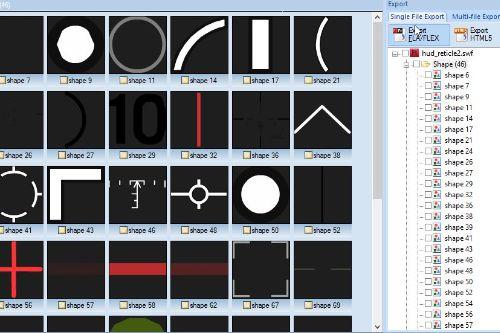
 5mods on Discord
5mods on Discord
@theLonelyLemon never thought my mod will last this long 😅
@Equinox407 tutorial on how to edit .gfx file: https://gtamods.com/wiki/.gfx, the program that I use is HxD (for hex editing) and Sothink SWF Decompiler (the program that I use on the screenshot above)
turns out my mods still works just fine, only the file location has changed and I don't need to update it. Updated the description with the new file location
Okay, so I just tried my mods on the newest version, and it doesnt seem to work, the hitmarker still appear…. and yes, the scalefrom_generic file does change location to the data folder instead of patch.
I’ll try to update it next week since I won’t have access to my pc until then
@Greenlandium Oh no... did rockstar finally change the file location? I haven't opened the game in ages and I don't have access to my pc right now.... I can only begin checking it next week...
can you try it and see how it goes?
@TwixyUnleashed Sure
@theLonelyLemon I've already deleted the hitmarker texture in 0xE3E0C0B9.gfx, so hopefully it will work just fine when we can finally edit the rpf file :)
@theLonelyLemon Good News!!! I've successfully edited rd2 hitmarker texture! But we still have to wait for OpenIV to allow rpf file editing....
Right now, you can only view rpf file but not edit it on OpenIV.
the hitmarker gfx file is located in : update.rpf > x64 > patch > data > cdimages > scaleform_generic.rpf > 0xE3E0C0B9.gfx
@GoulactiX and No, I’m not taking any mod request, period
@GoulactiX thinking how long it takes is pointless, I’m not the OpenIV dev
They will update it when its ready, until then just be patience