1 dosya beğenildi
6 yorum
0 video
1 yükleme
22 takipçi
118.049 indirme
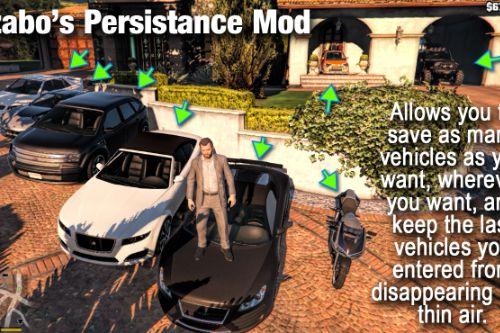
 5mods on Discord
5mods on Discord
Thank you guys.
@sambeelow @phadeb: you have to configure the mod, read here: http://gtaforums.com/topic/790030-vrelbeta-szabos-persistance-mod-scripthook-lua/
@HappyGuy: If in doubt, just configure it to save in your Documents folder. In Windows 7 it's: "C:/Users/YOUR_USERNAME/Documents/"
Regarding some stuff not being saved, I'm working on it.
Thank you for the support guys. I appreciated it.
@ykh20533: That's either other mod messing with the stuff, OR you're using the SDK version of the LUA Plugin, which reload all the lua mods when you press F4. For gameplay you shouldn't use the SDK version of the plugin.
Thank guys :).
@gtamodsnoob: It's mandatory that you have to edit the path where to save the file, so you have to open the lua file in a text editor. In the future I'm going to try to revert to some path that can be written in most windows installs (like mydocuments or something), until then, there's no way this will work if you don't edit the lua configs.
Hey guys, please read the lines on the top of the file for controls and configurations.
@wissgt: Did you install the dependencies (scripthook, etc.)? Did you configure the path of the data file on top of the lua file?
Development thread: http://gtaforums.com/topic/790030-vrelalpha-szabos-persistance-mod-scripthook-lua/