198.344
804
198.344
804
BMW X5 E53 2005 Sport Package 1.1 for GTA 5.
Texturing, converting in GTA SA: NightMooon
Texturing, converting in GTA V: AlexeyHIT
Special thanks: Tizir, Alex9581, Veteran78, Denus.
Detailed instructions on how to add a model as an addon: Alex9581
Text and adaptation: ManiaMods.ru
What's new in the update:
This ADD-ON includes a new way to add a model.
Features:
Model supports all game features;
All lods;
Correct rim size when tire is deflated;
Working headlights;
Correct car proportions;
Breaking glass
Custom collision;
Driver's hands are on the steering wheel;
Realistic body and rims reflections;
Realistic world reflections;
Passengers correctly seat on their seats;
Dirt map;
Working gauges and speedometer;
Tuning parts:
Roo bar;
Read bumper Sport Package;
Exhaust;
Doorsills;
Matte bonnet
v1.1:
Fix windows tinting(first-person)
Replaces: Gresley
Installation(Replace):
With OpenIV replace the files:
gresley.yft, gresley_hi.yft, gresley.ytd:"Grand Theft Auto V\update\x64\dlcpacks\patchday3ng\dlc.rpf\x64\levels\gta5\vehicles.rpf\"
Tuning parts:
replace gresley_mods.rpf:"Grand Theft Auto V\update\x64\dlcpacks\patchday1ng\dlc.rpf\x64\levels\patchday1ng\vehiclemods"
Installation(Add-on):
[Editing the dlclist.xml]
1. Using OpenIV, extract the contents of the folder "x64" to: \Grand Theft Auto V\mods\update\x64\dlcpacks
2. Using OpenIV, go to: \Grand Theft Auto V\update\update.rpf\common\data — and extract the "dlclist.xml" in some folder of your choice.
3. Add the following line: dlcpacks:\x5e53\
4. Save the changes and copy the edited "dlclist.xml" back to: \Grand Theft Auto V\update\update.rpf\common\data
5. Using OpenIV, extract the contents of the folder "update" to: \Grand Theft Auto V\mods\update\update.rpf\dlc_patch
[Editing the extratitleupdatedata.meta]
6. Using OpenIV, go to: \Grand Theft Auto V\update\update.rpf\common\data — and extract the "extratitleupdatedata.meta" in some folder of your choice.
7. Add the following line:
dlc_x5e53:/
update:/dlc_patch/x5e53/
8. Save the changes and copy the edited "extratitleupdatedata.meta" to: \Grand Theft Auto V\update\update.rpf\common\data
Please donat for me :)
Author's website:
https://vk.com/id91126290
Released on: [08.02.2016]
By AlexeyHIT
Texturing, converting in GTA SA: NightMooon
Texturing, converting in GTA V: AlexeyHIT
Special thanks: Tizir, Alex9581, Veteran78, Denus.
Detailed instructions on how to add a model as an addon: Alex9581
Text and adaptation: ManiaMods.ru
What's new in the update:
This ADD-ON includes a new way to add a model.
Features:
Model supports all game features;
All lods;
Correct rim size when tire is deflated;
Working headlights;
Correct car proportions;
Breaking glass
Custom collision;
Driver's hands are on the steering wheel;
Realistic body and rims reflections;
Realistic world reflections;
Passengers correctly seat on their seats;
Dirt map;
Working gauges and speedometer;
Tuning parts:
Roo bar;
Read bumper Sport Package;
Exhaust;
Doorsills;
Matte bonnet
v1.1:
Fix windows tinting(first-person)
Replaces: Gresley
Installation(Replace):
With OpenIV replace the files:
gresley.yft, gresley_hi.yft, gresley.ytd:"Grand Theft Auto V\update\x64\dlcpacks\patchday3ng\dlc.rpf\x64\levels\gta5\vehicles.rpf\"
Tuning parts:
replace gresley_mods.rpf:"Grand Theft Auto V\update\x64\dlcpacks\patchday1ng\dlc.rpf\x64\levels\patchday1ng\vehiclemods"
Installation(Add-on):
[Editing the dlclist.xml]
1. Using OpenIV, extract the contents of the folder "x64" to: \Grand Theft Auto V\mods\update\x64\dlcpacks
2. Using OpenIV, go to: \Grand Theft Auto V\update\update.rpf\common\data — and extract the "dlclist.xml" in some folder of your choice.
3. Add the following line: dlcpacks:\x5e53\
4. Save the changes and copy the edited "dlclist.xml" back to: \Grand Theft Auto V\update\update.rpf\common\data
5. Using OpenIV, extract the contents of the folder "update" to: \Grand Theft Auto V\mods\update\update.rpf\dlc_patch
[Editing the extratitleupdatedata.meta]
6. Using OpenIV, go to: \Grand Theft Auto V\update\update.rpf\common\data — and extract the "extratitleupdatedata.meta" in some folder of your choice.
7. Add the following line:
dlc_x5e53:/
update:/dlc_patch/x5e53/
8. Save the changes and copy the edited "extratitleupdatedata.meta" to: \Grand Theft Auto V\update\update.rpf\common\data
Please donat for me :)
Author's website:
https://vk.com/id91126290
Released on: [08.02.2016]
By AlexeyHIT
İlk Yüklenme Zamanı: 15 Şubat 2016, Pazartesi
Son Güncellenme Zamanı: 18 Şubat 2016, Perşembe
Last Downloaded: 17 dakika önce
151 Yorum
BMW X5 E53 2005 Sport Package 1.1 for GTA 5.
Texturing, converting in GTA SA: NightMooon
Texturing, converting in GTA V: AlexeyHIT
Special thanks: Tizir, Alex9581, Veteran78, Denus.
Detailed instructions on how to add a model as an addon: Alex9581
Text and adaptation: ManiaMods.ru
What's new in the update:
This ADD-ON includes a new way to add a model.
Features:
Model supports all game features;
All lods;
Correct rim size when tire is deflated;
Working headlights;
Correct car proportions;
Breaking glass
Custom collision;
Driver's hands are on the steering wheel;
Realistic body and rims reflections;
Realistic world reflections;
Passengers correctly seat on their seats;
Dirt map;
Working gauges and speedometer;
Tuning parts:
Roo bar;
Read bumper Sport Package;
Exhaust;
Doorsills;
Matte bonnet
v1.1:
Fix windows tinting(first-person)
Replaces: Gresley
Installation(Replace):
With OpenIV replace the files:
gresley.yft, gresley_hi.yft, gresley.ytd:"Grand Theft Auto V\update\x64\dlcpacks\patchday3ng\dlc.rpf\x64\levels\gta5\vehicles.rpf\"
Tuning parts:
replace gresley_mods.rpf:"Grand Theft Auto V\update\x64\dlcpacks\patchday1ng\dlc.rpf\x64\levels\patchday1ng\vehiclemods"
Installation(Add-on):
[Editing the dlclist.xml]
1. Using OpenIV, extract the contents of the folder "x64" to: \Grand Theft Auto V\mods\update\x64\dlcpacks
2. Using OpenIV, go to: \Grand Theft Auto V\update\update.rpf\common\data — and extract the "dlclist.xml" in some folder of your choice.
3. Add the following line: dlcpacks:\x5e53\
4. Save the changes and copy the edited "dlclist.xml" back to: \Grand Theft Auto V\update\update.rpf\common\data
5. Using OpenIV, extract the contents of the folder "update" to: \Grand Theft Auto V\mods\update\update.rpf\dlc_patch
[Editing the extratitleupdatedata.meta]
6. Using OpenIV, go to: \Grand Theft Auto V\update\update.rpf\common\data — and extract the "extratitleupdatedata.meta" in some folder of your choice.
7. Add the following line:
dlc_x5e53:/
update:/dlc_patch/x5e53/
8. Save the changes and copy the edited "extratitleupdatedata.meta" to: \Grand Theft Auto V\update\update.rpf\common\data
Please donat for me :)
Author's website:
https://vk.com/id91126290
Released on: [08.02.2016]
By AlexeyHIT
Texturing, converting in GTA SA: NightMooon
Texturing, converting in GTA V: AlexeyHIT
Special thanks: Tizir, Alex9581, Veteran78, Denus.
Detailed instructions on how to add a model as an addon: Alex9581
Text and adaptation: ManiaMods.ru
What's new in the update:
This ADD-ON includes a new way to add a model.
Features:
Model supports all game features;
All lods;
Correct rim size when tire is deflated;
Working headlights;
Correct car proportions;
Breaking glass
Custom collision;
Driver's hands are on the steering wheel;
Realistic body and rims reflections;
Realistic world reflections;
Passengers correctly seat on their seats;
Dirt map;
Working gauges and speedometer;
Tuning parts:
Roo bar;
Read bumper Sport Package;
Exhaust;
Doorsills;
Matte bonnet
v1.1:
Fix windows tinting(first-person)
Replaces: Gresley
Installation(Replace):
With OpenIV replace the files:
gresley.yft, gresley_hi.yft, gresley.ytd:"Grand Theft Auto V\update\x64\dlcpacks\patchday3ng\dlc.rpf\x64\levels\gta5\vehicles.rpf\"
Tuning parts:
replace gresley_mods.rpf:"Grand Theft Auto V\update\x64\dlcpacks\patchday1ng\dlc.rpf\x64\levels\patchday1ng\vehiclemods"
Installation(Add-on):
[Editing the dlclist.xml]
1. Using OpenIV, extract the contents of the folder "x64" to: \Grand Theft Auto V\mods\update\x64\dlcpacks
2. Using OpenIV, go to: \Grand Theft Auto V\update\update.rpf\common\data — and extract the "dlclist.xml" in some folder of your choice.
3. Add the following line: dlcpacks:\x5e53\
4. Save the changes and copy the edited "dlclist.xml" back to: \Grand Theft Auto V\update\update.rpf\common\data
5. Using OpenIV, extract the contents of the folder "update" to: \Grand Theft Auto V\mods\update\update.rpf\dlc_patch
[Editing the extratitleupdatedata.meta]
6. Using OpenIV, go to: \Grand Theft Auto V\update\update.rpf\common\data — and extract the "extratitleupdatedata.meta" in some folder of your choice.
7. Add the following line:
dlc_x5e53:/
update:/dlc_patch/x5e53/
8. Save the changes and copy the edited "extratitleupdatedata.meta" to: \Grand Theft Auto V\update\update.rpf\common\data
Please donat for me :)
Author's website:
https://vk.com/id91126290
Released on: [08.02.2016]
By AlexeyHIT
İlk Yüklenme Zamanı: 15 Şubat 2016, Pazartesi
Son Güncellenme Zamanı: 18 Şubat 2016, Perşembe
Last Downloaded: 17 dakika önce
![Volkswagen Touareg 2008 R50 [Add-On / Replace | Tuning] Volkswagen Touareg 2008 R50 [Add-On / Replace | Tuning]](https://img.gta5-mods.com/q75-w500-h333-cfill/images/volkswagen-touareg-2008-r50-add-on-tunable-replace/31b057-0_167499_ffb7da0_X4L.jpg)
![Chevrolet Tahoe [Add-On / Replace] Chevrolet Tahoe [Add-On / Replace]](https://img.gta5-mods.com/q75-w500-h333-cfill/images/chevrolet-tahoe-add-on-replace/dce7aa-0_168f19_84c6c79e_XXXL.png)
![Lexus LX570 2016 [Add-On / Replace] Lexus LX570 2016 [Add-On / Replace]](https://img.gta5-mods.com/q75-w500-h333-cfill/images/lexus-lx570-2016-replace/251fe3-0_17708d_fd762dd9_XXXL.png)
![Toyota Camry XSE 2018 [Add-On / Replace] Toyota Camry XSE 2018 [Add-On / Replace]](https://img.gta5-mods.com/q75-w500-h333-cfill/images/toyota-camry-xse-2018-replce-add-on/7f5419-GTA5 2019-01-09 15-44-55.jpg)
![Toyota Land Cruiser 200 2016 [Add-On / Replace] Toyota Land Cruiser 200 2016 [Add-On / Replace]](https://img.gta5-mods.com/q75-w500-h333-cfill/images/toyota-land-cruiser-200-2016/dd4d49-GTA5 2016-03-26 13-25-36.jpg)














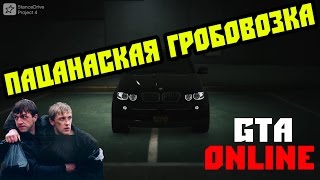














 5mods on Discord
5mods on Discord
Народ, объясните пожалуйста внятно. Если я устанавливаю replace, то add-on мне не нужно? И если есть только add-on, то эти автомобили не будут в игре по улицам ездить? С английским беда, ничего понять не могу. С установками-то еле-еле разбираюсь как и что делать.:(
@bear_beer replace заменяет определённую оригинальную модель из игры на ту которую устанавливаешь, она будет ездить по городу. а addon это вшивание модели в игру, но тебе нужно специально её вызывать через simple trainer, чтобы она зареспавнилась, по городу она не будет ездить. :)
@Rezak Спасибо.:) Вроде теперь всё понятно.:)
nice
The model is excellent (5/5), but handling has zero realism and for some reason has brakes on 24/7 (car stops fast on its own) (handling 2/5).
please make bmw x5 e53 4.8is original
rims
@AlexHIT Привет а что делать если не работает тюнинг а add-on версии? открыты только фары, колеса и номера.
Good! But, fix right and left indicators, please.
Good mod bro BMW X5 my favorite I hope updated and add 4.8is rims
you idiot !!!
you have crashed my game !!!!!!!! AB USKO FIX KR KY DY !!!!!!!!!!!
FIX IT OTHERWISE I WILL EXPOSE YOU !!!!!!!!!!!!!!!!!!!!!!!!!!!!!!!!!!
AND YOU WILL NOT BE ABLE TO UPLOAD A NEW MOD AGAIN !!!!
@hamiz123 How old are you ? 12 years old ?
От души бро))
guys, dont install this mod, just gives you an infinite loading screen
Thats not true tho. I downloaded it 3 minutes ago and it worked. Stop telling people to not download a mod when the problem is you. You just have to learn how to download a mod in the right way... @AidenTheGtaFanatic
Hi, the mod is awesome, the vehicle itself is very detailed and blinkers are working BUT, rear indicators are inverted. I'm using ManualTransmission mod which lets u use blinkers, when I turn the left signal for example; right one lights. But it's correct in the cockpit... Soooo, that'd be awesome if you manage to fix that some time.
Hi,i can a template?
@Lionil02 can
Tuning doesn't work...
Wish the wheel fitment was better. Removed due to the rim choice and the bad wheel offset.