Lag & Graphics not loading fix + FPS and stability increase 1.2
414.204
546
414.204
546
- Lag and World not loading glitch fix, FPS Increaser and more stable game within one script!
┈┈┈┈┈┈┈↪ Features ↩┈┈┈┈┈┈┈
➤ YOU CAN USE THIS SCRIPT ONLINE
➤ INCREASED FPS IN-GAME
➤ ⇨ 99% OF LAG-SPIKES ARE PREVENTED
➤ INCREASED GAME STABILITY
➤ FIXED WORLD NOT LOADING GLITCH
┈┈┈┈┈┈┈↪ How-to ↩┈┈┈┈┈┈┈
➤ How-to use the script
- Open the .zip folder (use winzip)
- Open the .bat file (in the .zip folder)
- Read the instructions provided and follow them
- After it's done, you can close it, and use it next time you're launching the game
ONLY RUN IT WHEN GAME IS OPEN
(Either loading or already in-game)
┈┈┈┈↪ TOS & Virus Information ↩┈┈┈┈
➤ The script is 100% virus free, files are checked before they are approved in this site
By downloading, you agree that:
• You will not re-upload this script anywhere WITHOUT my permission.
• Will not use the code I've used for this script.
-┈┈┈┈┈┈┈↪ Updates Info ↩┈┈┈┈┈┈┈
♦ v0.9 - beta release
♦ v1.0 - Stable Version release. Important info! The script now increases FPS ingame, but closes a few processes in the task manager. To ensure you want to keep some of your important processes untouched, edit the script!
With this script, you should be able to fix the lag, and make the world load smoother, (it doesn't fix the world not loading bug completely, but it makes the world loading much smoother).
♦ v1.1 - bug fixes
♦ v1.1 (note) - As the day of now, 2016 March 30th, this script still works (ignore people lying in the comment section)
İlk Yüklenme Zamanı: 26 Ekim 2015, Pazartesi
Son Güncellenme Zamanı: 14 Eylül 2016, Çarşamba
Last Downloaded: 12 dakika önce
530 Yorum
- Lag and World not loading glitch fix, FPS Increaser and more stable game within one script!
┈┈┈┈┈┈┈↪ Features ↩┈┈┈┈┈┈┈
➤ YOU CAN USE THIS SCRIPT ONLINE
➤ INCREASED FPS IN-GAME
➤ ⇨ 99% OF LAG-SPIKES ARE PREVENTED
➤ INCREASED GAME STABILITY
➤ FIXED WORLD NOT LOADING GLITCH
┈┈┈┈┈┈┈↪ How-to ↩┈┈┈┈┈┈┈
➤ How-to use the script
- Open the .zip folder (use winzip)
- Open the .bat file (in the .zip folder)
- Read the instructions provided and follow them
- After it's done, you can close it, and use it next time you're launching the game
ONLY RUN IT WHEN GAME IS OPEN
(Either loading or already in-game)
┈┈┈┈↪ TOS & Virus Information ↩┈┈┈┈
➤ The script is 100% virus free, files are checked before they are approved in this site
By downloading, you agree that:
• You will not re-upload this script anywhere WITHOUT my permission.
• Will not use the code I've used for this script.
-┈┈┈┈┈┈┈↪ Updates Info ↩┈┈┈┈┈┈┈
♦ v0.9 - beta release
♦ v1.0 - Stable Version release. Important info! The script now increases FPS ingame, but closes a few processes in the task manager. To ensure you want to keep some of your important processes untouched, edit the script!
With this script, you should be able to fix the lag, and make the world load smoother, (it doesn't fix the world not loading bug completely, but it makes the world loading much smoother).
♦ v1.1 - bug fixes
♦ v1.1 (note) - As the day of now, 2016 March 30th, this script still works (ignore people lying in the comment section)
İlk Yüklenme Zamanı: 26 Ekim 2015, Pazartesi
Son Güncellenme Zamanı: 14 Eylül 2016, Çarşamba
Last Downloaded: 12 dakika önce







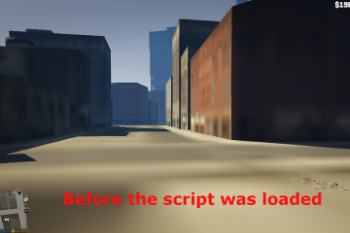


 5mods on Discord
5mods on Discord
Wow, this script increased my FPS from 35-40 to 50-55, i can just recommend using it.
Thanks!
@JerFRZ if your loading time is 15 minutes prior you probably shouldnt even have gta on ur pc as its a nuclear threat to society as a whole
@N3kas This file does gives a fps boost. No offence but it made all graphics of my games blurry so the games I used to enjoy are becoming worst due to this blurryness.
I reinstalled GTA 5 but I didn't work
I restored Windows to its previous form it also didn't work. I know the file changes powerplan kill tasks etc but please provide me a way to revert these changes I would be thankful 😢😢
So, can anyone please provide a guide how can I revert the changes this file did to my pc,
Please it would be a great HELP 🙏🙏🙏
@cj4u2nv why
@Atomic_cool You might just have to reinstall windows man.
So, assuming that this still works, however the heck it works, I imagine that this would be a good mod to pair with GTA v resized?
@Auditory How?
I do not know what and how the script install, but it look like better in my gameplay. However when I try using higher settings, the script doesn't have any effective.
Sorry for my english:>
I USED IT BEFORE GTA WAS ON WILL MY PC GO TO SHIT LIKE EVERYONE ELSE??????????
@NoCoN Where and how do I delete that then?????
@NoahtheRat24 Delete your mod folder and create a new one
If you want to "delete" this mod, you actually have to type that in your cmd:
"powercfg -s 381b4222-f694-41f0-9685-ff5bb260df2e"
then
"wmic process where name="GTA5.exe" CALL setpriority 8"
If the last one didn't work, go to your task manager, look for GTA5.exe and set priority to normal
This batch file is unlikely to do a massive effect.
1. Changing power config settings may have a effect depending on the type of hardware that you have, however this wont have a significant effect on your fps.
2. GTAVLauncher.exe runs in the background and is a very lightweight process, which stopping it from running won't have a massive impact on your fps unless your computer is horrible. In that case your computer shouldnt even be running GTA.
3. Setting process priority is a valid method but again probably wont increase your fps by much
4. The rest of the things are just taskkilling useless background processes. The background processes are a result of people not debloating windows or just downloading and allowing everything to run at startup or in the background. The script also only targets 11 background proceses, which will unlikely have any effect as it is unlikely that the user would have all of the apps installed on their computer. If they do, they would likely have much more background processes which they are unaware of that take up more recourses than the 11 mentioned.
Devs should remove this crap as it can ruin your gaming experience without a clear way to roll back to previous state.. I can't believe this is something OK in this site
this actually helped alot im able to get 100 fps now
Does nothing to help and is mainly harmful to the PC. It changes power settings, it ends processes without asking for it, etc.
this is absoloutly disgusting work, it messes with your pc, it causes a LOT of input lag, overall, NEVER download this.
It worked, but there was a problem with the character walking alone.
@ocklerr cara você sofreu com o personagem andando sozinho
MY GAME WONT RUN BECAUSE OF YOU İDİOT
make sure to make backup of your settings.xml guys