More clothes slots for MP Female. (femalemods & femalemodsxtra) 2.2
20.889
104
20.889
104
>> This mod is 100% compatible with mpClothes <<
This mod works like the MPClothes Mod, it is a complement in case you no longer have more slots for jbib, accs, lowr, teef, task and hairs in Mpclothes, I recommend you to install both since my mod only supports hair, accs, jbib, task, teef, uppr and lowr files: https://gta5-mods.com/misc/mpclothes-addon-clothing-slots supports hand, feet and props files.
I insist, it's a mod similar to Mpclothes but it's recommended to use it in case you have reached the limit of slots in Mpclothes, this mod adds 240 slots for each category.
How to install:
1- Go to mods\update\x64\dlcpacks and drags "femalemods" folder inside.
2- Open your dlclist.xml in mods\update\update.rpf\common\data and add dlcpacks:/femalemods/.
3- Add your mods to the folder mp_f_freemode_01_mp_f_clothing, following the next steps.
NOTE: If you are running out of slots and want to use "femalemodsxtra" add it to your "dlcpacks" folder and to your "dlclist.xml" as well, install your mods in "mp_f_freemode_01_mp_f_femalemodsxtra" folder.
How to install 2:
1. Rename your mods like the next ones:
hair_000_u - hair_diff_000_a_uni
accs_000_u - accs_diff_000_a_uni
jbib_000_u - jbib_diff_000_a_uni
task_000_u - task_diff_000_a_uni
teef_000_u - teef_diff_000_a_uni
lowr_000_r - lowr_diff_000_a_whi
uppr_000_r - uppr_diff_000_a_whi
decl_000_u - decl_diff_000_a_uni
2. Add your mods to the folder mp_f_freemode_01_mp_f_clothing.
If you wanna install more mods you have to increase by 1 the digits, for example:
jbib_001_u - jbib_diff_001_a_uni
jbib_002_u - jbib_diff_002_a_uni
Advanced Renamer is perfect for this.
Credits: Created thanks to Durtyfree's software: https://gta5-mods.com/tools/alt-v-cloth-tool-addon-clothes-dlc-generator
If you're crashing please install the following mods:
- https://www.gta5-mods.com/misc/gta-5-gameconfig-300-cars
- https://www.gta5-mods.com/tools/heapadjuster
- https://www.gta5-mods.com/tools/packfile-limit-adjuster
- Remove from your DLCList.xml;
< Item>dlcpacks:/mpg9ec/< /Item>
< Item>dlcpacks:/patchdayg9ecng/< /Item>
< Item>dlcpacks:/mpsum2_g9ec/< /Item>
< Item>dlcpacks:/patchday27g9ecng/< /Item>
< Item>dlcpacks:/mpchristmas3_g9ec/< /Item>
< Item>dlcpacks:/patchday28g9ecng/< /Item>
UPDATE: 2.2.
- Added decl support for femalemods (240 slots) and femalemodsxtra (120 slots)
UPDATE: 2.1.
- Added uppr support to "femalemods" folder. (240 slots).
- Added "femalemodsxtra", adds 240 slots for accs, task, teef, lowr, hair and jbib. (THIS IS OPTIONAL, USE IT IN CASE YOU'RE RUNNING OUT OF SLOTS IN "femalemods").
UPDATE: 2.0.
- Now the mods are installed in a single folder, this helped me to add more categories avoiding crashes.
- Increased from 131 slots to 240.
- Added Task, teef and lowr slots.
This mod works like the MPClothes Mod, it is a complement in case you no longer have more slots for jbib, accs, lowr, teef, task and hairs in Mpclothes, I recommend you to install both since my mod only supports hair, accs, jbib, task, teef, uppr and lowr files: https://gta5-mods.com/misc/mpclothes-addon-clothing-slots supports hand, feet and props files.
I insist, it's a mod similar to Mpclothes but it's recommended to use it in case you have reached the limit of slots in Mpclothes, this mod adds 240 slots for each category.
How to install:
1- Go to mods\update\x64\dlcpacks and drags "femalemods" folder inside.
2- Open your dlclist.xml in mods\update\update.rpf\common\data and add dlcpacks:/femalemods/.
3- Add your mods to the folder mp_f_freemode_01_mp_f_clothing, following the next steps.
NOTE: If you are running out of slots and want to use "femalemodsxtra" add it to your "dlcpacks" folder and to your "dlclist.xml" as well, install your mods in "mp_f_freemode_01_mp_f_femalemodsxtra" folder.
How to install 2:
1. Rename your mods like the next ones:
hair_000_u - hair_diff_000_a_uni
accs_000_u - accs_diff_000_a_uni
jbib_000_u - jbib_diff_000_a_uni
task_000_u - task_diff_000_a_uni
teef_000_u - teef_diff_000_a_uni
lowr_000_r - lowr_diff_000_a_whi
uppr_000_r - uppr_diff_000_a_whi
decl_000_u - decl_diff_000_a_uni
2. Add your mods to the folder mp_f_freemode_01_mp_f_clothing.
If you wanna install more mods you have to increase by 1 the digits, for example:
jbib_001_u - jbib_diff_001_a_uni
jbib_002_u - jbib_diff_002_a_uni
Advanced Renamer is perfect for this.
Credits: Created thanks to Durtyfree's software: https://gta5-mods.com/tools/alt-v-cloth-tool-addon-clothes-dlc-generator
- There is a new version which adds hats, earrings and several fixes like high heels height, I'm gonna start working to add earrings, hats, dcal, feet, mask and glasses support: https://github.com/DurtyFree/durty-cloth-tool/releases/tag/2.1
If you're crashing please install the following mods:
- https://www.gta5-mods.com/misc/gta-5-gameconfig-300-cars
- https://www.gta5-mods.com/tools/heapadjuster
- https://www.gta5-mods.com/tools/packfile-limit-adjuster
- Remove from your DLCList.xml;
< Item>dlcpacks:/mpg9ec/< /Item>
< Item>dlcpacks:/patchdayg9ecng/< /Item>
< Item>dlcpacks:/mpsum2_g9ec/< /Item>
< Item>dlcpacks:/patchday27g9ecng/< /Item>
< Item>dlcpacks:/mpchristmas3_g9ec/< /Item>
< Item>dlcpacks:/patchday28g9ecng/< /Item>
UPDATE: 2.2.
- Added decl support for femalemods (240 slots) and femalemodsxtra (120 slots)
UPDATE: 2.1.
- Added uppr support to "femalemods" folder. (240 slots).
- Added "femalemodsxtra", adds 240 slots for accs, task, teef, lowr, hair and jbib. (THIS IS OPTIONAL, USE IT IN CASE YOU'RE RUNNING OUT OF SLOTS IN "femalemods").
UPDATE: 2.0.
- Now the mods are installed in a single folder, this helped me to add more categories avoiding crashes.
- Increased from 131 slots to 240.
- Added Task, teef and lowr slots.
İlk Yüklenme Zamanı: 28 Temmuz 2021, Çarşamba
Son Güncellenme Zamanı: 7 Ocak 2025, Salı
Last Downloaded: 1 hours ago
56 Yorum
More mods by _Jennie_:
>> This mod is 100% compatible with mpClothes <<
This mod works like the MPClothes Mod, it is a complement in case you no longer have more slots for jbib, accs, lowr, teef, task and hairs in Mpclothes, I recommend you to install both since my mod only supports hair, accs, jbib, task, teef, uppr and lowr files: https://gta5-mods.com/misc/mpclothes-addon-clothing-slots supports hand, feet and props files.
I insist, it's a mod similar to Mpclothes but it's recommended to use it in case you have reached the limit of slots in Mpclothes, this mod adds 240 slots for each category.
How to install:
1- Go to mods\update\x64\dlcpacks and drags "femalemods" folder inside.
2- Open your dlclist.xml in mods\update\update.rpf\common\data and add dlcpacks:/femalemods/.
3- Add your mods to the folder mp_f_freemode_01_mp_f_clothing, following the next steps.
NOTE: If you are running out of slots and want to use "femalemodsxtra" add it to your "dlcpacks" folder and to your "dlclist.xml" as well, install your mods in "mp_f_freemode_01_mp_f_femalemodsxtra" folder.
How to install 2:
1. Rename your mods like the next ones:
hair_000_u - hair_diff_000_a_uni
accs_000_u - accs_diff_000_a_uni
jbib_000_u - jbib_diff_000_a_uni
task_000_u - task_diff_000_a_uni
teef_000_u - teef_diff_000_a_uni
lowr_000_r - lowr_diff_000_a_whi
uppr_000_r - uppr_diff_000_a_whi
decl_000_u - decl_diff_000_a_uni
2. Add your mods to the folder mp_f_freemode_01_mp_f_clothing.
If you wanna install more mods you have to increase by 1 the digits, for example:
jbib_001_u - jbib_diff_001_a_uni
jbib_002_u - jbib_diff_002_a_uni
Advanced Renamer is perfect for this.
Credits: Created thanks to Durtyfree's software: https://gta5-mods.com/tools/alt-v-cloth-tool-addon-clothes-dlc-generator
If you're crashing please install the following mods:
- https://www.gta5-mods.com/misc/gta-5-gameconfig-300-cars
- https://www.gta5-mods.com/tools/heapadjuster
- https://www.gta5-mods.com/tools/packfile-limit-adjuster
- Remove from your DLCList.xml;
< Item>dlcpacks:/mpg9ec/< /Item>
< Item>dlcpacks:/patchdayg9ecng/< /Item>
< Item>dlcpacks:/mpsum2_g9ec/< /Item>
< Item>dlcpacks:/patchday27g9ecng/< /Item>
< Item>dlcpacks:/mpchristmas3_g9ec/< /Item>
< Item>dlcpacks:/patchday28g9ecng/< /Item>
UPDATE: 2.2.
- Added decl support for femalemods (240 slots) and femalemodsxtra (120 slots)
UPDATE: 2.1.
- Added uppr support to "femalemods" folder. (240 slots).
- Added "femalemodsxtra", adds 240 slots for accs, task, teef, lowr, hair and jbib. (THIS IS OPTIONAL, USE IT IN CASE YOU'RE RUNNING OUT OF SLOTS IN "femalemods").
UPDATE: 2.0.
- Now the mods are installed in a single folder, this helped me to add more categories avoiding crashes.
- Increased from 131 slots to 240.
- Added Task, teef and lowr slots.
This mod works like the MPClothes Mod, it is a complement in case you no longer have more slots for jbib, accs, lowr, teef, task and hairs in Mpclothes, I recommend you to install both since my mod only supports hair, accs, jbib, task, teef, uppr and lowr files: https://gta5-mods.com/misc/mpclothes-addon-clothing-slots supports hand, feet and props files.
I insist, it's a mod similar to Mpclothes but it's recommended to use it in case you have reached the limit of slots in Mpclothes, this mod adds 240 slots for each category.
How to install:
1- Go to mods\update\x64\dlcpacks and drags "femalemods" folder inside.
2- Open your dlclist.xml in mods\update\update.rpf\common\data and add dlcpacks:/femalemods/.
3- Add your mods to the folder mp_f_freemode_01_mp_f_clothing, following the next steps.
NOTE: If you are running out of slots and want to use "femalemodsxtra" add it to your "dlcpacks" folder and to your "dlclist.xml" as well, install your mods in "mp_f_freemode_01_mp_f_femalemodsxtra" folder.
How to install 2:
1. Rename your mods like the next ones:
hair_000_u - hair_diff_000_a_uni
accs_000_u - accs_diff_000_a_uni
jbib_000_u - jbib_diff_000_a_uni
task_000_u - task_diff_000_a_uni
teef_000_u - teef_diff_000_a_uni
lowr_000_r - lowr_diff_000_a_whi
uppr_000_r - uppr_diff_000_a_whi
decl_000_u - decl_diff_000_a_uni
2. Add your mods to the folder mp_f_freemode_01_mp_f_clothing.
If you wanna install more mods you have to increase by 1 the digits, for example:
jbib_001_u - jbib_diff_001_a_uni
jbib_002_u - jbib_diff_002_a_uni
Advanced Renamer is perfect for this.
Credits: Created thanks to Durtyfree's software: https://gta5-mods.com/tools/alt-v-cloth-tool-addon-clothes-dlc-generator
- There is a new version which adds hats, earrings and several fixes like high heels height, I'm gonna start working to add earrings, hats, dcal, feet, mask and glasses support: https://github.com/DurtyFree/durty-cloth-tool/releases/tag/2.1
If you're crashing please install the following mods:
- https://www.gta5-mods.com/misc/gta-5-gameconfig-300-cars
- https://www.gta5-mods.com/tools/heapadjuster
- https://www.gta5-mods.com/tools/packfile-limit-adjuster
- Remove from your DLCList.xml;
< Item>dlcpacks:/mpg9ec/< /Item>
< Item>dlcpacks:/patchdayg9ecng/< /Item>
< Item>dlcpacks:/mpsum2_g9ec/< /Item>
< Item>dlcpacks:/patchday27g9ecng/< /Item>
< Item>dlcpacks:/mpchristmas3_g9ec/< /Item>
< Item>dlcpacks:/patchday28g9ecng/< /Item>
UPDATE: 2.2.
- Added decl support for femalemods (240 slots) and femalemodsxtra (120 slots)
UPDATE: 2.1.
- Added uppr support to "femalemods" folder. (240 slots).
- Added "femalemodsxtra", adds 240 slots for accs, task, teef, lowr, hair and jbib. (THIS IS OPTIONAL, USE IT IN CASE YOU'RE RUNNING OUT OF SLOTS IN "femalemods").
UPDATE: 2.0.
- Now the mods are installed in a single folder, this helped me to add more categories avoiding crashes.
- Increased from 131 slots to 240.
- Added Task, teef and lowr slots.
İlk Yüklenme Zamanı: 28 Temmuz 2021, Çarşamba
Son Güncellenme Zamanı: 7 Ocak 2025, Salı
Last Downloaded: 1 hours ago


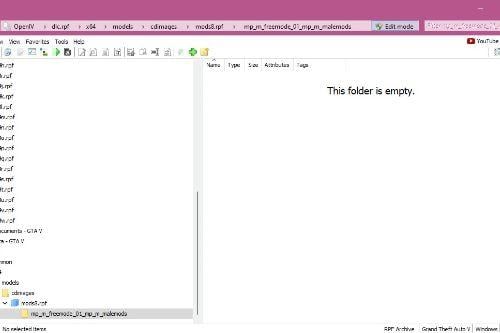
![How to add Custom Animations easily [Add-On] (customanims) How to add Custom Animations easily [Add-On] (customanims)](https://img.gta5-mods.com/q75-w500-h333-cfill/images/custom-animations-add-on-customanims/fafc24-Untitled-1.jpg)

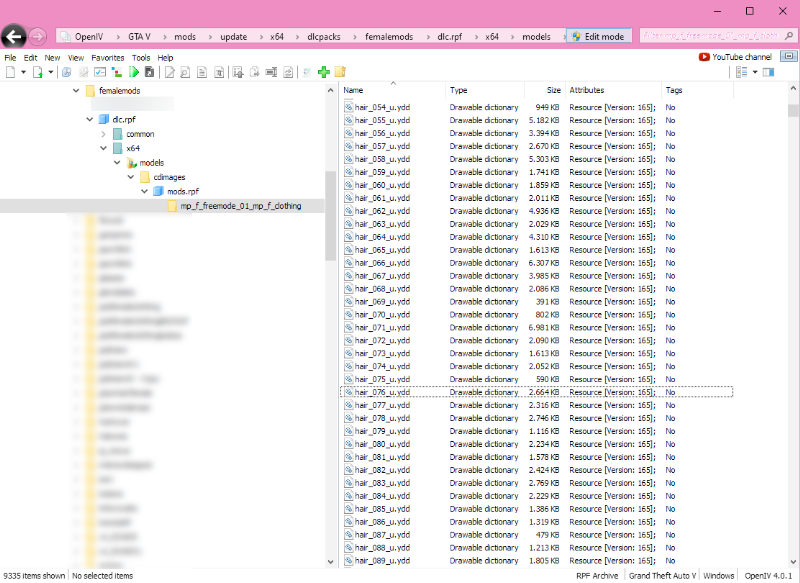
 5mods on Discord
5mods on Discord
This add-on works like a charm, it saved me SO much work and headaches, thanks a MILLION for it :-))
(I'm using this add-on as stand-alone, I'm not using mpClothes because that kept crashing my game)
yeah more slots for male too, thanks, i agree with @Rowena ,ill delete mpclothes for a moment because of bugs and error
hey an anyone telll me why it stop at a certain number?
My jbib limit is 589 and if i choose next it will be 1 should i install this mod?
@barbieee It's gta, remove
<Item>dlcpacks:/mpsum2_g9ec/</Item>
<Item>dlcpacks:/patchday27g9ecng/</Item>
And "mpg9ec", "mpchristmas2018" and "patchday9ecng" from your dlclist.xml
@ERI2ORx123 If you're using mpclothes this mod will move them, but will add more slots
I can finally switch between MP characters without crashing. 11 stars
My game its crashing because i dont follow the order like 000, 001, 002?
@_Jennie_ , (sounding like 'Forrest Gump) Hi Jen-nieh! Finally ran into the max gig wall with MPC and want to try work with this mod again. However, I noticed looking through the metadata files unlike MPC, you didn't include the means to change the starting numbers of the slots. So instead of '000' and moving all my existing slots to the 'back 50' and having hundreds of character outfits zeroed out, I want to change the starting numbers to the last numbers used in MPC. That way no existing outfits would be altered and the crapton of slots you added would be in place. How can we make this work?
Hi, can i ask why? when i install this mod all my clothes in female are not working when i install scene director. I guess we need an update here.
does this mod support the usage of high heels?
@_Jennie_ Hi! I use this mod for long time, but now, I Still have space and slots for more but when I put more clothes and the folder mods.rpf is 10.393KB it doesn't open and say its corrupted, with this message, "Aquive is corrupted RPF_INVALID_ENTRY_3 Invalid Archive entry size. Can you help me please? By the way Great Mod 5 Stars!!!
@_Jennie_ I'm speaking about the femalemods and not this extra version. Thank You!
@Fabio Campello If you add more than 4.2gb in mods the .rpf file got corrupted, once corrupted there is nothing to do unless you had a backup.
It's a file limitation, there is not much to do :(
@_Jennie_ OH Yes! I get it! Now I Know what is going on! Thank you very much for the reply! So now I can use the Extra version right? Or the limitation is for this version too?
@Fabio Campello Any .rpf file has the limitation, but using 2 allow you to add more mods because they're in different packs, so you can have 4gb in one and another 4gb in another.
@_Jennie_ Thank You very Much for the reply My friend! Great MOD! Thank you!
can you do body hair
Can I use this mod to add clothing, hair etc to EUP?
it worked!, I wish u can make a way to put lashes or another thing like hats or lenses
dont workink with accs and lowr