RTX like Reshade preset for NVE 1.8
8.605
29
8.605
29
This preset enhances ( lighting , tonemap , contrast , colors , clarity , reflections ) .
Enjoy....................................................................... ; )
1.8 changelog
( Some colors , exposure, shadows , etc ) . And I added Lite version for Low-End PCs to get better performance with almost similar visuals .
1.7 changelog
Colors correction , GI correction , exposure correction , bloom correction
Extract it by using win rar .
Installation (text tutorial):
1. Download Reshade: https://reshade.me/
2. Run the installer, Direct it to where your GTA5.exe is located
3. Select all the optional effects
4. When it's done, it'll say that ReShade is installed and you can close it out
5. Drop the preset file to your game folder
6. In game, open ReShade menu (Home , End or Ins ) key .
7. Select my preset from the list
8. Enjoy!
Enjoy....................................................................... ; )
1.8 changelog
( Some colors , exposure, shadows , etc ) . And I added Lite version for Low-End PCs to get better performance with almost similar visuals .
1.7 changelog
Colors correction , GI correction , exposure correction , bloom correction
Extract it by using win rar .
Installation (text tutorial):
1. Download Reshade: https://reshade.me/
2. Run the installer, Direct it to where your GTA5.exe is located
3. Select all the optional effects
4. When it's done, it'll say that ReShade is installed and you can close it out
5. Drop the preset file to your game folder
6. In game, open ReShade menu (Home , End or Ins ) key .
7. Select my preset from the list
8. Enjoy!
İlk Yüklenme Zamanı: 14 Ağustos 2024, Çarşamba
Son Güncellenme Zamanı: 7 gün önce
Last Downloaded: 1 hours ago
23 Yorum
More mods by GFM1237:
This preset enhances ( lighting , tonemap , contrast , colors , clarity , reflections ) .
Enjoy....................................................................... ; )
1.8 changelog
( Some colors , exposure, shadows , etc ) . And I added Lite version for Low-End PCs to get better performance with almost similar visuals .
1.7 changelog
Colors correction , GI correction , exposure correction , bloom correction
Extract it by using win rar .
Installation (text tutorial):
1. Download Reshade: https://reshade.me/
2. Run the installer, Direct it to where your GTA5.exe is located
3. Select all the optional effects
4. When it's done, it'll say that ReShade is installed and you can close it out
5. Drop the preset file to your game folder
6. In game, open ReShade menu (Home , End or Ins ) key .
7. Select my preset from the list
8. Enjoy!
Enjoy....................................................................... ; )
1.8 changelog
( Some colors , exposure, shadows , etc ) . And I added Lite version for Low-End PCs to get better performance with almost similar visuals .
1.7 changelog
Colors correction , GI correction , exposure correction , bloom correction
Extract it by using win rar .
Installation (text tutorial):
1. Download Reshade: https://reshade.me/
2. Run the installer, Direct it to where your GTA5.exe is located
3. Select all the optional effects
4. When it's done, it'll say that ReShade is installed and you can close it out
5. Drop the preset file to your game folder
6. In game, open ReShade menu (Home , End or Ins ) key .
7. Select my preset from the list
8. Enjoy!
İlk Yüklenme Zamanı: 14 Ağustos 2024, Çarşamba
Son Güncellenme Zamanı: 7 gün önce
Last Downloaded: 1 hours ago
.png)
![German Props Mod [OIV] German Props Mod [OIV]](https://img.gta5-mods.com/q75-w500-h333-cfill/images/german-props-mod-oiv/f92e7f-title.jpg)
![Los Santos Customs zu A.T.U. Tuning Werkstätten/Workshops [OIV] Los Santos Customs zu A.T.U. Tuning Werkstätten/Workshops [OIV]](https://img.gta5-mods.com/q75-w500-h333-cfill/images/los-santos-customs-zu-a-t-u-werkstaetten/456319-GTA5 2017-01-07 01-06-13-84.jpg)

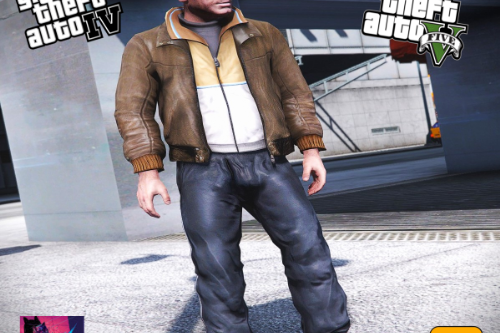







 5mods on Discord
5mods on Discord
Now their is no need to install NVE reshade shaders . Just drag and drop it into GTA5 directory . And select it with the help of reshade menu .
There Is RTX Or No RTX
There Is No Like
@ReNNie I know there is no RTX like reflections , PT lighting . But it will enhance your game by enhancing colors , tonemapping , contrast . And it will also enhance reflections by making it clear and brighter .
@ReNNie its not that deep lil bro
What is the video card in the photos
@Den4ik_Pro RX 590 GME
There are multiple NVE reshade shaders. Which NVE reshade shaders should I install?
@Dean_Knight_Kr Their is a folder inside the NVE folder called ( reshade shaders ) .
@GFM1237 Add changelog for 1.6
if i show this to my 8 years old cousin, he'll say that's gta 6. Great work
@Dupsztol9121 Hy thanks for your kind words . Enjoy ; )
@GFM1237 Reshade, no keyboard or mouse available ? Also, home key doesn't do anything, the end key is for the car hazard lights.
@Hammer76 For NVE insert key ( Ins ) on keyboard to open reshade menu by dafault .
@GFM1237 OK, then why does it say home or end
@Hammer76 I forget to re-edit Read me file . Human can make mistakes... , Anyway sorry for that .
@GFM1237 It's all good
I've tried Ins, Home or end button. nothing happened. what should I do
@nske13 Delete reshade and re-install it . And make sure you selected GTAV.exe file while downloading/installing reshade shaders .
@GFM1237 nvm... found the problem, just rename DXGI.dll to d3d12.dll. it works for me
@nske13 glad to know . Enjoy ; )