DriveSafe 3.1
2.819
86
2.819
86
DriveSafe 3.1
Update 3.1 includes an .ini file for customizing keybindings.
DriveSafe 3.0
1. Annoying Driving Issues Resolved:
All driving-related problems have been fixed to deliver a smoother and more enjoyable experience on the roads.
2. Simplified Menu:
The menu has been streamlined for easier and more intuitive use.
3. Enhanced Safe Speed Feature:
A lot of effort has been put into refining this feature, making it significantly better than previous versions. All issues have been resolved to provide a realistic and enjoyable driving experience.
DriveSafe Mod 1.1
The DriveSafe mod enhances your driving experience by giving you easy control over your cars speed and adding safety features:
Speed Control: Press 1 to decrease the maximum speed or 3 to increase it.
Automatic Braking: The mod slows down your car when it detects a vehicle in front of you, helping to prevent accidents.
Turn Signals: With version 1.1, you can now control your cars signals
Installation Instructions:
1.Copy everything in the file to the scripts folder.
If you don't have a scripts folder, you can create one.
2.Ensure you have the following required files installed:
ScriptHookVDotNet (nightly version)
Script Hook V
Default Key Bindings:
ToggleMenuKey=X
Increase Speed: 3
Decrease Speed: 1
Left Signal: 4
Right Signal: 5
Hazard Lights: 2
To Change Key Bindings:
You can customize the keys from the DriveSafe.ini file.
Enjoy a safer and more controlled driving experience
Update 3.1 includes an .ini file for customizing keybindings.
DriveSafe 3.0
1. Annoying Driving Issues Resolved:
All driving-related problems have been fixed to deliver a smoother and more enjoyable experience on the roads.
2. Simplified Menu:
The menu has been streamlined for easier and more intuitive use.
3. Enhanced Safe Speed Feature:
A lot of effort has been put into refining this feature, making it significantly better than previous versions. All issues have been resolved to provide a realistic and enjoyable driving experience.
DriveSafe Mod 1.1
The DriveSafe mod enhances your driving experience by giving you easy control over your cars speed and adding safety features:
Speed Control: Press 1 to decrease the maximum speed or 3 to increase it.
Automatic Braking: The mod slows down your car when it detects a vehicle in front of you, helping to prevent accidents.
Turn Signals: With version 1.1, you can now control your cars signals
Installation Instructions:
1.Copy everything in the file to the scripts folder.
If you don't have a scripts folder, you can create one.
2.Ensure you have the following required files installed:
ScriptHookVDotNet (nightly version)
Script Hook V
Default Key Bindings:
ToggleMenuKey=X
Increase Speed: 3
Decrease Speed: 1
Left Signal: 4
Right Signal: 5
Hazard Lights: 2
To Change Key Bindings:
You can customize the keys from the DriveSafe.ini file.
Enjoy a safer and more controlled driving experience
İlk Yüklenme Zamanı: 21 Ağustos 2024, Çarşamba
Son Güncellenme Zamanı: 23 Ocak 2025, Perşembe
Last Downloaded: 1 gün önce
33 Yorum
More mods by ehssandev:
DriveSafe 3.1
Update 3.1 includes an .ini file for customizing keybindings.
DriveSafe 3.0
1. Annoying Driving Issues Resolved:
All driving-related problems have been fixed to deliver a smoother and more enjoyable experience on the roads.
2. Simplified Menu:
The menu has been streamlined for easier and more intuitive use.
3. Enhanced Safe Speed Feature:
A lot of effort has been put into refining this feature, making it significantly better than previous versions. All issues have been resolved to provide a realistic and enjoyable driving experience.
DriveSafe Mod 1.1
The DriveSafe mod enhances your driving experience by giving you easy control over your cars speed and adding safety features:
Speed Control: Press 1 to decrease the maximum speed or 3 to increase it.
Automatic Braking: The mod slows down your car when it detects a vehicle in front of you, helping to prevent accidents.
Turn Signals: With version 1.1, you can now control your cars signals
Installation Instructions:
1.Copy everything in the file to the scripts folder.
If you don't have a scripts folder, you can create one.
2.Ensure you have the following required files installed:
ScriptHookVDotNet (nightly version)
Script Hook V
Default Key Bindings:
ToggleMenuKey=X
Increase Speed: 3
Decrease Speed: 1
Left Signal: 4
Right Signal: 5
Hazard Lights: 2
To Change Key Bindings:
You can customize the keys from the DriveSafe.ini file.
Enjoy a safer and more controlled driving experience
Update 3.1 includes an .ini file for customizing keybindings.
DriveSafe 3.0
1. Annoying Driving Issues Resolved:
All driving-related problems have been fixed to deliver a smoother and more enjoyable experience on the roads.
2. Simplified Menu:
The menu has been streamlined for easier and more intuitive use.
3. Enhanced Safe Speed Feature:
A lot of effort has been put into refining this feature, making it significantly better than previous versions. All issues have been resolved to provide a realistic and enjoyable driving experience.
DriveSafe Mod 1.1
The DriveSafe mod enhances your driving experience by giving you easy control over your cars speed and adding safety features:
Speed Control: Press 1 to decrease the maximum speed or 3 to increase it.
Automatic Braking: The mod slows down your car when it detects a vehicle in front of you, helping to prevent accidents.
Turn Signals: With version 1.1, you can now control your cars signals
Installation Instructions:
1.Copy everything in the file to the scripts folder.
If you don't have a scripts folder, you can create one.
2.Ensure you have the following required files installed:
ScriptHookVDotNet (nightly version)
Script Hook V
Default Key Bindings:
ToggleMenuKey=X
Increase Speed: 3
Decrease Speed: 1
Left Signal: 4
Right Signal: 5
Hazard Lights: 2
To Change Key Bindings:
You can customize the keys from the DriveSafe.ini file.
Enjoy a safer and more controlled driving experience
İlk Yüklenme Zamanı: 21 Ağustos 2024, Çarşamba
Son Güncellenme Zamanı: 23 Ocak 2025, Perşembe
Last Downloaded: 1 gün önce



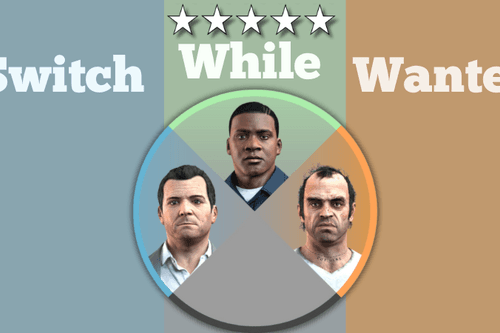

![[Legacy Only] Enhanced Native Trainer [Legacy Only] Enhanced Native Trainer](https://img.gta5-mods.com/q75-w500-h333-cfill/images/enhanced-native-trainer-zemanez-and-others/335242-GTA5_2020-07-05_22-14-13.png)

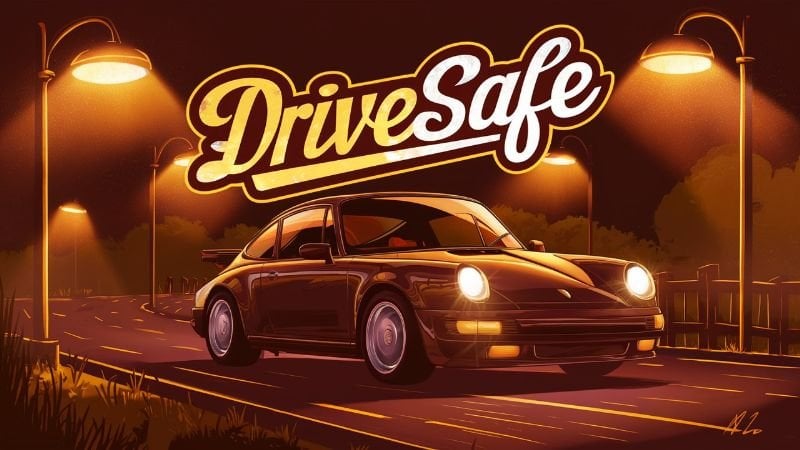






 5mods on Discord
5mods on Discord
Thank you so much for adding the ini keybind file, now it's truly the perfect mod that I will never play without ever again!
Tip to those using custom keybinds: Make sure to use CAPITAL LETTERS when assigning a key from your key bind. First time I tested this out, I thought 3.1 wasn't working because none of the buttons did anything, since I had changed them to 'k' and 'b', etc.
Going back to making them 'K' and 'B' instead made it work perfectly.
Any plan import it to FiveM Script? 😃
@coolbio23
Honestly no, maybe in the future
This is fire! Great for roleplay.
@HumbleHustleCC thanks man
amazing mod thank you , I have a mod suggestion , If you could add the drive safe option to NPC cars to stop them from crashing to our cars in raod while driving , by adding an instant brake when they are close to our car , that will ake the driving too much realistic and fun
is there a way to adjust the braking gap? I find it to brake way too early when vehicles are parked or you're going a slower speed. when driving it functions normally. It's also hard to reverse if you've came up on a stopped car.
Look Franklin, you get to drive without flying through the windshield for once.
в Smooth Driving есть такие вещи
Excelenrte mod, algunas mejoras a mi opinión podrían ser:
1. poder modificar la cantidad de velocidad a aumentar o disminuir.
2. No poder aunmentar mas la velocidad Max por encima de la Velocidad Max del vehiculo por default (no tan necesario)
3. El frenado automatica funciona muy bien siempre que vayas en linea recta, pero al quedar muy cerca del vehiculo ( al estacionar ) el frenado queda activo y se tiene de desactivar para poder salir // podria haber una condicion que funcione siempre que el carro tenga dicha velocidad como 10-30 kmph para que asi no suceda lo comentado.
4. Que el frenado no sea tan brusco y se vea la animacion de derrapar desde una cierta distancia para asi darle mejor estetica.
bug: si no tienes activo control de velocidad por alguna razon no funciona el frenado automatico.
Exelente, lo recomiendo
@Michisaurio Check out the new version (3.0) and let me know what you think.
Thank you for 3.0, this Mod is an absolute must have! Apologies if you already have this feature and I'm just stupidly overlooking it, but...
Is there a way to save the custom keybinds you assign in the menu via the X key? I noticed after tweaking them to my liking, the next time I started the game they had reset to their default keybinds. Even being able to assign a differant key than X would be helpful, prehaps theres a way to add an ini file or something of the like?
Would be so helpful and appreciated if you could add something like that, would make this mod actually flawless at that point.
@TheSkyCloud
Thanks for the feedback, I will upload the new update (3.1) which include the ini file as soon as possible.
@ehssandev Oh wow, and such a fast reply too! Thank you so much, what a legend!
@TheSkyCloud NP
скачиваетсчя как мультии медия
@KPOTIK ?
please add feature to change from KMH To MPH
woow, your mod is very very nice :D
@Georiash thanks