R/C Simulator (Quadcopter version) 1.0.1
1.474
43
1.474
43
R/C Simulator 1.0.1
Change log
v1.0.1 - Added the Quadcopter! Warning: It's huge
If you have altered the previous version of the .ini file, you can still use it.
Just be careful not to overwrite it when you extract the files into the scripts folder
Fly it like the hydra. If anyone knows how to make the blades go faster please let me know
R/C Simulator will allow you to remote control any vehicle from any control point.
Tutorial video: https://youtu.be/jehXtP_YWEs
The menu includes pre set vehicles and control points. The .ini file is plain JSON so you can put whatever vehicles/locations you want and they will show on the menu.
To use Free-play mode, Hover over a vehicle to show it's name using the mouse, then click to select and then enter to confirm.
Use w and mouse to fly to a control point, then press enter to begin the R/C session. Press Backspace at any time to cancel.
You can move to any position first using a trainer, air brake, or map editor before selecting a vehicle.
You don't have to move again, just press enter. Be sure to exit from your trainer or editor if it is
active before taking control.
The most fun is to be had by flying around the map looking for NPC vehicles, selecting them and then taking control
all from a safe point in the sky!
Installation
Extract all files in to scripts folder.
Controls
Press F5 to bring up menu,
numpad to navigate/select.
PageDown to toggle between control point and gameplay camera
PageUp to toggle character visibility
Backspace to exit from free choice mode
Num-0 to exit menu
Credits
Code from Dakota628 Developer Console [.NET]) was used to implement the vehicle highlight/selection. (Thank you for teaching me what the hell quaternions are for :)
As always special thanks to Alexander Blade and the OpenIV team for consistently giving us the ability to explore the incredibly
organic and beautiful world of GTAV, and to Rockstar Games for creating it.
Change log
v1.0.1 - Added the Quadcopter! Warning: It's huge
If you have altered the previous version of the .ini file, you can still use it.
Just be careful not to overwrite it when you extract the files into the scripts folder
Fly it like the hydra. If anyone knows how to make the blades go faster please let me know
R/C Simulator will allow you to remote control any vehicle from any control point.
Tutorial video: https://youtu.be/jehXtP_YWEs
The menu includes pre set vehicles and control points. The .ini file is plain JSON so you can put whatever vehicles/locations you want and they will show on the menu.
To use Free-play mode, Hover over a vehicle to show it's name using the mouse, then click to select and then enter to confirm.
Use w and mouse to fly to a control point, then press enter to begin the R/C session. Press Backspace at any time to cancel.
You can move to any position first using a trainer, air brake, or map editor before selecting a vehicle.
You don't have to move again, just press enter. Be sure to exit from your trainer or editor if it is
active before taking control.
The most fun is to be had by flying around the map looking for NPC vehicles, selecting them and then taking control
all from a safe point in the sky!
Installation
Extract all files in to scripts folder.
Controls
Press F5 to bring up menu,
numpad to navigate/select.
PageDown to toggle between control point and gameplay camera
PageUp to toggle character visibility
Backspace to exit from free choice mode
Num-0 to exit menu
Credits
Code from Dakota628 Developer Console [.NET]) was used to implement the vehicle highlight/selection. (Thank you for teaching me what the hell quaternions are for :)
As always special thanks to Alexander Blade and the OpenIV team for consistently giving us the ability to explore the incredibly
organic and beautiful world of GTAV, and to Rockstar Games for creating it.
İlk Yüklenme Zamanı: 26 Ekim 2015, Pazartesi
Son Güncellenme Zamanı: 8 Kasım 2015, Pazar
Last Downloaded: 5 gün önce
36 Yorum
More mods by MoMadenU:
R/C Simulator 1.0.1
Change log
v1.0.1 - Added the Quadcopter! Warning: It's huge
If you have altered the previous version of the .ini file, you can still use it.
Just be careful not to overwrite it when you extract the files into the scripts folder
Fly it like the hydra. If anyone knows how to make the blades go faster please let me know
R/C Simulator will allow you to remote control any vehicle from any control point.
Tutorial video: https://youtu.be/jehXtP_YWEs
The menu includes pre set vehicles and control points. The .ini file is plain JSON so you can put whatever vehicles/locations you want and they will show on the menu.
To use Free-play mode, Hover over a vehicle to show it's name using the mouse, then click to select and then enter to confirm.
Use w and mouse to fly to a control point, then press enter to begin the R/C session. Press Backspace at any time to cancel.
You can move to any position first using a trainer, air brake, or map editor before selecting a vehicle.
You don't have to move again, just press enter. Be sure to exit from your trainer or editor if it is
active before taking control.
The most fun is to be had by flying around the map looking for NPC vehicles, selecting them and then taking control
all from a safe point in the sky!
Installation
Extract all files in to scripts folder.
Controls
Press F5 to bring up menu,
numpad to navigate/select.
PageDown to toggle between control point and gameplay camera
PageUp to toggle character visibility
Backspace to exit from free choice mode
Num-0 to exit menu
Credits
Code from Dakota628 Developer Console [.NET]) was used to implement the vehicle highlight/selection. (Thank you for teaching me what the hell quaternions are for :)
As always special thanks to Alexander Blade and the OpenIV team for consistently giving us the ability to explore the incredibly
organic and beautiful world of GTAV, and to Rockstar Games for creating it.
Change log
v1.0.1 - Added the Quadcopter! Warning: It's huge
If you have altered the previous version of the .ini file, you can still use it.
Just be careful not to overwrite it when you extract the files into the scripts folder
Fly it like the hydra. If anyone knows how to make the blades go faster please let me know
R/C Simulator will allow you to remote control any vehicle from any control point.
Tutorial video: https://youtu.be/jehXtP_YWEs
The menu includes pre set vehicles and control points. The .ini file is plain JSON so you can put whatever vehicles/locations you want and they will show on the menu.
To use Free-play mode, Hover over a vehicle to show it's name using the mouse, then click to select and then enter to confirm.
Use w and mouse to fly to a control point, then press enter to begin the R/C session. Press Backspace at any time to cancel.
You can move to any position first using a trainer, air brake, or map editor before selecting a vehicle.
You don't have to move again, just press enter. Be sure to exit from your trainer or editor if it is
active before taking control.
The most fun is to be had by flying around the map looking for NPC vehicles, selecting them and then taking control
all from a safe point in the sky!
Installation
Extract all files in to scripts folder.
Controls
Press F5 to bring up menu,
numpad to navigate/select.
PageDown to toggle between control point and gameplay camera
PageUp to toggle character visibility
Backspace to exit from free choice mode
Num-0 to exit menu
Credits
Code from Dakota628 Developer Console [.NET]) was used to implement the vehicle highlight/selection. (Thank you for teaching me what the hell quaternions are for :)
As always special thanks to Alexander Blade and the OpenIV team for consistently giving us the ability to explore the incredibly
organic and beautiful world of GTAV, and to Rockstar Games for creating it.
İlk Yüklenme Zamanı: 26 Ekim 2015, Pazartesi
Son Güncellenme Zamanı: 8 Kasım 2015, Pazar
Last Downloaded: 5 gün önce

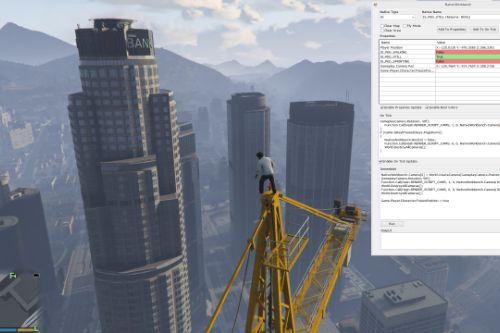
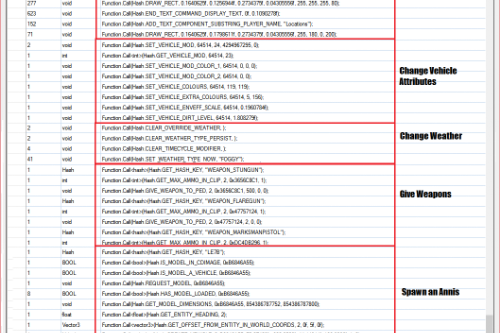
![FiveM-Style Notifications for SP (WIP) [.NET] FiveM-Style Notifications for SP (WIP) [.NET]](https://img.gta5-mods.com/q75-w500-h333-cfill/images/fivem-style-notifications-wip-scripthookvdotnet/bbb55d-20260216041116_1.jpg)











 5mods on Discord
5mods on Discord
Sorry but I'm retiring this mod. I have other things going on and do not have time to maintain it.
@MoMadenU
all is well. got it figured out. it is possible during the journey, the camera angle to change? I need your mod for my driving test. the camera perspective is therefore very important to me. if you like you can test my mod. then you know why I need your mod
dont understand it tutorial please :)
@Dermillhouse Please send me the link to your mod and I will see what I can do
@thekofi1231 You must first understand how to install and use xbox360ce. Have you gotten that far ?
@MoMadenU
you have to just go to my profile
@Dermillhouse I still do not understand what you are asking for. Please PM me at 2xlbu4u@gmail.com with a detailed description of how you want your driving test to work.
@MoMadenU
sorry for my english. its ok.
wow
COOL
It would be aswome if u made thad quadcopter a real life scale and we can fly whit in in Los Santos Not in a big scale like thad and whit animations thad you set your quadcopter on the ground and you heave your iphone a app thads need to start the drone or stop it
nice idea bro!
@Velociaptor To be able to scale a model would be nice, but since the rendering engine's biggest job is scaling it won't likely happen. The people that can build models from scratch are the ones neeed to make a smaller version
· · · ·
@MoMadenU u want to know how to fly hydra on keyboard or console?
@mzaliac14 Thanks but I already do. Being able to use RealFlight controller makes it seem more R/C like
@MoMadenU cool no issues
Does this work in the current GTA, I press F5 and nothing.
It works on the current version but it keeps spitting out errors not sure why the script keeps crashing.
As soon as you press arrow down you get this error Uhandled exception in script RCSimualtor NullReferenceException at GTA.Menu.OnChangeSeleciton(n32 newIndex)