Speed Control 2.5
5.458
39
5.458
39
--What This Mod Does.
Use the Number Pad to make your player go really fast in any direction you want. Also Works in vehicles (cars,boats,planes,bikes).
Also use the Number pad to make your car go from 0 to 300mph
(Speed Boost)
(Stop Instantly)
(Backwards Boost)
(Works with Trainers, enable and disable the mod with F9) (changeable)
Key Bindings (Changeable).
Enable Mod -F9
Disable Mod -F9
Change in-game settings
Change setting mode - (Boost_Speed, Spin_Speed,Spin_rotations,Spin_Direction)
DOWN_ARROW
Change Value = RIGHT ARROW
Change Vakue = LEFT ARROW
(example, to change Boost_Speed, you press the down arrow until you get to boost_speed, and press the right arrow to increase it, and left to decrease it)
(disable the mod to reset to default)
--Move Player & Vehicle (Num Lock Must Be On)
Forward --- NUMB8
Backward --- NUMB2
Right --- NUMB6
Left --- NUMB4
Up --- NUMB5
Down -- NUMB0
Spin = NUMB decimal
fix vehicle = NUMB 1
Freeze/Unfreeze Toggle = NUMB Slash (/)
forward -- NUMB Multiply
back -- NUMB Minus
stop -- NUMB Plus
Spawn Inside A Vette -- NUMB9
spawn on a bati = NUMB 7
Controller support:::::::::::::::::::
Hold L3 and Push the right stick Up, down left or right to boost,
Hold L3 and A to stop
L3 + RB to fix the car your in, or spawn either a vette or a batti if your not in a car
====
How to change keys:.
Open speedControl.lua with notepad, and change the key values with the the chart provided in the speedControl.lua file.
----------------------------------------
CHANGES:.
----------------------------------
2.5
-Added spin forward, and backward
- added spawn vette or bati on controller
- added fix vehicle on controller
- added in game settings
- added more screenshots
- cleaned up code
- bug fixes
2.4
--added spin function
--added in-game speed settings
2.3
--Text for mod enabled and disabled shown on screen 100 ticks
--Controller support
--LUA 10.1 support
2.2
--added right and left boost for vehicle
--added player forward,backward,left,right boost
--added spawn Vette
2.1
-USES LUA-V10.1 PLUGIN (If Mod isn't working, update the LUA plugin)
Player and vehicle north, south, east, west, up, and down acceleration
And freeze player and vehicle, all bound to the numb-pad, customizable.
With an enable and disable mod hot-key,
2
.This Mod Is Now Open Source :)
change whatever you want, redistribute it, I don't care :)
.Tweaks to the code
1.2
.fixed back boost not working :)
1.1
. fixed back boost not working bug
. fixed wrong default key codes
----------------------------------------------
Installation:.
---------------------------------------------
-Install scripthook
-Install lua plugin
-place speedControl.lua in scripts/addins folder
- start gta5 , and press F9 to enable this mod (Press F9 again to disable it)
-------------------
Android app:.
You can use Macropad, an android app that lets you bind keys to a button on your phone, check it out at http://kapcode.net
PLANS:.
-------------------
- down arrow will cycle trough the in-game settings that the right and left arrows will effect. (boost speed, boost acceleration, spin speed, spin rotations, MOD_MODE---(modes are.. Player/Vehicle, Surrounding Peds/Vehicles))
-make code more efficient
-more screenshots
-Java application to change key-bindings without messing with the code
-better in-game settings (with GUI)
Use the Number Pad to make your player go really fast in any direction you want. Also Works in vehicles (cars,boats,planes,bikes).
Also use the Number pad to make your car go from 0 to 300mph
(Speed Boost)
(Stop Instantly)
(Backwards Boost)
(Works with Trainers, enable and disable the mod with F9) (changeable)
Key Bindings (Changeable).
Enable Mod -F9
Disable Mod -F9
Change in-game settings
Change setting mode - (Boost_Speed, Spin_Speed,Spin_rotations,Spin_Direction)
DOWN_ARROW
Change Value = RIGHT ARROW
Change Vakue = LEFT ARROW
(example, to change Boost_Speed, you press the down arrow until you get to boost_speed, and press the right arrow to increase it, and left to decrease it)
(disable the mod to reset to default)
--Move Player & Vehicle (Num Lock Must Be On)
Forward --- NUMB8
Backward --- NUMB2
Right --- NUMB6
Left --- NUMB4
Up --- NUMB5
Down -- NUMB0
Spin = NUMB decimal
fix vehicle = NUMB 1
Freeze/Unfreeze Toggle = NUMB Slash (/)
forward -- NUMB Multiply
back -- NUMB Minus
stop -- NUMB Plus
Spawn Inside A Vette -- NUMB9
spawn on a bati = NUMB 7
Controller support:::::::::::::::::::
Hold L3 and Push the right stick Up, down left or right to boost,
Hold L3 and A to stop
L3 + RB to fix the car your in, or spawn either a vette or a batti if your not in a car
====
How to change keys:.
Open speedControl.lua with notepad, and change the key values with the the chart provided in the speedControl.lua file.
----------------------------------------
CHANGES:.
----------------------------------
2.5
-Added spin forward, and backward
- added spawn vette or bati on controller
- added fix vehicle on controller
- added in game settings
- added more screenshots
- cleaned up code
- bug fixes
2.4
--added spin function
--added in-game speed settings
2.3
--Text for mod enabled and disabled shown on screen 100 ticks
--Controller support
--LUA 10.1 support
2.2
--added right and left boost for vehicle
--added player forward,backward,left,right boost
--added spawn Vette
2.1
-USES LUA-V10.1 PLUGIN (If Mod isn't working, update the LUA plugin)
Player and vehicle north, south, east, west, up, and down acceleration
And freeze player and vehicle, all bound to the numb-pad, customizable.
With an enable and disable mod hot-key,
2
.This Mod Is Now Open Source :)
change whatever you want, redistribute it, I don't care :)
.Tweaks to the code
1.2
.fixed back boost not working :)
1.1
. fixed back boost not working bug
. fixed wrong default key codes
----------------------------------------------
Installation:.
---------------------------------------------
-Install scripthook
-Install lua plugin
-place speedControl.lua in scripts/addins folder
- start gta5 , and press F9 to enable this mod (Press F9 again to disable it)
-------------------
Android app:.
You can use Macropad, an android app that lets you bind keys to a button on your phone, check it out at http://kapcode.net
PLANS:.
-------------------
- down arrow will cycle trough the in-game settings that the right and left arrows will effect. (boost speed, boost acceleration, spin speed, spin rotations, MOD_MODE---(modes are.. Player/Vehicle, Surrounding Peds/Vehicles))
-make code more efficient
-more screenshots
-Java application to change key-bindings without messing with the code
-better in-game settings (with GUI)
İlk Yüklenme Zamanı: 14 Mayıs 2015, Perşembe
Son Güncellenme Zamanı: 3 Haziran 2015, Çarşamba
Last Downloaded: 5 gün önce
35 Yorum
More mods by prosperto:
--What This Mod Does.
Use the Number Pad to make your player go really fast in any direction you want. Also Works in vehicles (cars,boats,planes,bikes).
Also use the Number pad to make your car go from 0 to 300mph
(Speed Boost)
(Stop Instantly)
(Backwards Boost)
(Works with Trainers, enable and disable the mod with F9) (changeable)
Key Bindings (Changeable).
Enable Mod -F9
Disable Mod -F9
Change in-game settings
Change setting mode - (Boost_Speed, Spin_Speed,Spin_rotations,Spin_Direction)
DOWN_ARROW
Change Value = RIGHT ARROW
Change Vakue = LEFT ARROW
(example, to change Boost_Speed, you press the down arrow until you get to boost_speed, and press the right arrow to increase it, and left to decrease it)
(disable the mod to reset to default)
--Move Player & Vehicle (Num Lock Must Be On)
Forward --- NUMB8
Backward --- NUMB2
Right --- NUMB6
Left --- NUMB4
Up --- NUMB5
Down -- NUMB0
Spin = NUMB decimal
fix vehicle = NUMB 1
Freeze/Unfreeze Toggle = NUMB Slash (/)
forward -- NUMB Multiply
back -- NUMB Minus
stop -- NUMB Plus
Spawn Inside A Vette -- NUMB9
spawn on a bati = NUMB 7
Controller support:::::::::::::::::::
Hold L3 and Push the right stick Up, down left or right to boost,
Hold L3 and A to stop
L3 + RB to fix the car your in, or spawn either a vette or a batti if your not in a car
====
How to change keys:.
Open speedControl.lua with notepad, and change the key values with the the chart provided in the speedControl.lua file.
----------------------------------------
CHANGES:.
----------------------------------
2.5
-Added spin forward, and backward
- added spawn vette or bati on controller
- added fix vehicle on controller
- added in game settings
- added more screenshots
- cleaned up code
- bug fixes
2.4
--added spin function
--added in-game speed settings
2.3
--Text for mod enabled and disabled shown on screen 100 ticks
--Controller support
--LUA 10.1 support
2.2
--added right and left boost for vehicle
--added player forward,backward,left,right boost
--added spawn Vette
2.1
-USES LUA-V10.1 PLUGIN (If Mod isn't working, update the LUA plugin)
Player and vehicle north, south, east, west, up, and down acceleration
And freeze player and vehicle, all bound to the numb-pad, customizable.
With an enable and disable mod hot-key,
2
.This Mod Is Now Open Source :)
change whatever you want, redistribute it, I don't care :)
.Tweaks to the code
1.2
.fixed back boost not working :)
1.1
. fixed back boost not working bug
. fixed wrong default key codes
----------------------------------------------
Installation:.
---------------------------------------------
-Install scripthook
-Install lua plugin
-place speedControl.lua in scripts/addins folder
- start gta5 , and press F9 to enable this mod (Press F9 again to disable it)
-------------------
Android app:.
You can use Macropad, an android app that lets you bind keys to a button on your phone, check it out at http://kapcode.net
PLANS:.
-------------------
- down arrow will cycle trough the in-game settings that the right and left arrows will effect. (boost speed, boost acceleration, spin speed, spin rotations, MOD_MODE---(modes are.. Player/Vehicle, Surrounding Peds/Vehicles))
-make code more efficient
-more screenshots
-Java application to change key-bindings without messing with the code
-better in-game settings (with GUI)
Use the Number Pad to make your player go really fast in any direction you want. Also Works in vehicles (cars,boats,planes,bikes).
Also use the Number pad to make your car go from 0 to 300mph
(Speed Boost)
(Stop Instantly)
(Backwards Boost)
(Works with Trainers, enable and disable the mod with F9) (changeable)
Key Bindings (Changeable).
Enable Mod -F9
Disable Mod -F9
Change in-game settings
Change setting mode - (Boost_Speed, Spin_Speed,Spin_rotations,Spin_Direction)
DOWN_ARROW
Change Value = RIGHT ARROW
Change Vakue = LEFT ARROW
(example, to change Boost_Speed, you press the down arrow until you get to boost_speed, and press the right arrow to increase it, and left to decrease it)
(disable the mod to reset to default)
--Move Player & Vehicle (Num Lock Must Be On)
Forward --- NUMB8
Backward --- NUMB2
Right --- NUMB6
Left --- NUMB4
Up --- NUMB5
Down -- NUMB0
Spin = NUMB decimal
fix vehicle = NUMB 1
Freeze/Unfreeze Toggle = NUMB Slash (/)
forward -- NUMB Multiply
back -- NUMB Minus
stop -- NUMB Plus
Spawn Inside A Vette -- NUMB9
spawn on a bati = NUMB 7
Controller support:::::::::::::::::::
Hold L3 and Push the right stick Up, down left or right to boost,
Hold L3 and A to stop
L3 + RB to fix the car your in, or spawn either a vette or a batti if your not in a car
====
How to change keys:.
Open speedControl.lua with notepad, and change the key values with the the chart provided in the speedControl.lua file.
----------------------------------------
CHANGES:.
----------------------------------
2.5
-Added spin forward, and backward
- added spawn vette or bati on controller
- added fix vehicle on controller
- added in game settings
- added more screenshots
- cleaned up code
- bug fixes
2.4
--added spin function
--added in-game speed settings
2.3
--Text for mod enabled and disabled shown on screen 100 ticks
--Controller support
--LUA 10.1 support
2.2
--added right and left boost for vehicle
--added player forward,backward,left,right boost
--added spawn Vette
2.1
-USES LUA-V10.1 PLUGIN (If Mod isn't working, update the LUA plugin)
Player and vehicle north, south, east, west, up, and down acceleration
And freeze player and vehicle, all bound to the numb-pad, customizable.
With an enable and disable mod hot-key,
2
.This Mod Is Now Open Source :)
change whatever you want, redistribute it, I don't care :)
.Tweaks to the code
1.2
.fixed back boost not working :)
1.1
. fixed back boost not working bug
. fixed wrong default key codes
----------------------------------------------
Installation:.
---------------------------------------------
-Install scripthook
-Install lua plugin
-place speedControl.lua in scripts/addins folder
- start gta5 , and press F9 to enable this mod (Press F9 again to disable it)
-------------------
Android app:.
You can use Macropad, an android app that lets you bind keys to a button on your phone, check it out at http://kapcode.net
PLANS:.
-------------------
- down arrow will cycle trough the in-game settings that the right and left arrows will effect. (boost speed, boost acceleration, spin speed, spin rotations, MOD_MODE---(modes are.. Player/Vehicle, Surrounding Peds/Vehicles))
-make code more efficient
-more screenshots
-Java application to change key-bindings without messing with the code
-better in-game settings (with GUI)
İlk Yüklenme Zamanı: 14 Mayıs 2015, Perşembe
Son Güncellenme Zamanı: 3 Haziran 2015, Çarşamba
Last Downloaded: 5 gün önce
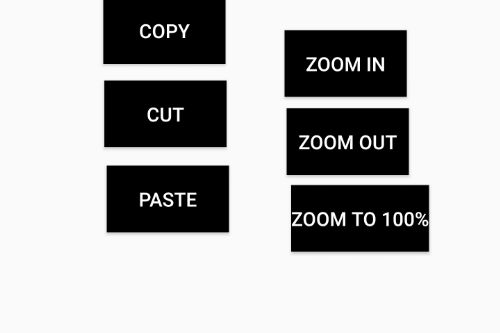
















 5mods on Discord
5mods on Discord
Thanks for adding game pad controls you are awesome!
Nice
anyway to accerleate the speed of the player?
I mean not just speed up his distance of running
but also his movements
@floydandsome are you talking about making the player act like the game is in fast motion( opposed to slow motion ), every thing around is normal?, or like control how fast the UP,DOWN LEFT RIGHT FORWARD BACKWARD controls accelerate the player in my mod?
Hey Prosperto!
I've been following this ever since you made a separate version of my mod.
Would you like to start working on a mod together? A larger mod, something that has much potential.
I was thinking of doing it in c++, because it's the most encrypted and you dont have to worry about others stealing our code. If you want to you can message me on social club (ZyDevs) or Twitter (sam_developer)
@ZyDevs i messaged you on Social club (prosperto99)
@prosperto Hi, I've been looking at your code and I can't figure out something. I'm trying to apply this:
for i = 1, 2 do
ENTITY.APPLY_FORCE_TO_ENTITY(player,0,0,0,500*100,0,0,0,false,false,false,false,false,false);
end
in a simple script but I can't get it working. Basically, I want my character to move straight up whenever I hold X and A (xbox controller). This is what my script looks like: http://pastebin.com/3rVbrH5v
Can you please help, if possible?
The control.is pressed is more of a hack lol, not actually looking for controller button presses, its in game "controls". Im pretty sure I couldn't get the x button to work either in code, I was messing with it in my debug method, I'll help a bit more when I get hone
The spin function bound to right d pad ... It won't work if headlights are broken on a car... Its weir
Weird....
oh really? that is weird. I did get X and A to work with ENTITY.SET_ENTITY_VELOCITY, but nothing happens with ENTITY.APPLY_FORCE_TO_ENTITY. I don't understand what "for i = 1, 2 do" is for though, so I don't know what to do lol
That is a for loop, it loops over the code 2 times, change 2 to like 500 and see if it makes a difference
I liked a lot of his creation, but I wanted to know how I can do so only use the turbo forward and instead of using the directional I can use RT to speed , I was wondering also how almentar the maximum speed and decrease pulse rate , already grateful
@trevoh I'll get back to you on that when I get home, I'll probably release an update with control modes, so you can switch between control setups in game
would be great , most who know uses joystick , which is bad when you do not know how to set =x
Downloading right now looks fun lol reminds me of the good ole times in Gta Sa playing with the Gta Sa Control Center trainer all the controls for speed boost are almost identical lol
get a trainer, activate speed boost use controls.. no need for this additional file
this adds rotation too
is it possible to drive slowly ? or like very slowly i need this feature
Hi guys. Who can tell me I loaded everything as it should - it doesn’t work. All the other mods work as they should. I changed the start button - it still doesn’t work. Tell me what to do
@prosperto Hi guys. Who can tell me I loaded everything as it should - it doesn’t work. All the other mods work as they should. I changed the start button - it still doesn’t work. Tell me what to do