Speed Radar - New Features 1.3
1.166
12
1.166
12
Changelog
Description:
Have you been searching for a mod that actually works? Look no further! While many mods have become outdated and non-functional, I've taken it upon myself to create my own mod that is still in its early stages but is fully operational.
Originally intended to be an LSPDFR plugin, I decided to take a different approach and utilize the Scripthook method. However, it's still compatible with LSPDFR for those who prefer it.
This idea still came from some previous Speed Radar mods I have seen. This one just works
Video:
https://www.youtube.com/watch?v=73Sro9eOsIw
Installation:
Before installing, ensure that you have Microsoft .NET Framework 4.5 or later installed. This mod was built using .NET Framework 4.8.1, and you'll also need to have the Microsoft Visual C++ Redistributable Package installed.
Next, download the latest Script Hook V from GitHub and follow the instructions to install it.
Afterward, download the provided SpeedRadar.dll and place it in the scripts folder along with the SpeedRadar.ini file located within the Grand Theft Auto V directory. If you don't have the scripts folder, you can create one.
Usage:
Once you're in-game, press F5 to enable the mod. A notification will appear to confirm it's been enabled.
To move the marker, use the numpad 2, 4, 6, and 8 keys. You can also use the numpad 0 key to snap it to the ground.
In addition, the numpad + and - keys can be used to adjust the speed limit. The default speed limit is 60mph, but you can increase it up to 200mph.
Lastly, I'm constantly working to improve this mod, and it will be open source on my Github.
Future Plans:
I'm dedicated to making this mod the best it can be, and I have exciting plans for its future.
One of the main features I'm working on is the ability to change the settings within the mod using an ini file. This will allow users to customize the speed limits and other settings to their liking, providing a more personalized experience.
Additionally, I'm exploring the possibility of adding more features, such as the ability to track and record speed violations or to set up speed traps. These features would provide an even more immersive experience for players.
Overall, I'm committed to improving and expanding this mod, and I'm excited to see where it goes in the future. Stay tuned for updates and new features!
Source is now open
https://github.com/System32-0/GTASpeedRadar
Thank you for your support of this mod.
- Enhanced User Options: Enjoy greater flexibility and control over your radar detection settings with more user options that are fully customizable in the ini file.
- Radar Detection Direction: Choose which direction you want to detect speeding vehicles with the new Radar Detection Direction feature. You can now select from three options - Both, Toward, and Away - to ensure that your radar is always working efficiently and effectively.
- Sleek GUI Display: Experience the convenience of a new GUI display that showcases a list of recent speeding offenses based on your set speed limit. Stay informed and up-to-date with your radar's performance at all times.
- Customizable Marker Color: Enjoy the freedom to change the marker color of your detections with the RGB color feature. And if you forget to enter the correct color, no worries - the default fallback color is a striking red.
- Speed Tolerance Feature: Stay in control of the detection parameters with the new Speed Tolerance feature. Set the threshold for what speed over the limit should be considered a crime, and enjoy accurate and reliable readings every time.
- Hotkey GUI: Save time and effort with the new Hotkey GUI feature, which is customizable in the ini file. Just press Numpad7 to access the GUI and make quick adjustments on the fly.
- Automatic Deletion Timer: Keep your radar detection display tidy and clutter-free with the Automatic Deletion Timer feature. Old detections are automatically deleted after a set period of time, which is customizable in the ini file.
- Radar no longer detectes emergency vehicles
- Open to Feedback: I value your ideas and suggestions! Let us know if you have any new features or improvements in mind for the radar, and we'll do our best to make it happen.
Description:
Have you been searching for a mod that actually works? Look no further! While many mods have become outdated and non-functional, I've taken it upon myself to create my own mod that is still in its early stages but is fully operational.
Originally intended to be an LSPDFR plugin, I decided to take a different approach and utilize the Scripthook method. However, it's still compatible with LSPDFR for those who prefer it.
This idea still came from some previous Speed Radar mods I have seen. This one just works
Video:
https://www.youtube.com/watch?v=73Sro9eOsIw
Installation:
Before installing, ensure that you have Microsoft .NET Framework 4.5 or later installed. This mod was built using .NET Framework 4.8.1, and you'll also need to have the Microsoft Visual C++ Redistributable Package installed.
Next, download the latest Script Hook V from GitHub and follow the instructions to install it.
Afterward, download the provided SpeedRadar.dll and place it in the scripts folder along with the SpeedRadar.ini file located within the Grand Theft Auto V directory. If you don't have the scripts folder, you can create one.
Usage:
Once you're in-game, press F5 to enable the mod. A notification will appear to confirm it's been enabled.
To move the marker, use the numpad 2, 4, 6, and 8 keys. You can also use the numpad 0 key to snap it to the ground.
In addition, the numpad + and - keys can be used to adjust the speed limit. The default speed limit is 60mph, but you can increase it up to 200mph.
Lastly, I'm constantly working to improve this mod, and it will be open source on my Github.
Future Plans:
I'm dedicated to making this mod the best it can be, and I have exciting plans for its future.
One of the main features I'm working on is the ability to change the settings within the mod using an ini file. This will allow users to customize the speed limits and other settings to their liking, providing a more personalized experience.
Additionally, I'm exploring the possibility of adding more features, such as the ability to track and record speed violations or to set up speed traps. These features would provide an even more immersive experience for players.
Overall, I'm committed to improving and expanding this mod, and I'm excited to see where it goes in the future. Stay tuned for updates and new features!
Source is now open
https://github.com/System32-0/GTASpeedRadar
Thank you for your support of this mod.
İlk Yüklenme Zamanı: 7 Nisan 2023, Cuma
Son Güncellenme Zamanı: 21 Nisan 2023, Cuma
Last Downloaded: 10 hours ago
5 Yorum
More mods by Drunken Cheetah:
Changelog
Description:
Have you been searching for a mod that actually works? Look no further! While many mods have become outdated and non-functional, I've taken it upon myself to create my own mod that is still in its early stages but is fully operational.
Originally intended to be an LSPDFR plugin, I decided to take a different approach and utilize the Scripthook method. However, it's still compatible with LSPDFR for those who prefer it.
This idea still came from some previous Speed Radar mods I have seen. This one just works
Video:
https://www.youtube.com/watch?v=73Sro9eOsIw
Installation:
Before installing, ensure that you have Microsoft .NET Framework 4.5 or later installed. This mod was built using .NET Framework 4.8.1, and you'll also need to have the Microsoft Visual C++ Redistributable Package installed.
Next, download the latest Script Hook V from GitHub and follow the instructions to install it.
Afterward, download the provided SpeedRadar.dll and place it in the scripts folder along with the SpeedRadar.ini file located within the Grand Theft Auto V directory. If you don't have the scripts folder, you can create one.
Usage:
Once you're in-game, press F5 to enable the mod. A notification will appear to confirm it's been enabled.
To move the marker, use the numpad 2, 4, 6, and 8 keys. You can also use the numpad 0 key to snap it to the ground.
In addition, the numpad + and - keys can be used to adjust the speed limit. The default speed limit is 60mph, but you can increase it up to 200mph.
Lastly, I'm constantly working to improve this mod, and it will be open source on my Github.
Future Plans:
I'm dedicated to making this mod the best it can be, and I have exciting plans for its future.
One of the main features I'm working on is the ability to change the settings within the mod using an ini file. This will allow users to customize the speed limits and other settings to their liking, providing a more personalized experience.
Additionally, I'm exploring the possibility of adding more features, such as the ability to track and record speed violations or to set up speed traps. These features would provide an even more immersive experience for players.
Overall, I'm committed to improving and expanding this mod, and I'm excited to see where it goes in the future. Stay tuned for updates and new features!
Source is now open
https://github.com/System32-0/GTASpeedRadar
Thank you for your support of this mod.
- Enhanced User Options: Enjoy greater flexibility and control over your radar detection settings with more user options that are fully customizable in the ini file.
- Radar Detection Direction: Choose which direction you want to detect speeding vehicles with the new Radar Detection Direction feature. You can now select from three options - Both, Toward, and Away - to ensure that your radar is always working efficiently and effectively.
- Sleek GUI Display: Experience the convenience of a new GUI display that showcases a list of recent speeding offenses based on your set speed limit. Stay informed and up-to-date with your radar's performance at all times.
- Customizable Marker Color: Enjoy the freedom to change the marker color of your detections with the RGB color feature. And if you forget to enter the correct color, no worries - the default fallback color is a striking red.
- Speed Tolerance Feature: Stay in control of the detection parameters with the new Speed Tolerance feature. Set the threshold for what speed over the limit should be considered a crime, and enjoy accurate and reliable readings every time.
- Hotkey GUI: Save time and effort with the new Hotkey GUI feature, which is customizable in the ini file. Just press Numpad7 to access the GUI and make quick adjustments on the fly.
- Automatic Deletion Timer: Keep your radar detection display tidy and clutter-free with the Automatic Deletion Timer feature. Old detections are automatically deleted after a set period of time, which is customizable in the ini file.
- Radar no longer detectes emergency vehicles
- Open to Feedback: I value your ideas and suggestions! Let us know if you have any new features or improvements in mind for the radar, and we'll do our best to make it happen.
Description:
Have you been searching for a mod that actually works? Look no further! While many mods have become outdated and non-functional, I've taken it upon myself to create my own mod that is still in its early stages but is fully operational.
Originally intended to be an LSPDFR plugin, I decided to take a different approach and utilize the Scripthook method. However, it's still compatible with LSPDFR for those who prefer it.
This idea still came from some previous Speed Radar mods I have seen. This one just works
Video:
https://www.youtube.com/watch?v=73Sro9eOsIw
Installation:
Before installing, ensure that you have Microsoft .NET Framework 4.5 or later installed. This mod was built using .NET Framework 4.8.1, and you'll also need to have the Microsoft Visual C++ Redistributable Package installed.
Next, download the latest Script Hook V from GitHub and follow the instructions to install it.
Afterward, download the provided SpeedRadar.dll and place it in the scripts folder along with the SpeedRadar.ini file located within the Grand Theft Auto V directory. If you don't have the scripts folder, you can create one.
Usage:
Once you're in-game, press F5 to enable the mod. A notification will appear to confirm it's been enabled.
To move the marker, use the numpad 2, 4, 6, and 8 keys. You can also use the numpad 0 key to snap it to the ground.
In addition, the numpad + and - keys can be used to adjust the speed limit. The default speed limit is 60mph, but you can increase it up to 200mph.
Lastly, I'm constantly working to improve this mod, and it will be open source on my Github.
Future Plans:
I'm dedicated to making this mod the best it can be, and I have exciting plans for its future.
One of the main features I'm working on is the ability to change the settings within the mod using an ini file. This will allow users to customize the speed limits and other settings to their liking, providing a more personalized experience.
Additionally, I'm exploring the possibility of adding more features, such as the ability to track and record speed violations or to set up speed traps. These features would provide an even more immersive experience for players.
Overall, I'm committed to improving and expanding this mod, and I'm excited to see where it goes in the future. Stay tuned for updates and new features!
Source is now open
https://github.com/System32-0/GTASpeedRadar
Thank you for your support of this mod.
İlk Yüklenme Zamanı: 7 Nisan 2023, Cuma
Son Güncellenme Zamanı: 21 Nisan 2023, Cuma
Last Downloaded: 10 hours ago




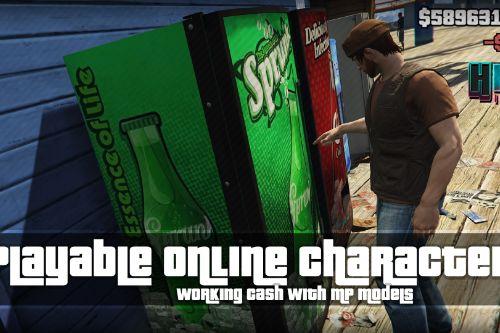
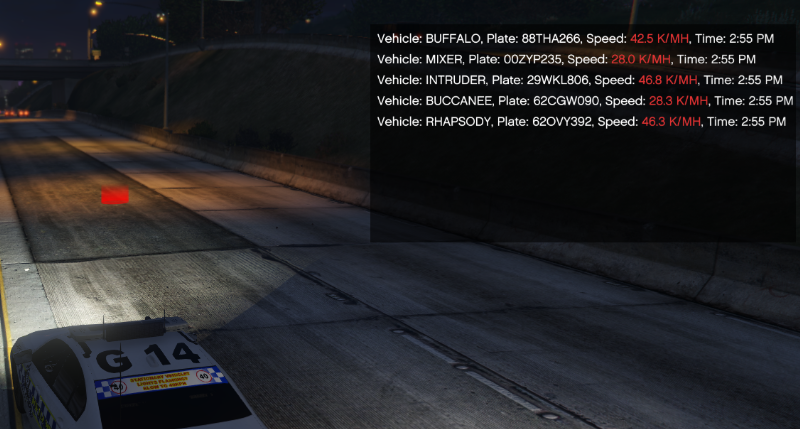

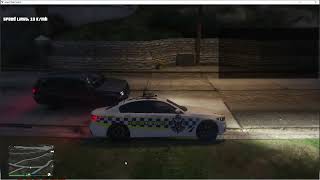
 5mods on Discord
5mods on Discord
An insanely huge rebuild will be released in the next couple of days. The new and improved version contains so much more. Stay tuned!
Please edit the ini file, and remove all of the comments. They start with //
Changelog
Added functionality to automatically create the SpeedRadar.ini file if it does not exist when the plugin is launched, already filled with the required information.
Fixed the marker snapping to the ground: Previously, the marker was not snapping to the ground as expected.
Improved marker movement: The marker movement was modified to be more intuitive, moving in the direction the player or the player's vehicle is facing.
Speed Radar
Changelog
Enhanced User Options: Enjoy greater flexibility and control over your radar detection settings with more user options that are fully customizable in the ini file.
Radar Detection Direction: Choose which direction you want to detect speeding vehicles with the new Radar Detection Direction feature. You can now select from three options - Both, Toward, and Away - to ensure that your radar is always working efficiently and effectively.
Sleek GUI Display: Experience the convenience of a new GUI display that showcases a list of recent speeding offenses based on your set speed limit. Stay informed and up-to-date with your radar's performance at all times.
Customizable Marker Color: Enjoy the freedom to change the marker color of your detections with the RGB color feature. And if you forget to enter the correct color, no worries - the default fallback color is a striking red.
Speed Tolerance Feature: Stay in control of the detection parameters with the new Speed Tolerance feature. Set the threshold for what speed over the limit should be considered a crime, and enjoy accurate and reliable readings every time.
Hotkey GUI: Save time and effort with the new Hotkey GUI feature, which is customizable in the ini file. Just press Numpad7 to access the GUI and make quick adjustments on the fly.
Automatic Deletion Timer: Keep your radar detection display tidy and clutter-free with the Automatic Deletion Timer feature. Old detections are automatically deleted after a set period of time, which is customizable in the ini file.
Open to Feedback: I value your ideas and suggestions! Let us know if you have any new features or improvements in mind for the radar, and we'll do our best to make it happen.