Train Simulation Mod 2.10
34.727
276
34.727
276
TSM–Train Simulation Mod is a script modification that allows the player to operate trains in San Andreas while offering unique features, such as custom GUIs, stops, and speed limits.
DESCRIPTION
− Take control of any train in San Andreas.
− TSM attempts to strike a balance between realism and casual gameplay.
− Features a unique custom GUI for both train types, stations/stops, speed limits, sounds, and a unique control scheme.
− Features dynamic acceleration and braking values based on the actual layout of a given train.
− TSM takes engine power, train mass, friction, and inclination into account.
− Features an additional view mode (to look behind).
− Online, players riding a train under the user’s control will be notified via game SMS of the next station or stop.
NOTES
− Consult the DEFAULT CONTROLS file to view the list of default TSM control keys.
− Consult the FEATURE INFO file for some useful information regarding TSM.
− Press Alt + F12 near any locomotive to enter it. Once inside, press F12 to take control.
− Reverse the above process to exit the train.
− If improper information is displayed in GUI, the train must be calibrated by approaching a station.
− In single player, the metro train should be exited at a station rather than between stops.
− Players using the PLD mod should temporarily disable it by pressing Alt + Ctrl + L.
− Speed limits are still a WIP.
INSTALLATION
− A GTAV ScriptHook must be installed for any .asi modification to work.
− Using script modifications in GTA Online can result in a temporary or permanent ban from the service.
− 1. Place the .asi file provided in the download inside your main GTAV game directory.
− 2. Start your game.
CREDITS
− TSM is coded by Lt.Caine.
− Thank you to Alexander Blade without whose work scripting for GTAV would not be possible.
DESCRIPTION
− Take control of any train in San Andreas.
− TSM attempts to strike a balance between realism and casual gameplay.
− Features a unique custom GUI for both train types, stations/stops, speed limits, sounds, and a unique control scheme.
− Features dynamic acceleration and braking values based on the actual layout of a given train.
− TSM takes engine power, train mass, friction, and inclination into account.
− Features an additional view mode (to look behind).
− Online, players riding a train under the user’s control will be notified via game SMS of the next station or stop.
NOTES
− Consult the DEFAULT CONTROLS file to view the list of default TSM control keys.
− Consult the FEATURE INFO file for some useful information regarding TSM.
− Press Alt + F12 near any locomotive to enter it. Once inside, press F12 to take control.
− Reverse the above process to exit the train.
− If improper information is displayed in GUI, the train must be calibrated by approaching a station.
− In single player, the metro train should be exited at a station rather than between stops.
− Players using the PLD mod should temporarily disable it by pressing Alt + Ctrl + L.
− Speed limits are still a WIP.
INSTALLATION
− A GTAV ScriptHook must be installed for any .asi modification to work.
− Using script modifications in GTA Online can result in a temporary or permanent ban from the service.
− 1. Place the .asi file provided in the download inside your main GTAV game directory.
− 2. Start your game.
CREDITS
− TSM is coded by Lt.Caine.
− Thank you to Alexander Blade without whose work scripting for GTAV would not be possible.
İlk Yüklenme Zamanı: 24 Mart 2016, Perşembe
Son Güncellenme Zamanı: 24 Mart 2016, Perşembe
Last Downloaded: 2 hours ago
92 Yorum
More mods by LtCaine:
TSM–Train Simulation Mod is a script modification that allows the player to operate trains in San Andreas while offering unique features, such as custom GUIs, stops, and speed limits.
DESCRIPTION
− Take control of any train in San Andreas.
− TSM attempts to strike a balance between realism and casual gameplay.
− Features a unique custom GUI for both train types, stations/stops, speed limits, sounds, and a unique control scheme.
− Features dynamic acceleration and braking values based on the actual layout of a given train.
− TSM takes engine power, train mass, friction, and inclination into account.
− Features an additional view mode (to look behind).
− Online, players riding a train under the user’s control will be notified via game SMS of the next station or stop.
NOTES
− Consult the DEFAULT CONTROLS file to view the list of default TSM control keys.
− Consult the FEATURE INFO file for some useful information regarding TSM.
− Press Alt + F12 near any locomotive to enter it. Once inside, press F12 to take control.
− Reverse the above process to exit the train.
− If improper information is displayed in GUI, the train must be calibrated by approaching a station.
− In single player, the metro train should be exited at a station rather than between stops.
− Players using the PLD mod should temporarily disable it by pressing Alt + Ctrl + L.
− Speed limits are still a WIP.
INSTALLATION
− A GTAV ScriptHook must be installed for any .asi modification to work.
− Using script modifications in GTA Online can result in a temporary or permanent ban from the service.
− 1. Place the .asi file provided in the download inside your main GTAV game directory.
− 2. Start your game.
CREDITS
− TSM is coded by Lt.Caine.
− Thank you to Alexander Blade without whose work scripting for GTAV would not be possible.
DESCRIPTION
− Take control of any train in San Andreas.
− TSM attempts to strike a balance between realism and casual gameplay.
− Features a unique custom GUI for both train types, stations/stops, speed limits, sounds, and a unique control scheme.
− Features dynamic acceleration and braking values based on the actual layout of a given train.
− TSM takes engine power, train mass, friction, and inclination into account.
− Features an additional view mode (to look behind).
− Online, players riding a train under the user’s control will be notified via game SMS of the next station or stop.
NOTES
− Consult the DEFAULT CONTROLS file to view the list of default TSM control keys.
− Consult the FEATURE INFO file for some useful information regarding TSM.
− Press Alt + F12 near any locomotive to enter it. Once inside, press F12 to take control.
− Reverse the above process to exit the train.
− If improper information is displayed in GUI, the train must be calibrated by approaching a station.
− In single player, the metro train should be exited at a station rather than between stops.
− Players using the PLD mod should temporarily disable it by pressing Alt + Ctrl + L.
− Speed limits are still a WIP.
INSTALLATION
− A GTAV ScriptHook must be installed for any .asi modification to work.
− Using script modifications in GTA Online can result in a temporary or permanent ban from the service.
− 1. Place the .asi file provided in the download inside your main GTAV game directory.
− 2. Start your game.
CREDITS
− TSM is coded by Lt.Caine.
− Thank you to Alexander Blade without whose work scripting for GTAV would not be possible.
İlk Yüklenme Zamanı: 24 Mart 2016, Perşembe
Son Güncellenme Zamanı: 24 Mart 2016, Perşembe
Last Downloaded: 2 hours ago
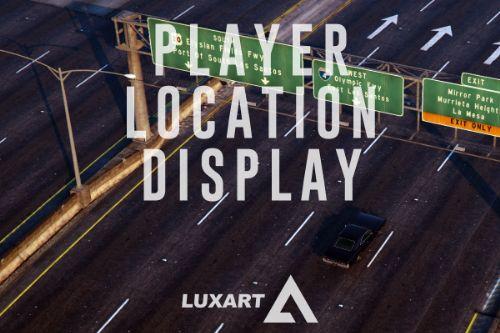

















 5mods on Discord
5mods on Discord
Is that working for fiveM server?
non funziona... can't start, crash game
Ma che palle, solo a me crasha?
Brilliant mod. But how to add custom trains? (I replaced tram with Los Angeles subway train and can't enter the train. Freight train is not replaced and it is still able to enter and drive.)
Mod doesn’t work for me..... I changed the enter train to F could that be the issue?
Can someone explain me the Difference between this mod and Railroad Engineer mod?
Why its not work with Train Dlc?
How do you do it if there is now train that is already on the track?
Please make it work with add-on trains!
Is there any way (for a noob) to edit this and give it Gamepad controls? Thanks guys.
Please make a mod of rdr2 train in gta 5 its oo good and we want it if possible.
АБОБА, тупа, АБОБА
@acepilot2k7 It doesn't work
I have the same issue
Why does my game crash when I get the mod
@acepilot2k7 not working bro
Where do I put the files
Is it possible to update this to the recent Contracts DLC? Great mod btw. I wanna use this in FiveM, which worked before but updated the server into the contracts dlc no longer makes it operational.
hey, can you make it for fivem? :D
I keep getting an error message about a texture for signal_r. And I just can't get into the game because of it.
Any ideas why I keep getting that?