Texture Toolkit
307.117
363
307.117
363
Texture Toolkit is a tool for GTAV that allows you to edit textures in:
- texture dictionary files (*.ytd)
- drawable dictionary files (*.ydd)
- drawable files (*.ydr)
- fragment files (*.yft)
- particle files (*.ypt)
Remember to backup your GTAV files before u use this tool!
Do NOT use GTA Online if you edited textures. I do not take responsibilities for possible bans.
Prerequisites:
.NET Framework 4.5
Visual C++ 2013 Runtime x86
- texture dictionary files (*.ytd)
- drawable dictionary files (*.ydd)
- drawable files (*.ydr)
- fragment files (*.yft)
- particle files (*.ypt)
Remember to backup your GTAV files before u use this tool!
Do NOT use GTA Online if you edited textures. I do not take responsibilities for possible bans.
Prerequisites:
.NET Framework 4.5
Visual C++ 2013 Runtime x86
İlk Yüklenme Zamanı: 19 Eylül 2016, Pazartesi
Son Güncellenme Zamanı: 19 Eylül 2016, Pazartesi
Last Downloaded: 7 dakika önce
138 Yorum
More mods by Neodymium:
Texture Toolkit is a tool for GTAV that allows you to edit textures in:
- texture dictionary files (*.ytd)
- drawable dictionary files (*.ydd)
- drawable files (*.ydr)
- fragment files (*.yft)
- particle files (*.ypt)
Remember to backup your GTAV files before u use this tool!
Do NOT use GTA Online if you edited textures. I do not take responsibilities for possible bans.
Prerequisites:
.NET Framework 4.5
Visual C++ 2013 Runtime x86
- texture dictionary files (*.ytd)
- drawable dictionary files (*.ydd)
- drawable files (*.ydr)
- fragment files (*.yft)
- particle files (*.ypt)
Remember to backup your GTAV files before u use this tool!
Do NOT use GTA Online if you edited textures. I do not take responsibilities for possible bans.
Prerequisites:
.NET Framework 4.5
Visual C++ 2013 Runtime x86
İlk Yüklenme Zamanı: 19 Eylül 2016, Pazartesi
Son Güncellenme Zamanı: 19 Eylül 2016, Pazartesi
Last Downloaded: 7 dakika önce
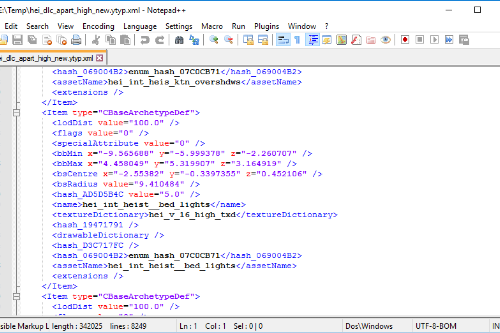




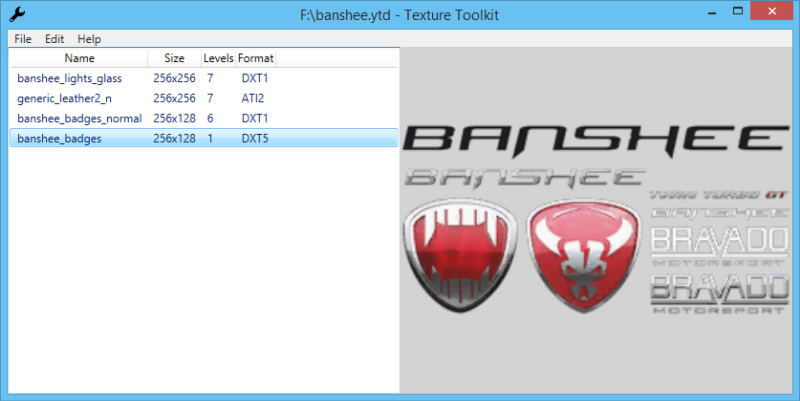

 5mods on Discord
5mods on Discord
Everything works great. You need to load not .dds into the program, but .ydd, and from the program export .dds where you need it for editing, then import it back into the program and save the new .ydd)
Can someone tell me what a mime octet error is? This was working fine before but maybe not with a newer game version.. when I try to drop the files in, it doesn’t work. I also reconfigured the C++ for it which fixed it last time, but that didn’t work either..
nevermind, the C++ I was using was outdated. I fixed it with the one you listed..
THX !!!
Does anyone know how to fix this? when trying to load textures and importing new ones into texture tooling programme, the programme shuts down straight away. This happens all of the time
This application is dead, my recommendation is to use CodeWalker's RPF Explorer.
1. Enter the ydr or ytd file, (if it is ydr at the top there is an option that says: "Texture Editor" enter there to replace the texture),
2. Once the texture is replaced, save/export the ydr or ytd with the modification in an external folder
3. The ydr or ytd that you "exported" is entered into your mapping folder using OPEN IV
ps: If you do not do this last step, the file will not be saved
The dds file shows that it is there, but it simply cannot be imported and is not visible
As of October 2024, I can confirm that this tool still works however MANY of you are using it incorrectly.
@Faroon Watch this video to see if it helps you https://www.youtube.com/watch?v=Pc59x0ICa7Y
@ItsFiorelo oh hells ya!! Codewalker to the rescue. So easy! It just works. This 100% works.
- RPF explorer
- open folder, where my external ydr is
- Open the ydr
- texture editor
- Replace texture with my new .dds
- Close texture editor
- Save YDR
DONE!
@Zeuserx hey mate , can you convert a dds model to ytd and ydd if i give you? want it for rdr2
The gta v modding scene is straight up garbage
works, just make sure that the new .dds texture has the same name. I use Folder2YTD v0.4.0.2 to get .dds files.
Requires Visual C++ Redistributable Packages for Visual Studio 2013 x86, so download and install "vcredist_x86.exe." I have Windows 11 Pro 24H2, and that's the only thing that helped.
I have an issue with the tool. When trying to export a texture that has an unknown format the image does not export.
@zeuserx explain it a bit better. where is the texture editor?
@Neodymium I was able to fix the issue with exporting textures with an unknown format. I can send it to you if you would like to update the post with the new version.
does it exist a viewer-editor for Enhanced version?
Doesn't work for .yft so not very helpful
Pls make it compatible with enhanced version