596 dosya beğenildi
288 yorum
4 video
5 yükleme
33 takipçi
55.642 indirme

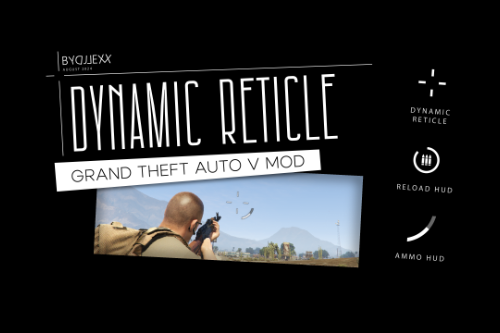

![Proper Third Person Shooter Controls [FOR GAMEPAD ONLY] Proper Third Person Shooter Controls [FOR GAMEPAD ONLY]](https://img.gta5-mods.com/q75-w500-h333-cfill/images/proper-third-person-shooter-controls-for-gamepad-only/9192b8-ProperTPS_N_V1.1.png)
![Submersible Dock Mod [For Patoche's Secret Base MLO] Submersible Dock Mod [For Patoche's Secret Base MLO]](https://img.gta5-mods.com/q75-w500-h333-cfill/images/submersible-dock-mod-for-patoche-s-secret-base-mlo/85dda6-SubDockMod_Cover.png)
 5mods on Discord
5mods on Discord
@Gumger This error means you haven't read the "REQUIREMENTS" section of the description that says you need SHVDN2 version of LemonUI. And It also provides the direct link to the needed version of that lib. Don't worry it won't conflict with the latest versions of LemonUI because it's a separate library for a different SHVDN API version.
@logoso2020 Do you use any mod that increases FOV values for your weapons or camera? If so, then no, nothing can be done about that and it was mentioned in the description. The reason of that you can see in "KNOWN ISSUES" section of the description. The only solution is to use vanilla FOV values or simply not using this mod if you have increased FOV and the reticle bothers you in ADS mode.
Update 1.1.1 note:
If you installed the .ytd file correctly but you still get "Not good" message it means your game loads slower than expected due to slower hard drive or because of the big amount of installed .rpf mods and default .ytd checking timeout runs out before the .ytd file is loaded. So, the mod thinks you haven't installed the file. If this happens, go to "Troubleshooting" submenu at the bottom of the settings menu and increase the checking timeout. The default timeout is 2 seconds but you can increase it up to 30 seconds. In most problematic cases 10-20 seconds will be enough. Keep in mind that the reticle and other hud elements of this mod won't be shown until the timeout is finished. So, for example don't set 20 seconds timeout if 5 seconds is enough in your case or you'll be unnecessary waiting longer for the hud to show up.
@BayuuLS Hi, check your dm.
@El m3alem sup! Type your discord nickname and I'll send the modified version to you.
@shippy sup. Yeah if you want new vehicles, you'll have to add them to the lists by yourself.
Thanks for finally replacing the radio station I hate the most (Channel X). Now my ears won't bleed when I enter random vehicle that has Channel X as a default station (like dirt bikes for example). Nice mod!
@Nwelch_ Sup. Yeah, you can change the distance value directly in the code. Download the source version of the mod (2.0, NOT 2.0c) and put it to scripts folder, open PersonalParkingSpace.cs file in the notepad++ for example and find line 213 which is:
"if (Game.Player.Character.Position.DistanceTo(parking_lot_location) < 30f)"
Then change 30f to the value you want (100f for example). Then save the changes and that's it. Don't forget to delete the compiled .dll version of the mod if you have that one installed. I also recommend renaming "PersonalParkingSpace.cs" to "PersonalParkingSpace.2.cs" so there's no possible problems with SHVDN Nightly builds.
@ExenoChrono I sent you the file yesterday. Check your dm.
@ExenoChrono Hi! Sure. Type your discord nickname and I'll send it to you.