Colored Map Blips 1.0
92.640
675
92.640
675
This mod colors the map blips/icons so we don't have to look at the same old boring black and white blips.
If you like this mod, consider downloading my other mod that combines all my coloring mods:
• Colored Weapon Icons
• Colored Radio Icons
• Colored Map Blips
Download here: https://www.gta5-mods.com/misc/colorful-hud
INSTALLATION:
1. Download OpenIV from www.openiv.com, install it and open GTA V for Windows.
2. Go to mods/update/update.rpf/x64/patch/data/cdimages/scaleform_minimap.rpf
3. Click on the "Edit Mode" button on the top bar.
4. Then click on the green plus icon that says "Add new file" and import the 'minimap.ytd' provided by this mod (you can find these files inside the 'Modded YTD' folder).
5. Close OpenIV and start the game!
NOTE: Make sure you have the latest version of ScriptHookV, otherwise the game will crash when you try to run it. Also, make sure to enable the ASI Loader and OpenIV.asi through OpenIV in order to enable the game to read modified .rpf files. To do so, run OpenIV and go to Tools > ASI Manager and install ASI Loader and OpenIV.asi
WARNING: Even though these are just texture mods, you can still get banned for playing online with them, so avoid going into Online mode while using this mod or any other mod.
Backup files included.
1.0
• Updated the mod to the latest version of GTA V (Festive Surprise of 2015)
• Tweaked some icons and colors
0.9
• Changed the color of the Ammu-Nation blip back to red
0.8
• Colored the Tow Trucking missions blip
• Colored Trevor's Dune Buggy missions blip
• Colored Trevor's Air Trafficking missions blip
• Colored the Rampage missions blip
• Colored the Altruist Camp blip
• Colored the Epsilon logo blip
0.7
• Colored the Offroad/ATV Race blip
• Colored the Stock/Street Race blip
• Colored the Bicycle Race blip
• Colored the Foot Race blip
• Colored the Sea Race blip
• Colored the Air Race blip
• Colored the Flag icon
0.6
• Colored the Shrink blip
• Colored the Speech Bubble blip
• Colored the Parachute blip
• Colored the Masks Shop blip
• Colored the Barber Shop blip
• Colored the Vehicle Impound blip
0.5
• Colored the Tenis blip
• Colored the Golf blip
• Colored the Hunting blip
• Colored the Yoga blip
• Colored the Triathlon blip
• Colored the Arm Wrestling blip
• Colored the Ferris Wheel blip
• Colored the Weed blip
• Colored the Girlfriend blip
• Colored the Bone / Chop blip
0.4
• Colored the Bar/Glass blip
• Colored the Comedy Show blip
• Colored the Movie Theater blip
• Colored the Music Note blip
• Colored the Camera blip
• Colored the Police Station blip
• Colored the Fire Station blip
• Colored the Hospital blip
0.3
• Colored the Flight School blip
• Colored the Zeppelin blip
• Colored the Garbage Truck blip
• Colored the Bike blip
• Colored the Submarine blip
• Colored the Dinghy blip
• Colored the Helicopter
• Colored the Cable Car blip
• Colored the Car Wash blip
• Colored the Jet blip
0.2
• Added gradients to every blip colored so far
• Added gradients to every characters/missions blips
• Changed the color of the regular Ammu-Nation to gray, so it doesn't get too intrusive
• Changed the color of the Strib Club to a softer pink
• Changed the color of the Los Santos Customs to a more discrete purple
• Changed the color of the Clothes Shops to a softer yellow
• Colored the Points of Interest blip
• Colored the Waypoint blip
• Colored the $ blip
• Colored the Chosen icon
• Colored the Refresh icon
• Colored the Health blip
• Colored the Armor blip
• Colored the Parachute blip
• Colored the Safehouse blip
• Colored the Property For Sale blip
• Colored the Open All Interiors mod blip
• Colored the Garage For Sale blip
• Colored the Helipad For Sale blip
• Colored the Hangar For Sale blip
• Colored the Harbor For Sale blip
Thanks for downloading and enjoy! :)
If you like this mod, consider downloading my other mod that combines all my coloring mods:
• Colored Weapon Icons
• Colored Radio Icons
• Colored Map Blips
Download here: https://www.gta5-mods.com/misc/colorful-hud
INSTALLATION:
1. Download OpenIV from www.openiv.com, install it and open GTA V for Windows.
2. Go to mods/update/update.rpf/x64/patch/data/cdimages/scaleform_minimap.rpf
3. Click on the "Edit Mode" button on the top bar.
4. Then click on the green plus icon that says "Add new file" and import the 'minimap.ytd' provided by this mod (you can find these files inside the 'Modded YTD' folder).
5. Close OpenIV and start the game!
NOTE: Make sure you have the latest version of ScriptHookV, otherwise the game will crash when you try to run it. Also, make sure to enable the ASI Loader and OpenIV.asi through OpenIV in order to enable the game to read modified .rpf files. To do so, run OpenIV and go to Tools > ASI Manager and install ASI Loader and OpenIV.asi
WARNING: Even though these are just texture mods, you can still get banned for playing online with them, so avoid going into Online mode while using this mod or any other mod.
Backup files included.
1.0
• Updated the mod to the latest version of GTA V (Festive Surprise of 2015)
• Tweaked some icons and colors
0.9
• Changed the color of the Ammu-Nation blip back to red
0.8
• Colored the Tow Trucking missions blip
• Colored Trevor's Dune Buggy missions blip
• Colored Trevor's Air Trafficking missions blip
• Colored the Rampage missions blip
• Colored the Altruist Camp blip
• Colored the Epsilon logo blip
0.7
• Colored the Offroad/ATV Race blip
• Colored the Stock/Street Race blip
• Colored the Bicycle Race blip
• Colored the Foot Race blip
• Colored the Sea Race blip
• Colored the Air Race blip
• Colored the Flag icon
0.6
• Colored the Shrink blip
• Colored the Speech Bubble blip
• Colored the Parachute blip
• Colored the Masks Shop blip
• Colored the Barber Shop blip
• Colored the Vehicle Impound blip
0.5
• Colored the Tenis blip
• Colored the Golf blip
• Colored the Hunting blip
• Colored the Yoga blip
• Colored the Triathlon blip
• Colored the Arm Wrestling blip
• Colored the Ferris Wheel blip
• Colored the Weed blip
• Colored the Girlfriend blip
• Colored the Bone / Chop blip
0.4
• Colored the Bar/Glass blip
• Colored the Comedy Show blip
• Colored the Movie Theater blip
• Colored the Music Note blip
• Colored the Camera blip
• Colored the Police Station blip
• Colored the Fire Station blip
• Colored the Hospital blip
0.3
• Colored the Flight School blip
• Colored the Zeppelin blip
• Colored the Garbage Truck blip
• Colored the Bike blip
• Colored the Submarine blip
• Colored the Dinghy blip
• Colored the Helicopter
• Colored the Cable Car blip
• Colored the Car Wash blip
• Colored the Jet blip
0.2
• Added gradients to every blip colored so far
• Added gradients to every characters/missions blips
• Changed the color of the regular Ammu-Nation to gray, so it doesn't get too intrusive
• Changed the color of the Strib Club to a softer pink
• Changed the color of the Los Santos Customs to a more discrete purple
• Changed the color of the Clothes Shops to a softer yellow
• Colored the Points of Interest blip
• Colored the Waypoint blip
• Colored the $ blip
• Colored the Chosen icon
• Colored the Refresh icon
• Colored the Health blip
• Colored the Armor blip
• Colored the Parachute blip
• Colored the Safehouse blip
• Colored the Property For Sale blip
• Colored the Open All Interiors mod blip
• Colored the Garage For Sale blip
• Colored the Helipad For Sale blip
• Colored the Hangar For Sale blip
• Colored the Harbor For Sale blip
Thanks for downloading and enjoy! :)
İlk Yüklenme Zamanı: 28 Mayıs 2015, Perşembe
Son Güncellenme Zamanı: 24 Ocak 2016, Pazar
Last Downloaded: 6 hours ago
128 Yorum
More mods by Polopai:
This mod colors the map blips/icons so we don't have to look at the same old boring black and white blips.
If you like this mod, consider downloading my other mod that combines all my coloring mods:
• Colored Weapon Icons
• Colored Radio Icons
• Colored Map Blips
Download here: https://www.gta5-mods.com/misc/colorful-hud
INSTALLATION:
1. Download OpenIV from www.openiv.com, install it and open GTA V for Windows.
2. Go to mods/update/update.rpf/x64/patch/data/cdimages/scaleform_minimap.rpf
3. Click on the "Edit Mode" button on the top bar.
4. Then click on the green plus icon that says "Add new file" and import the 'minimap.ytd' provided by this mod (you can find these files inside the 'Modded YTD' folder).
5. Close OpenIV and start the game!
NOTE: Make sure you have the latest version of ScriptHookV, otherwise the game will crash when you try to run it. Also, make sure to enable the ASI Loader and OpenIV.asi through OpenIV in order to enable the game to read modified .rpf files. To do so, run OpenIV and go to Tools > ASI Manager and install ASI Loader and OpenIV.asi
WARNING: Even though these are just texture mods, you can still get banned for playing online with them, so avoid going into Online mode while using this mod or any other mod.
Backup files included.
1.0
• Updated the mod to the latest version of GTA V (Festive Surprise of 2015)
• Tweaked some icons and colors
0.9
• Changed the color of the Ammu-Nation blip back to red
0.8
• Colored the Tow Trucking missions blip
• Colored Trevor's Dune Buggy missions blip
• Colored Trevor's Air Trafficking missions blip
• Colored the Rampage missions blip
• Colored the Altruist Camp blip
• Colored the Epsilon logo blip
0.7
• Colored the Offroad/ATV Race blip
• Colored the Stock/Street Race blip
• Colored the Bicycle Race blip
• Colored the Foot Race blip
• Colored the Sea Race blip
• Colored the Air Race blip
• Colored the Flag icon
0.6
• Colored the Shrink blip
• Colored the Speech Bubble blip
• Colored the Parachute blip
• Colored the Masks Shop blip
• Colored the Barber Shop blip
• Colored the Vehicle Impound blip
0.5
• Colored the Tenis blip
• Colored the Golf blip
• Colored the Hunting blip
• Colored the Yoga blip
• Colored the Triathlon blip
• Colored the Arm Wrestling blip
• Colored the Ferris Wheel blip
• Colored the Weed blip
• Colored the Girlfriend blip
• Colored the Bone / Chop blip
0.4
• Colored the Bar/Glass blip
• Colored the Comedy Show blip
• Colored the Movie Theater blip
• Colored the Music Note blip
• Colored the Camera blip
• Colored the Police Station blip
• Colored the Fire Station blip
• Colored the Hospital blip
0.3
• Colored the Flight School blip
• Colored the Zeppelin blip
• Colored the Garbage Truck blip
• Colored the Bike blip
• Colored the Submarine blip
• Colored the Dinghy blip
• Colored the Helicopter
• Colored the Cable Car blip
• Colored the Car Wash blip
• Colored the Jet blip
0.2
• Added gradients to every blip colored so far
• Added gradients to every characters/missions blips
• Changed the color of the regular Ammu-Nation to gray, so it doesn't get too intrusive
• Changed the color of the Strib Club to a softer pink
• Changed the color of the Los Santos Customs to a more discrete purple
• Changed the color of the Clothes Shops to a softer yellow
• Colored the Points of Interest blip
• Colored the Waypoint blip
• Colored the $ blip
• Colored the Chosen icon
• Colored the Refresh icon
• Colored the Health blip
• Colored the Armor blip
• Colored the Parachute blip
• Colored the Safehouse blip
• Colored the Property For Sale blip
• Colored the Open All Interiors mod blip
• Colored the Garage For Sale blip
• Colored the Helipad For Sale blip
• Colored the Hangar For Sale blip
• Colored the Harbor For Sale blip
Thanks for downloading and enjoy! :)
If you like this mod, consider downloading my other mod that combines all my coloring mods:
• Colored Weapon Icons
• Colored Radio Icons
• Colored Map Blips
Download here: https://www.gta5-mods.com/misc/colorful-hud
INSTALLATION:
1. Download OpenIV from www.openiv.com, install it and open GTA V for Windows.
2. Go to mods/update/update.rpf/x64/patch/data/cdimages/scaleform_minimap.rpf
3. Click on the "Edit Mode" button on the top bar.
4. Then click on the green plus icon that says "Add new file" and import the 'minimap.ytd' provided by this mod (you can find these files inside the 'Modded YTD' folder).
5. Close OpenIV and start the game!
NOTE: Make sure you have the latest version of ScriptHookV, otherwise the game will crash when you try to run it. Also, make sure to enable the ASI Loader and OpenIV.asi through OpenIV in order to enable the game to read modified .rpf files. To do so, run OpenIV and go to Tools > ASI Manager and install ASI Loader and OpenIV.asi
WARNING: Even though these are just texture mods, you can still get banned for playing online with them, so avoid going into Online mode while using this mod or any other mod.
Backup files included.
1.0
• Updated the mod to the latest version of GTA V (Festive Surprise of 2015)
• Tweaked some icons and colors
0.9
• Changed the color of the Ammu-Nation blip back to red
0.8
• Colored the Tow Trucking missions blip
• Colored Trevor's Dune Buggy missions blip
• Colored Trevor's Air Trafficking missions blip
• Colored the Rampage missions blip
• Colored the Altruist Camp blip
• Colored the Epsilon logo blip
0.7
• Colored the Offroad/ATV Race blip
• Colored the Stock/Street Race blip
• Colored the Bicycle Race blip
• Colored the Foot Race blip
• Colored the Sea Race blip
• Colored the Air Race blip
• Colored the Flag icon
0.6
• Colored the Shrink blip
• Colored the Speech Bubble blip
• Colored the Parachute blip
• Colored the Masks Shop blip
• Colored the Barber Shop blip
• Colored the Vehicle Impound blip
0.5
• Colored the Tenis blip
• Colored the Golf blip
• Colored the Hunting blip
• Colored the Yoga blip
• Colored the Triathlon blip
• Colored the Arm Wrestling blip
• Colored the Ferris Wheel blip
• Colored the Weed blip
• Colored the Girlfriend blip
• Colored the Bone / Chop blip
0.4
• Colored the Bar/Glass blip
• Colored the Comedy Show blip
• Colored the Movie Theater blip
• Colored the Music Note blip
• Colored the Camera blip
• Colored the Police Station blip
• Colored the Fire Station blip
• Colored the Hospital blip
0.3
• Colored the Flight School blip
• Colored the Zeppelin blip
• Colored the Garbage Truck blip
• Colored the Bike blip
• Colored the Submarine blip
• Colored the Dinghy blip
• Colored the Helicopter
• Colored the Cable Car blip
• Colored the Car Wash blip
• Colored the Jet blip
0.2
• Added gradients to every blip colored so far
• Added gradients to every characters/missions blips
• Changed the color of the regular Ammu-Nation to gray, so it doesn't get too intrusive
• Changed the color of the Strib Club to a softer pink
• Changed the color of the Los Santos Customs to a more discrete purple
• Changed the color of the Clothes Shops to a softer yellow
• Colored the Points of Interest blip
• Colored the Waypoint blip
• Colored the $ blip
• Colored the Chosen icon
• Colored the Refresh icon
• Colored the Health blip
• Colored the Armor blip
• Colored the Parachute blip
• Colored the Safehouse blip
• Colored the Property For Sale blip
• Colored the Open All Interiors mod blip
• Colored the Garage For Sale blip
• Colored the Helipad For Sale blip
• Colored the Hangar For Sale blip
• Colored the Harbor For Sale blip
Thanks for downloading and enjoy! :)
İlk Yüklenme Zamanı: 28 Mayıs 2015, Perşembe
Son Güncellenme Zamanı: 24 Ocak 2016, Pazar
Last Downloaded: 6 hours ago








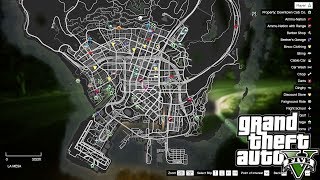

 5mods on Discord
5mods on Discord
Hey, everyone! Just wanted to say that all my mods have been updated to the latest GTA version (Festive Surprise of 2015). I've also compiled all my coloring mods (Weapons, Radio and Map Blips) into a single one, which you can download here: https://www.gta5-mods.com/misc/colorful-hud :)
@R3WiND S3LeK7aH try using 1.0 instead of 0.9 see if that does anything
@Polopai still not working... any solutions?
@saquisis You have to tell me what's wrong, what error shows up, what exactly isn't working. I can't help you if you don't explain your problem. Either way, most people have been using the mod just fine, so it's most likely an issue on your end. Try downloading the most recent version and make sure to give a shot at the most complete version of my coloring mods, a 3-in-1, download here: https://www.gta5-mods.com/misc/colorful-hud
@Polopai ok the exact problem is that i replace the files and follow the instructions carefully but the blips just don't change, i use your other 2 coloring mods (guns and radio) but this one doesn't work for me
@saquisis Once again, try installing the compiled version I released 2 days ago, which contains all the mods. You're most likely installing the mods in the wrong place or probably not enabling the OpenIV ASI Loader that will read modified files. Run OpenIV and go to Tools > ASI Manager and install ASI Loader and OpenIV.asi
No friend activity show up
Can you Make a Rainbow One PLS
...
@Polopai Is this a sp mod. Also how do you unlock all of those places
Updated version here https://www.gta5-mods.com/misc/new-colorful-hud-weapons-radio-map-blips
Thanks for just having the map blip version. Because I already have a colored HUD, so this download was perfect.
update this mod please bro
Nice, thank you!
NOPE NOPE, RUINS THE ENTIRE MAP
@Polopai
Please. Update this to the latest update and any new map blips that have been added :)
Good
@Polopai hey, im doing an update from the latest (OLD) 4k Satellite map view mod, also .oiv ready to install easly on the latest update which came out. If i get UR permission i would also iclude UR colored Blips because im a big fan of it.
Thanks for ur response and time btw. :-)
@polopai do you know why the dealership logo from imnotmental is just showing a red square
thanks
So this works fine but all modded blips become single color squares. The backup file also didn't work, so uninstalling the mod left me with a ton of broken blips.