Headlights++ 3.0
7.337
136
7.337
136
About:
Realistic textures for vehicle headlights. Derived from vanilla textures, AI upscaled, and heavily edited. These headlight textures are the most realistic available for GTA V, with United States Department Of Transportation accurate dipped beam cutoff and color shifting where appropriate.
Also included are settings for use with QuantV 3.0. Use these settings to correct headlight angle as well as achieve realistic intensity and distance for all vehicles.
Apologies that installation isn't more simple, but I want to retain full compatibility with other graphics/texture mods. As such it will require some experience in manually installing mods. This mod page is not the place to seek help with that.
Install:
Using Windows File Explorer:
Copy Headlights++.asi to your Grand Theft Auto V directory. (The same directory as GTAV.exe)
Using OpenIV or Codewalker: Replace textures in "mods\update\update.rpf\x64\textures\graphics.ytd" with the .dds textures included in the pack.
For QuantV 3.0 Settings installation: Extract "mods\update\update.rpf\common\data\visualsettings.dat", then open in a text editor. You'll see a section that begins with "car.headlights.angle". Replace that section with the one in QuantVSettings.txt. Save the file. Import the file back into the previously mentioned location.
Known Bugs:
-NPC vehicle headlights pop in when approaching the view from the sides at a distance. If this is bothersome, simply remove the .asi script.
-Shadow Quality must be set to Very High in Graphics Settings, otherwise headlights will be aimed improperly.
Changelog:
v1.0:
-Original Release
v2.0:
-Added script to apply player light settings and shadow casting to NPC vehicles
-Name change to reflect the use of C++ script
v3.0:
-Fixed NPC vehicle headlights shining through roads/bridges
-Fixed NPC vehicle headlights popping in/out behind the player
Note: Some vehicles, especially motorcycles and DLC vehicles, have incorrect headlight angles. This is just the way Rockstar made them. They require modifying the model itself in order to fix. This is currently outside the scope of this mod, but I may look into fixing them in the future. Again, those affected vehicles are Rockstar's mistake.
Realistic textures for vehicle headlights. Derived from vanilla textures, AI upscaled, and heavily edited. These headlight textures are the most realistic available for GTA V, with United States Department Of Transportation accurate dipped beam cutoff and color shifting where appropriate.
Also included are settings for use with QuantV 3.0. Use these settings to correct headlight angle as well as achieve realistic intensity and distance for all vehicles.
Apologies that installation isn't more simple, but I want to retain full compatibility with other graphics/texture mods. As such it will require some experience in manually installing mods. This mod page is not the place to seek help with that.
Install:
Using Windows File Explorer:
Copy Headlights++.asi to your Grand Theft Auto V directory. (The same directory as GTAV.exe)
Using OpenIV or Codewalker: Replace textures in "mods\update\update.rpf\x64\textures\graphics.ytd" with the .dds textures included in the pack.
For QuantV 3.0 Settings installation: Extract "mods\update\update.rpf\common\data\visualsettings.dat", then open in a text editor. You'll see a section that begins with "car.headlights.angle". Replace that section with the one in QuantVSettings.txt. Save the file. Import the file back into the previously mentioned location.
Known Bugs:
-NPC vehicle headlights pop in when approaching the view from the sides at a distance. If this is bothersome, simply remove the .asi script.
-Shadow Quality must be set to Very High in Graphics Settings, otherwise headlights will be aimed improperly.
Changelog:
v1.0:
-Original Release
v2.0:
-Added script to apply player light settings and shadow casting to NPC vehicles
-Name change to reflect the use of C++ script
v3.0:
-Fixed NPC vehicle headlights shining through roads/bridges
-Fixed NPC vehicle headlights popping in/out behind the player
Note: Some vehicles, especially motorcycles and DLC vehicles, have incorrect headlight angles. This is just the way Rockstar made them. They require modifying the model itself in order to fix. This is currently outside the scope of this mod, but I may look into fixing them in the future. Again, those affected vehicles are Rockstar's mistake.
İlk Yüklenme Zamanı: 23 Temmuz 2022, Cumartesi
Son Güncellenme Zamanı: 23 Nisan 2023, Pazar
Last Downloaded: 3 hours ago
53 Yorum
More mods by InfamousSabre:

- Silahlar
4.93
15.903
75
Beta 0.5
About:
Realistic textures for vehicle headlights. Derived from vanilla textures, AI upscaled, and heavily edited. These headlight textures are the most realistic available for GTA V, with United States Department Of Transportation accurate dipped beam cutoff and color shifting where appropriate.
Also included are settings for use with QuantV 3.0. Use these settings to correct headlight angle as well as achieve realistic intensity and distance for all vehicles.
Apologies that installation isn't more simple, but I want to retain full compatibility with other graphics/texture mods. As such it will require some experience in manually installing mods. This mod page is not the place to seek help with that.
Install:
Using Windows File Explorer:
Copy Headlights++.asi to your Grand Theft Auto V directory. (The same directory as GTAV.exe)
Using OpenIV or Codewalker: Replace textures in "mods\update\update.rpf\x64\textures\graphics.ytd" with the .dds textures included in the pack.
For QuantV 3.0 Settings installation: Extract "mods\update\update.rpf\common\data\visualsettings.dat", then open in a text editor. You'll see a section that begins with "car.headlights.angle". Replace that section with the one in QuantVSettings.txt. Save the file. Import the file back into the previously mentioned location.
Known Bugs:
-NPC vehicle headlights pop in when approaching the view from the sides at a distance. If this is bothersome, simply remove the .asi script.
-Shadow Quality must be set to Very High in Graphics Settings, otherwise headlights will be aimed improperly.
Changelog:
v1.0:
-Original Release
v2.0:
-Added script to apply player light settings and shadow casting to NPC vehicles
-Name change to reflect the use of C++ script
v3.0:
-Fixed NPC vehicle headlights shining through roads/bridges
-Fixed NPC vehicle headlights popping in/out behind the player
Note: Some vehicles, especially motorcycles and DLC vehicles, have incorrect headlight angles. This is just the way Rockstar made them. They require modifying the model itself in order to fix. This is currently outside the scope of this mod, but I may look into fixing them in the future. Again, those affected vehicles are Rockstar's mistake.
Realistic textures for vehicle headlights. Derived from vanilla textures, AI upscaled, and heavily edited. These headlight textures are the most realistic available for GTA V, with United States Department Of Transportation accurate dipped beam cutoff and color shifting where appropriate.
Also included are settings for use with QuantV 3.0. Use these settings to correct headlight angle as well as achieve realistic intensity and distance for all vehicles.
Apologies that installation isn't more simple, but I want to retain full compatibility with other graphics/texture mods. As such it will require some experience in manually installing mods. This mod page is not the place to seek help with that.
Install:
Using Windows File Explorer:
Copy Headlights++.asi to your Grand Theft Auto V directory. (The same directory as GTAV.exe)
Using OpenIV or Codewalker: Replace textures in "mods\update\update.rpf\x64\textures\graphics.ytd" with the .dds textures included in the pack.
For QuantV 3.0 Settings installation: Extract "mods\update\update.rpf\common\data\visualsettings.dat", then open in a text editor. You'll see a section that begins with "car.headlights.angle". Replace that section with the one in QuantVSettings.txt. Save the file. Import the file back into the previously mentioned location.
Known Bugs:
-NPC vehicle headlights pop in when approaching the view from the sides at a distance. If this is bothersome, simply remove the .asi script.
-Shadow Quality must be set to Very High in Graphics Settings, otherwise headlights will be aimed improperly.
Changelog:
v1.0:
-Original Release
v2.0:
-Added script to apply player light settings and shadow casting to NPC vehicles
-Name change to reflect the use of C++ script
v3.0:
-Fixed NPC vehicle headlights shining through roads/bridges
-Fixed NPC vehicle headlights popping in/out behind the player
Note: Some vehicles, especially motorcycles and DLC vehicles, have incorrect headlight angles. This is just the way Rockstar made them. They require modifying the model itself in order to fix. This is currently outside the scope of this mod, but I may look into fixing them in the future. Again, those affected vehicles are Rockstar's mistake.
İlk Yüklenme Zamanı: 23 Temmuz 2022, Cumartesi
Son Güncellenme Zamanı: 23 Nisan 2023, Pazar
Last Downloaded: 3 hours ago


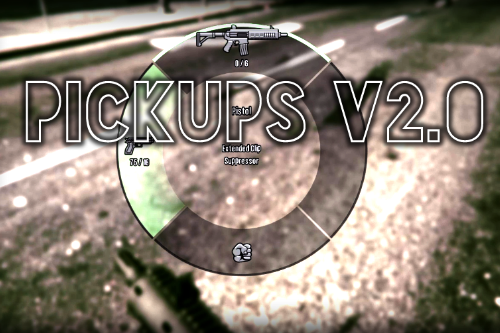


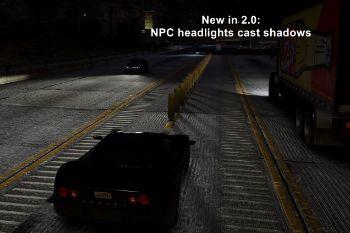







 5mods on Discord
5mods on Discord
@72levin https://www.gta5-mods.com/scripts/adaptive-headlights
Hey, would it be possible to have something added to the code or perhaps get a link to the source code if it's open source? FiveM refuses to let the plugin run and gives the following warning:
Unable to load C:\Program Files\FiveM\FiveM.app\plugins\Headlights++.asi - this ASI plugin does not claim to support game build 2802. If you have access to its source code, add `FX_ASI_BUILD 2802 BEGIN "\0" END` to the .rc file when building this plugin. If not, contact its maintainer.
Would be awesome to be able to use this in FiveM.
Btw, speaking of FiveM and the recent topic of the texture sizes, I just want to add that uncompressed 1K textures do tend to take up a fair bit of VRAM and can cause texture loss for people who don't have much of it; especially when they have a lot of other high detail models spawned in like in a populated FiveM server. I'm not sure how many people use your mod in FiveM, but personally I converted it to an RPF archive that goes in FiveM's "mods" folder. Originally I'd compressed the textures to DXT1/BC1 and shrunk them down to the vanilla size, but with 3.0 I haven't altered them and I'll have to see if the quality has any noticeable difference. The reason I didn't alter them this time is because I noticed a lot of compression artifacts on the texture looking at it in Nvidia Texture Tools, so it might be better to leave them uncompressed and just reduce the resolution. For most people on single player GTA though I think your textures aren't much of an issue, but for some it might be necessary to shrink them down.
@Drift_91 Heyy, I have this running in FiveM perfectly without any issues. I'm on game build 2802 too and nothing of concern so far has been identified. I have both this and and adaptive headlights running! ☺️
@Lilac Jeans Are you absolutely certain that the server is set to build 2802? If the server you've tested on is public, what's the name or IP? I'm assuming you don't get any message in your F8 console about the .asi not claiming to support 2802? It's odd that it's working for you, as I don't see any change in the AI headlights and they don't cast any shadows.
@Drift_91 absolutely. Unfortunately my server is private so you won't be able to join in however, here's a video showcasing the mod itself working on my server. https://rumble.com/v2wwvxt-fivem-adaptive-headlights-with-self-levelling-function.html
@Lilac Jeans Your video doesn't show any AI headlights though. Is the `Headlights++.asi` working? I've already got the actual headlight map textures working. Sorry if I wasn't clear enough on which part I was having trouble with.
@InfamousSabre I found a tutorial on adding the necessary string to the .rc file post-compilation, however it seems to still not function in-game. If the plugin can't find the .ini will it simply not work? I'm asking because I suspect I've got the .ini in the wrong location for FiveM. Is the .asi compatible with game builds 2802 and 2944 for base GTA:V?
I do not support FiveM. You're 100% on your own.
Fair enough. Though I ended up figuring out why it wasn't working on FiveM. FiveM has it's own version of the native you've used, so I just had to create and install a script on my server that does the same thing. Though I'm kind of lost as to what native you've used to increase the distance that the headlights are visible from.
CORE: An exception occurred while executing 'Headlights++.asi' (0x00007FFC6F3A33D0), id 43
First time I've had any error from this mod, any ideas what might have caused that?
Player wasn't inside any vehicle at the time :o
hmm seems it's a me thing, also got the same error for TrainerV when I reloaded the game...
Crashes the game
@InfamousSabre Absolutely goated mod, looks fantastic and been using it for ages. What's the maximum value available for Headlights++.ini? I want to have headlights visible from very far away, but high values seem to crash the game. Any chance for a long-distance compatibility patch?
currently it works for me today
bro can you give me discord I need to consult you on 2-3 issues.
Hi there, amazing mod!
Unfortunately, the active part of the mod (the asi file) causes issues with street light shadows during night. Most of the time, they don't show up at all. Sometimes, they do appear, but in a very low resolution. Removing your asi file resolves the issue.
It almost seems like GTA V has a mem budget for all artificial light shadows, which is getting quickly overshoot by the NPC headlights which are casting shadows thanks to your mod.. Do you know anything about this?
Nice
@eightcore You're probably right about this. That is a limitation I don't know of a workaround to, however.
@InfamousSabre the asi file make my game crash is theres a way to fix it or just delete it and will be fine for the mod ?
@Zealotch delete it. its optional
Nice!