The Menu [Rage] 0.7.7 Beta
28.646
193
28.646
193
The Menu
This mod was designed with couch players in mind, specifically for controller use. With The Menu, just about anything that can be done without a keyboard. You can customize the menu anyway you wish allowing flexibility and personalisation.
Commands
Each menu item is assigned commands, these commands include Vehicle Actions, Spawning, Key Presses, Execution Delay and many more to come.
Macros
Any Menu Item can trigger a mixture of multiple commands allowing for some creativity.
Conditions
Only allow specific menu's or menu items to show under certain conditions. These conditions can also be matched by All, Any or Exact.
Nested
Menu's within Menu's, just to add to the flexibility...
Forget Hotkeys
While your mod collection is expanding, so is your available hotkeys and memory. The Menu is perfect for letting loose and handle all those mods for you.
ReadMe
The Menu - Read Me
REQUIREMENTS:
RagePluginHook 0.36.877.6833 (http://ragepluginhook.net/)
INSTALLATION:
Copy "The Menu.xml", "The Menu.dll" and "The Menu"(Folder) To [GTA V Folder]\Plugins
Copy "AutoItX3.dll" To The Root Of Your GTA V Folder
The Settings and Configurations are inside "The Menu.xml" File, The current menu is a Place-holder and will need to be changed to suit your own needs.
Edit "The Menu.xml" file (preferably with notepad++) to customize your menu and change some settings. The Menu is in beta stages and will more than likely contain bugs.
To load this plugin, Either enable the plugin from ragehook settings menu (launch GTA V via rage hook and click the settings icon) or by pressing F4 while in game which will bring up the RagePluginHooks Console and typing loadplugin "The Menu.dll".
CHANGE LOG:
[0.7.7]
[0.7.6]
(Fixed) Animations will wait for the previous animation to finish
[0.7.5]
(Added) Animation command attribute "flags"
(Changed) Disabled controller input for short time after menu item is selected so it doesn't trigger other actions
[0.7.4]
(Changed) Renamed titles and menus to encourage users to change and personalize their menus
[0.7.3]
(Fixed) Minor Improvements
[0.7.2]
(Fixed) Animation crash
[0.7.1]
(Fixed) Cleaned Dev Code
(Added) Common Library
(Added) Plugin Command
[0.7.0]
(Fixed) Version Checking
(Added) Custom System Fonts
(Added) Default MenuList Settings
(Changed) Renamed author to something more familiar
[0.6.1]
(Fixed) Error Initializing
[0.6.0]
(Fixed) Going to previous menu where the menu was not ment to be shown
(Fixed) Recordings being initiated from controller
(Added) Time command
(Added) Version check including option to turn on or off
(Change) Empty title on a menu item will now try to use the first child node inner text before being disregarded
[0.5.2]
(Fixed) Remove the need for a dependant file LSPDFR
[0.5.1]
(Fixed) Remove the need for a dependant file AppDomain
[0.5]
(Fixed) Rendering of the UI
(Update) Requires RagePluginHook 0.36.877.6833
(Added) User interface sounds
(Added) Menu display controller button delay option
(Added) Setting - menu default color
[0.3]
(Change) Name of condition Match to Exact
(Added) 'None' option for texture on sub menus
(Added) Sub items inherits the parents options
(Added) Template system
(Added) Animation command
[0.2.1]
(Update) Requires RagePluginHook 0.17.639.4039
(Fixed) Error initializing caused by comments being parsed in an xml file
[0.2]
Public Release
This mod was designed with couch players in mind, specifically for controller use. With The Menu, just about anything that can be done without a keyboard. You can customize the menu anyway you wish allowing flexibility and personalisation.
Commands
Each menu item is assigned commands, these commands include Vehicle Actions, Spawning, Key Presses, Execution Delay and many more to come.
Macros
Any Menu Item can trigger a mixture of multiple commands allowing for some creativity.
Conditions
Only allow specific menu's or menu items to show under certain conditions. These conditions can also be matched by All, Any or Exact.
Nested
Menu's within Menu's, just to add to the flexibility...
Forget Hotkeys
While your mod collection is expanding, so is your available hotkeys and memory. The Menu is perfect for letting loose and handle all those mods for you.
ReadMe
The Menu - Read Me
REQUIREMENTS:
RagePluginHook 0.36.877.6833 (http://ragepluginhook.net/)
INSTALLATION:
Copy "The Menu.xml", "The Menu.dll" and "The Menu"(Folder) To [GTA V Folder]\Plugins
Copy "AutoItX3.dll" To The Root Of Your GTA V Folder
The Settings and Configurations are inside "The Menu.xml" File, The current menu is a Place-holder and will need to be changed to suit your own needs.
Edit "The Menu.xml" file (preferably with notepad++) to customize your menu and change some settings. The Menu is in beta stages and will more than likely contain bugs.
To load this plugin, Either enable the plugin from ragehook settings menu (launch GTA V via rage hook and click the settings icon) or by pressing F4 while in game which will bring up the RagePluginHooks Console and typing loadplugin "The Menu.dll".
CHANGE LOG:
[0.7.7]
[0.7.6]
(Fixed) Animations will wait for the previous animation to finish
[0.7.5]
(Added) Animation command attribute "flags"
(Changed) Disabled controller input for short time after menu item is selected so it doesn't trigger other actions
[0.7.4]
(Changed) Renamed titles and menus to encourage users to change and personalize their menus
[0.7.3]
(Fixed) Minor Improvements
[0.7.2]
(Fixed) Animation crash
[0.7.1]
(Fixed) Cleaned Dev Code
(Added) Common Library
(Added) Plugin Command
[0.7.0]
(Fixed) Version Checking
(Added) Custom System Fonts
(Added) Default MenuList Settings
(Changed) Renamed author to something more familiar
[0.6.1]
(Fixed) Error Initializing
[0.6.0]
(Fixed) Going to previous menu where the menu was not ment to be shown
(Fixed) Recordings being initiated from controller
(Added) Time command
(Added) Version check including option to turn on or off
(Change) Empty title on a menu item will now try to use the first child node inner text before being disregarded
[0.5.2]
(Fixed) Remove the need for a dependant file LSPDFR
[0.5.1]
(Fixed) Remove the need for a dependant file AppDomain
[0.5]
(Fixed) Rendering of the UI
(Update) Requires RagePluginHook 0.36.877.6833
(Added) User interface sounds
(Added) Menu display controller button delay option
(Added) Setting - menu default color
[0.3]
(Change) Name of condition Match to Exact
(Added) 'None' option for texture on sub menus
(Added) Sub items inherits the parents options
(Added) Template system
(Added) Animation command
[0.2.1]
(Update) Requires RagePluginHook 0.17.639.4039
(Fixed) Error initializing caused by comments being parsed in an xml file
[0.2]
Public Release
İlk Yüklenme Zamanı: 19 Temmuz 2015, Pazar
Son Güncellenme Zamanı: 28 Şubat 2016, Pazar
Last Downloaded: 11 hours ago
94 Yorum
The Menu
This mod was designed with couch players in mind, specifically for controller use. With The Menu, just about anything that can be done without a keyboard. You can customize the menu anyway you wish allowing flexibility and personalisation.
Commands
Each menu item is assigned commands, these commands include Vehicle Actions, Spawning, Key Presses, Execution Delay and many more to come.
Macros
Any Menu Item can trigger a mixture of multiple commands allowing for some creativity.
Conditions
Only allow specific menu's or menu items to show under certain conditions. These conditions can also be matched by All, Any or Exact.
Nested
Menu's within Menu's, just to add to the flexibility...
Forget Hotkeys
While your mod collection is expanding, so is your available hotkeys and memory. The Menu is perfect for letting loose and handle all those mods for you.
ReadMe
The Menu - Read Me
REQUIREMENTS:
RagePluginHook 0.36.877.6833 (http://ragepluginhook.net/)
INSTALLATION:
Copy "The Menu.xml", "The Menu.dll" and "The Menu"(Folder) To [GTA V Folder]\Plugins
Copy "AutoItX3.dll" To The Root Of Your GTA V Folder
The Settings and Configurations are inside "The Menu.xml" File, The current menu is a Place-holder and will need to be changed to suit your own needs.
Edit "The Menu.xml" file (preferably with notepad++) to customize your menu and change some settings. The Menu is in beta stages and will more than likely contain bugs.
To load this plugin, Either enable the plugin from ragehook settings menu (launch GTA V via rage hook and click the settings icon) or by pressing F4 while in game which will bring up the RagePluginHooks Console and typing loadplugin "The Menu.dll".
CHANGE LOG:
[0.7.7]
[0.7.6]
(Fixed) Animations will wait for the previous animation to finish
[0.7.5]
(Added) Animation command attribute "flags"
(Changed) Disabled controller input for short time after menu item is selected so it doesn't trigger other actions
[0.7.4]
(Changed) Renamed titles and menus to encourage users to change and personalize their menus
[0.7.3]
(Fixed) Minor Improvements
[0.7.2]
(Fixed) Animation crash
[0.7.1]
(Fixed) Cleaned Dev Code
(Added) Common Library
(Added) Plugin Command
[0.7.0]
(Fixed) Version Checking
(Added) Custom System Fonts
(Added) Default MenuList Settings
(Changed) Renamed author to something more familiar
[0.6.1]
(Fixed) Error Initializing
[0.6.0]
(Fixed) Going to previous menu where the menu was not ment to be shown
(Fixed) Recordings being initiated from controller
(Added) Time command
(Added) Version check including option to turn on or off
(Change) Empty title on a menu item will now try to use the first child node inner text before being disregarded
[0.5.2]
(Fixed) Remove the need for a dependant file LSPDFR
[0.5.1]
(Fixed) Remove the need for a dependant file AppDomain
[0.5]
(Fixed) Rendering of the UI
(Update) Requires RagePluginHook 0.36.877.6833
(Added) User interface sounds
(Added) Menu display controller button delay option
(Added) Setting - menu default color
[0.3]
(Change) Name of condition Match to Exact
(Added) 'None' option for texture on sub menus
(Added) Sub items inherits the parents options
(Added) Template system
(Added) Animation command
[0.2.1]
(Update) Requires RagePluginHook 0.17.639.4039
(Fixed) Error initializing caused by comments being parsed in an xml file
[0.2]
Public Release
This mod was designed with couch players in mind, specifically for controller use. With The Menu, just about anything that can be done without a keyboard. You can customize the menu anyway you wish allowing flexibility and personalisation.
Commands
Each menu item is assigned commands, these commands include Vehicle Actions, Spawning, Key Presses, Execution Delay and many more to come.
Macros
Any Menu Item can trigger a mixture of multiple commands allowing for some creativity.
Conditions
Only allow specific menu's or menu items to show under certain conditions. These conditions can also be matched by All, Any or Exact.
Nested
Menu's within Menu's, just to add to the flexibility...
Forget Hotkeys
While your mod collection is expanding, so is your available hotkeys and memory. The Menu is perfect for letting loose and handle all those mods for you.
ReadMe
The Menu - Read Me
REQUIREMENTS:
RagePluginHook 0.36.877.6833 (http://ragepluginhook.net/)
INSTALLATION:
Copy "The Menu.xml", "The Menu.dll" and "The Menu"(Folder) To [GTA V Folder]\Plugins
Copy "AutoItX3.dll" To The Root Of Your GTA V Folder
The Settings and Configurations are inside "The Menu.xml" File, The current menu is a Place-holder and will need to be changed to suit your own needs.
Edit "The Menu.xml" file (preferably with notepad++) to customize your menu and change some settings. The Menu is in beta stages and will more than likely contain bugs.
To load this plugin, Either enable the plugin from ragehook settings menu (launch GTA V via rage hook and click the settings icon) or by pressing F4 while in game which will bring up the RagePluginHooks Console and typing loadplugin "The Menu.dll".
CHANGE LOG:
[0.7.7]
[0.7.6]
(Fixed) Animations will wait for the previous animation to finish
[0.7.5]
(Added) Animation command attribute "flags"
(Changed) Disabled controller input for short time after menu item is selected so it doesn't trigger other actions
[0.7.4]
(Changed) Renamed titles and menus to encourage users to change and personalize their menus
[0.7.3]
(Fixed) Minor Improvements
[0.7.2]
(Fixed) Animation crash
[0.7.1]
(Fixed) Cleaned Dev Code
(Added) Common Library
(Added) Plugin Command
[0.7.0]
(Fixed) Version Checking
(Added) Custom System Fonts
(Added) Default MenuList Settings
(Changed) Renamed author to something more familiar
[0.6.1]
(Fixed) Error Initializing
[0.6.0]
(Fixed) Going to previous menu where the menu was not ment to be shown
(Fixed) Recordings being initiated from controller
(Added) Time command
(Added) Version check including option to turn on or off
(Change) Empty title on a menu item will now try to use the first child node inner text before being disregarded
[0.5.2]
(Fixed) Remove the need for a dependant file LSPDFR
[0.5.1]
(Fixed) Remove the need for a dependant file AppDomain
[0.5]
(Fixed) Rendering of the UI
(Update) Requires RagePluginHook 0.36.877.6833
(Added) User interface sounds
(Added) Menu display controller button delay option
(Added) Setting - menu default color
[0.3]
(Change) Name of condition Match to Exact
(Added) 'None' option for texture on sub menus
(Added) Sub items inherits the parents options
(Added) Template system
(Added) Animation command
[0.2.1]
(Update) Requires RagePluginHook 0.17.639.4039
(Fixed) Error initializing caused by comments being parsed in an xml file
[0.2]
Public Release
İlk Yüklenme Zamanı: 19 Temmuz 2015, Pazar
Son Güncellenme Zamanı: 28 Şubat 2016, Pazar
Last Downloaded: 11 hours ago

![Working Character Switch for Legacy & Enhanced [ WIP | .NET ] Working Character Switch for Legacy & Enhanced [ WIP | .NET ]](https://img.gta5-mods.com/q75-w500-h333-cfill/images/working-character-switch-for-legacy-enhanced-wip-net-nozomu-san/c1cef7-final1.jpg)


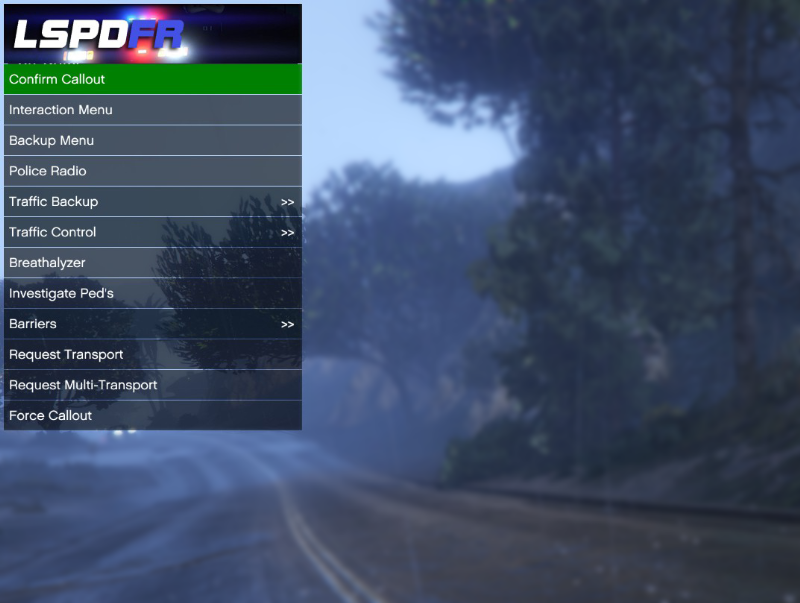





 5mods on Discord
5mods on Discord
@CQoute Were can i find the new update 0.7.6?
@benjamin7085 LSPDFR will always have the latest current version hosted
don't work
dont worked for me
maybe a instal video or guide ? in discription
me too dont worked
I just need a small tutorial about how to put in controls for mods like traffic policer or police radio... what tdo I put to make them all show up in a combined menu, like this, so I can select each one I want at whatever time
I want something like your pic but more options for more mods. and put the 'request transport' into its own window under appropriate mod. like putting call coroner under police radio
edit.. I figured oit out on lspdfr with a discussion about it... this mod is awesome!!!
@Quakex64 Would you mind helping me out with the same problem??? I've been searching for a week to no avail. Between The Menu and VocalDispatch you would be able to play completely with a controller.
@Effridgy go to lspdfr.com and search "The Menu [Rage]" on that site, same author.. there is a topic of it in mods section.. there you will find it... and I know nothing about controller support or vocal thing
When I try to load the plugin it says me "The Menu.dll has crashed."
How can I resolve this problem?
how do u get it up
I'll simply add a sentiment in a similar vein to another RageHook menu/trainer project on here - nice to see you going with the less common and highly underused/under regarded resource, and whilst you have interest in it, keep going :)
Despite the fact that there are less than a handful of really solid RageHook examples that showcase why it's worth messing with or seriously messing with, the way it's overlooked is more a matter of ignorance and the fact that there's a lot of sheep minds in the modding world and since ScriptHookV and the DotNet extension is the common choice, the sheep take the easy path.
That said, i'm moving my private code over to RageHook, and taking an op to rework it from the ground up and clean it up somewhat, so i'd be kinda hypercritical to put down another RageHook user's efforts if i'm going that route too. Also, i'm a supporter of the underdog every time - and anyone who is contributing to helping keep interest in an underdog of modding, is ok in my book.
@CQouHello you can send me the source code I like this kind of auxiliary hope can reply
having trouble with the .xml file can you please reply to me in a PM
Can't set a KeyPress to F6, all the rest of the key presses I set up work fine, note that they are single key presses like, N, G, but can't set up F6, F4, etc....
Wtf all i can show is the skin control how do i bring up the fucking menu for everything useful like police radio and traffic policer
to set a 2 button activation (2 buttons to open menu for controller use) do you just type "Left, X" in the "the menu.xml" document?
😐😐😐WE NEED AN UPDATE ITS 6 YEARS SINCE LAST UPDATED 😐😐😐
what is key for opening menu