9.892
169
9.892
169
Enhanced Cloud Depth & Atmosphere:
This modification tweaks the clouds in the game to make them more 3D. You can actually fly above them. If you go to the top of Mt Chilliad, you will actually be above the cloud tops, depending on what kind of clouds are in the sky.
Core features:
-Fly above the clouds, contrails, etc, in any weather type.
-Fly high enough and you'll reach the stratosphere (Super Sonic script needed to reach these altitudes: https://www.gta5-mods.com/scripts/super-sonic)
-During foggy weather, see fog envelop Southern San Andreas from above if your in a plane, on a mountain, or on a sky scraper.
-During weather types with full cloud cover, you can fly through the cloud layers and fly over storms.
NOTE: I have only tested this with VisualV. I have not tested this mod with other graphics configurations such as the default vanilla GTA V graphics, or Natural Vision Remastered, however those versions should work. So I recommend you install VisualV. You do not need to install the Earth Atmosphere add on that came with VisualV.
VisualV Link: https://www.gta5-mods.com/misc/visualv
Installation: [Back up your files first. I am not responsible for damaged games.]
1. Make sure you have ScriptHookV installed, and place "atmosphere.asi" and "atmosphere.ini" in the root of your GTA V directory.
2. Open the update.rpf folder for the version you are going to install. Make sure you install the right version for the graphics mod you are using.
-If you are using the stock unmodified GTA V graphics, choose "update.rpf - (Vanilla)".
-If you are using the VisualV graphics modification, choose "update.rpf - (VisualV)".
-If you are using the Natural Vision Remastered graphics modification, choose "update.rpf - (Natural Vision Remastered)".
3. Using OpenIV, place the "common" and "x64" folders into the root of your "update.rpf". This will place the files into their correct location.
Changelog:
V 1.2
-Fixed an issue with a few of the cloud horizontal movement speeds.
V 1.1
-Now supports Natural Vision Remastered and the Default GTA V graphics in addition to VisualV.
-Removed timecycmods.txt. The timecycmodifiers are set up for vanilla users.
V 1.0
-Initial release (VisualV only)
Credits:
-nkjellman for atmosphere.ini and clouds.xml configuration.
-VisualV team for creating that amazing graphics modification which makes the already beautiful GTA V even more beautiful.
-Specifically, robi29 for creating the atmosphere.asi, and space timecycle.
-Razed for Natural Vision Remastered which also makes GTA V even more beautiful.
-Rockstar Games for developing GTA V.
This modification tweaks the clouds in the game to make them more 3D. You can actually fly above them. If you go to the top of Mt Chilliad, you will actually be above the cloud tops, depending on what kind of clouds are in the sky.
Core features:
-Fly above the clouds, contrails, etc, in any weather type.
-Fly high enough and you'll reach the stratosphere (Super Sonic script needed to reach these altitudes: https://www.gta5-mods.com/scripts/super-sonic)
-During foggy weather, see fog envelop Southern San Andreas from above if your in a plane, on a mountain, or on a sky scraper.
-During weather types with full cloud cover, you can fly through the cloud layers and fly over storms.
NOTE: I have only tested this with VisualV. I have not tested this mod with other graphics configurations such as the default vanilla GTA V graphics, or Natural Vision Remastered, however those versions should work. So I recommend you install VisualV. You do not need to install the Earth Atmosphere add on that came with VisualV.
VisualV Link: https://www.gta5-mods.com/misc/visualv
Installation: [Back up your files first. I am not responsible for damaged games.]
1. Make sure you have ScriptHookV installed, and place "atmosphere.asi" and "atmosphere.ini" in the root of your GTA V directory.
2. Open the update.rpf folder for the version you are going to install. Make sure you install the right version for the graphics mod you are using.
-If you are using the stock unmodified GTA V graphics, choose "update.rpf - (Vanilla)".
-If you are using the VisualV graphics modification, choose "update.rpf - (VisualV)".
-If you are using the Natural Vision Remastered graphics modification, choose "update.rpf - (Natural Vision Remastered)".
3. Using OpenIV, place the "common" and "x64" folders into the root of your "update.rpf". This will place the files into their correct location.
Changelog:
V 1.2
-Fixed an issue with a few of the cloud horizontal movement speeds.
V 1.1
-Now supports Natural Vision Remastered and the Default GTA V graphics in addition to VisualV.
-Removed timecycmods.txt. The timecycmodifiers are set up for vanilla users.
V 1.0
-Initial release (VisualV only)
Credits:
-nkjellman for atmosphere.ini and clouds.xml configuration.
-VisualV team for creating that amazing graphics modification which makes the already beautiful GTA V even more beautiful.
-Specifically, robi29 for creating the atmosphere.asi, and space timecycle.
-Razed for Natural Vision Remastered which also makes GTA V even more beautiful.
-Rockstar Games for developing GTA V.
İlk Yüklenme Zamanı: 20 Kasım 2018, Salı
Son Güncellenme Zamanı: 22 Kasım 2018, Perşembe
Last Downloaded: 10 hours ago
54 Yorum
More mods by nkjellman, _CP_, robi29, Razed:

- Featured
4.56
197.605
913
V1 (Doomsday Heist) (Hotfix)
By nkjellman

- Ped Config
4.98
5.025
116
1.0 [FINAL]
By nkjellman
Enhanced Cloud Depth & Atmosphere:
This modification tweaks the clouds in the game to make them more 3D. You can actually fly above them. If you go to the top of Mt Chilliad, you will actually be above the cloud tops, depending on what kind of clouds are in the sky.
Core features:
-Fly above the clouds, contrails, etc, in any weather type.
-Fly high enough and you'll reach the stratosphere (Super Sonic script needed to reach these altitudes: https://www.gta5-mods.com/scripts/super-sonic)
-During foggy weather, see fog envelop Southern San Andreas from above if your in a plane, on a mountain, or on a sky scraper.
-During weather types with full cloud cover, you can fly through the cloud layers and fly over storms.
NOTE: I have only tested this with VisualV. I have not tested this mod with other graphics configurations such as the default vanilla GTA V graphics, or Natural Vision Remastered, however those versions should work. So I recommend you install VisualV. You do not need to install the Earth Atmosphere add on that came with VisualV.
VisualV Link: https://www.gta5-mods.com/misc/visualv
Installation: [Back up your files first. I am not responsible for damaged games.]
1. Make sure you have ScriptHookV installed, and place "atmosphere.asi" and "atmosphere.ini" in the root of your GTA V directory.
2. Open the update.rpf folder for the version you are going to install. Make sure you install the right version for the graphics mod you are using.
-If you are using the stock unmodified GTA V graphics, choose "update.rpf - (Vanilla)".
-If you are using the VisualV graphics modification, choose "update.rpf - (VisualV)".
-If you are using the Natural Vision Remastered graphics modification, choose "update.rpf - (Natural Vision Remastered)".
3. Using OpenIV, place the "common" and "x64" folders into the root of your "update.rpf". This will place the files into their correct location.
Changelog:
V 1.2
-Fixed an issue with a few of the cloud horizontal movement speeds.
V 1.1
-Now supports Natural Vision Remastered and the Default GTA V graphics in addition to VisualV.
-Removed timecycmods.txt. The timecycmodifiers are set up for vanilla users.
V 1.0
-Initial release (VisualV only)
Credits:
-nkjellman for atmosphere.ini and clouds.xml configuration.
-VisualV team for creating that amazing graphics modification which makes the already beautiful GTA V even more beautiful.
-Specifically, robi29 for creating the atmosphere.asi, and space timecycle.
-Razed for Natural Vision Remastered which also makes GTA V even more beautiful.
-Rockstar Games for developing GTA V.
This modification tweaks the clouds in the game to make them more 3D. You can actually fly above them. If you go to the top of Mt Chilliad, you will actually be above the cloud tops, depending on what kind of clouds are in the sky.
Core features:
-Fly above the clouds, contrails, etc, in any weather type.
-Fly high enough and you'll reach the stratosphere (Super Sonic script needed to reach these altitudes: https://www.gta5-mods.com/scripts/super-sonic)
-During foggy weather, see fog envelop Southern San Andreas from above if your in a plane, on a mountain, or on a sky scraper.
-During weather types with full cloud cover, you can fly through the cloud layers and fly over storms.
NOTE: I have only tested this with VisualV. I have not tested this mod with other graphics configurations such as the default vanilla GTA V graphics, or Natural Vision Remastered, however those versions should work. So I recommend you install VisualV. You do not need to install the Earth Atmosphere add on that came with VisualV.
VisualV Link: https://www.gta5-mods.com/misc/visualv
Installation: [Back up your files first. I am not responsible for damaged games.]
1. Make sure you have ScriptHookV installed, and place "atmosphere.asi" and "atmosphere.ini" in the root of your GTA V directory.
2. Open the update.rpf folder for the version you are going to install. Make sure you install the right version for the graphics mod you are using.
-If you are using the stock unmodified GTA V graphics, choose "update.rpf - (Vanilla)".
-If you are using the VisualV graphics modification, choose "update.rpf - (VisualV)".
-If you are using the Natural Vision Remastered graphics modification, choose "update.rpf - (Natural Vision Remastered)".
3. Using OpenIV, place the "common" and "x64" folders into the root of your "update.rpf". This will place the files into their correct location.
Changelog:
V 1.2
-Fixed an issue with a few of the cloud horizontal movement speeds.
V 1.1
-Now supports Natural Vision Remastered and the Default GTA V graphics in addition to VisualV.
-Removed timecycmods.txt. The timecycmodifiers are set up for vanilla users.
V 1.0
-Initial release (VisualV only)
Credits:
-nkjellman for atmosphere.ini and clouds.xml configuration.
-VisualV team for creating that amazing graphics modification which makes the already beautiful GTA V even more beautiful.
-Specifically, robi29 for creating the atmosphere.asi, and space timecycle.
-Razed for Natural Vision Remastered which also makes GTA V even more beautiful.
-Rockstar Games for developing GTA V.
İlk Yüklenme Zamanı: 20 Kasım 2018, Salı
Son Güncellenme Zamanı: 22 Kasım 2018, Perşembe
Last Downloaded: 10 hours ago
![Leftover Interiors from Beta [Add-On] Leftover Interiors from Beta [Add-On]](https://img.gta5-mods.com/q75-w500-h333-cfill/images/leftover-interiors-from-beta-add-on/4706d8-20170530014359_1.jpg)












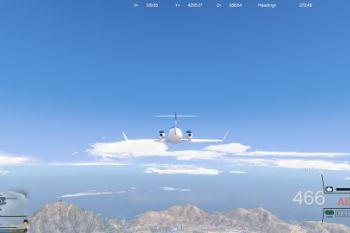







 5mods on Discord
5mods on Discord
we need the cloud look in red dead redemption 2 cloud to gtav game yeah
This has become a favourite <3 Now to add more islands so gta doesn't look so small :P
Help me, I see no clouds in high altitude but some jagged white lines, and my motion blur has increased so much that it looks shit, so what should I do to fix this?
Update: No more motion blur thing, but I only see jagged lines in the sky instead of clouds
will this work with the cloud mod for visualv or does this do the same thing?
@nkjellman, Great mod! NICE JOB! But I think it unrealistic that when driving a plane in a foggy day, you will only see clouds when in high altitude but see everything clearly when in low altitude. The clouds seem to appear suddenly all the time. Can it be improved?
@CGTNVC That is a bug with the atmosphere script. I can't change it as I do not have the source.
@nkjellman,so bad...Maybe we have to ask others for help...
Does this work on fivem? without scripthook?
Hi, I updated my computer last night and all asi scripts failed to work. The asiloader log says everything have been loaded but I'm getting nothing in game when pressing the hotkeys and the atmosphere.asi does not work as well. My GTA5 looks like a piece of shit now. Do you know how to fix this?
Can you update base on the new Naturalvision Evolved?
@TheDutch09RedBird https://www.gta5-mods.com/scripts/nfsgauge-rpm-gear-speedometer
It does not work in the NVE:(
my game now looks like piece of shit ok seriously i see bugged white and black
alright i need help with this mod cloud is run away from me like am scary? im using redux mod and cant see the modded clouds in mountains like in chiliad
can you fly through the clouds?
modded clouds can see but they running and cant fly through
All files are correct but don't working :/
entering the stratosphere is cool, but only lasts for a few seconds as u pass higher and it just goes back to normal, any way to make it more extended?
@nkjellman Any chance for an update? Cheers