No Chromatic aberration & Lens distortion 1.70
10.429
144
10.429
144
In GTA V to simulate a real-world camera, a lens-distortion is performed on the image by using a small pixel shader. It does not only distorts the image, it also introduces small chromatic aberrations on the edges of the frame, by slightly distorting more the red channel compared to the green and blue ones.
Personally I hate this post effect. So I decided to create this MOD - now you can enjoy pure, without noise and no stretched picture at same FPS! Screenshots taken in 1080p /High options without any other gfx mods. GIF Comparison
Install instructions: extract all *.xml files from downloaded *.zip archive to
Grand Theft Auto V \ mods \ update \ update.rpf / common / data / timecycle (Screenshot of required software: OpenIV)
Or create 'timecycle' directory in update2.rpf / common / data then put all the files and save 1Gb disk space ;)
Changelog:
Fixed compatibility with the latest patch.
*** GTA: Online ? ***
'GTA V Expanded & Enhanced' will feature a range of technical improvements + visual upgrades coming later to PC.
There were several cases when R* went to society towards, You can ask Devs nicely to
"Remove/disable Chromatic aberration & Lens distortion in GTA5|Online"
by sending through official page - https://www.rockstargames.com/GTAOnline/feedback
Thank you! :)
Personally I hate this post effect. So I decided to create this MOD - now you can enjoy pure, without noise and no stretched picture at same FPS! Screenshots taken in 1080p /High options without any other gfx mods. GIF Comparison
Install instructions: extract all *.xml files from downloaded *.zip archive to
Grand Theft Auto V \ mods \ update \ update.rpf / common / data / timecycle (Screenshot of required software: OpenIV)
Or create 'timecycle' directory in update2.rpf / common / data then put all the files and save 1Gb disk space ;)
Changelog:
Fixed compatibility with the latest patch.
*** GTA: Online ? ***
'GTA V Expanded & Enhanced' will feature a range of technical improvements + visual upgrades coming later to PC.
There were several cases when R* went to society towards, You can ask Devs nicely to
"Remove/disable Chromatic aberration & Lens distortion in GTA5|Online"
by sending through official page - https://www.rockstargames.com/GTAOnline/feedback
Thank you! :)
İlk Yüklenme Zamanı: 9 Kasım 2017, Perşembe
Son Güncellenme Zamanı: 14 Aralık 2024, Cumartesi
Last Downloaded: 14 hours ago
All Versions
34 Yorum
In GTA V to simulate a real-world camera, a lens-distortion is performed on the image by using a small pixel shader. It does not only distorts the image, it also introduces small chromatic aberrations on the edges of the frame, by slightly distorting more the red channel compared to the green and blue ones.
Personally I hate this post effect. So I decided to create this MOD - now you can enjoy pure, without noise and no stretched picture at same FPS! Screenshots taken in 1080p /High options without any other gfx mods. GIF Comparison
Install instructions: extract all *.xml files from downloaded *.zip archive to
Grand Theft Auto V \ mods \ update \ update.rpf / common / data / timecycle (Screenshot of required software: OpenIV)
Or create 'timecycle' directory in update2.rpf / common / data then put all the files and save 1Gb disk space ;)
Changelog:
Fixed compatibility with the latest patch.
*** GTA: Online ? ***
'GTA V Expanded & Enhanced' will feature a range of technical improvements + visual upgrades coming later to PC.
There were several cases when R* went to society towards, You can ask Devs nicely to
"Remove/disable Chromatic aberration & Lens distortion in GTA5|Online"
by sending through official page - https://www.rockstargames.com/GTAOnline/feedback
Thank you! :)
Personally I hate this post effect. So I decided to create this MOD - now you can enjoy pure, without noise and no stretched picture at same FPS! Screenshots taken in 1080p /High options without any other gfx mods. GIF Comparison
Install instructions: extract all *.xml files from downloaded *.zip archive to
Grand Theft Auto V \ mods \ update \ update.rpf / common / data / timecycle (Screenshot of required software: OpenIV)
Or create 'timecycle' directory in update2.rpf / common / data then put all the files and save 1Gb disk space ;)
Changelog:
Fixed compatibility with the latest patch.
*** GTA: Online ? ***
'GTA V Expanded & Enhanced' will feature a range of technical improvements + visual upgrades coming later to PC.
There were several cases when R* went to society towards, You can ask Devs nicely to
"Remove/disable Chromatic aberration & Lens distortion in GTA5|Online"
by sending through official page - https://www.rockstargames.com/GTAOnline/feedback
Thank you! :)
İlk Yüklenme Zamanı: 9 Kasım 2017, Perşembe
Son Güncellenme Zamanı: 14 Aralık 2024, Cumartesi
Last Downloaded: 14 hours ago
![Davis Neighborhood Families [YMT] Davis Neighborhood Families [YMT]](https://img.gta5-mods.com/q75-w500-h333-cfill/images/davis-neighborhood-families-ymt/f7ad8a-271590_97.jpg)
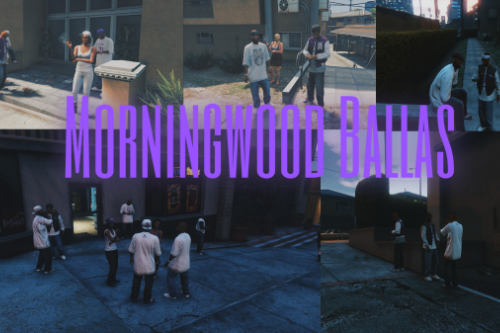














 5mods on Discord
5mods on Discord
is this compatible with NaturalVision remastered?
is it compatible with VisualV?
Ive installed it with openIV into a mod folder and now my game crashes every time right after launcher
awe hell yeah
doesn't work for me, I still have those vertical lights, even after putting timecycle files everywhere they been, can you update mod or help me?
@VenJam1n Any chance you can tell us which lines to change manually for those people who already have modified timeycles? Cheers.
Impressive!
I tried to install this for an hour. Either the game wouldn't launch or it simply wouldn't work. How about some instructions?
With this single graphics mod the game looks better than the "expanded and enhanced" lol
This is amazing, believe me game looking much better with 0 fps drop.
5/5
any way to make this compatible with motion blur?
Can i use it in GTA Online?
This no longer removes effects. It doesn't crash my game, but it does literally nothing now.
These graphics are getting more and more amazing and realistic. congratulations. creiosim.com.br
@VenJam1n You should try to use XPath with an OIV installer so you don't have to constantly update the mod
https://github.com/OpenIV-Team/OpenIV-PackageFormat/blob/master/specification/versions/2.2.md#xml-commands
Too bad it doesn't work in the Rockstar Editor! Still getting RGB split there.
Does this actually not work with Rockstar Editor?
to OP :
thx its a good mod, the only mod that remove blur on side of screen.
can you remove distant blue fog as well please?
@VenJam1n I got a question for you, what happens if I skip one file, timecycle_mods_1.xml, and install the other three, timecycle_mods_2,3 and 4, would this mod still work partially or not at all? The reason I ask is because I already have a modified timecycle_mods_1.xml which is from another mod (New Underwater Experience), the other ones timecycle_mods_2, 3 and 4 are not modified so I can replace 'em with yours but, can't use your timecycle_mods_1.xml. I don't know if that's gonna break this mod or not, what's your opinion on that?
I did compared both, the timecycle_mods_1.xml from the "New Underwater Experience" and your timecycle_mods_1.xml in Notepad++ but, there're way too many differences between the two so I didn't even bothered to attempt to merge the info from the two into one.